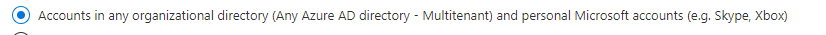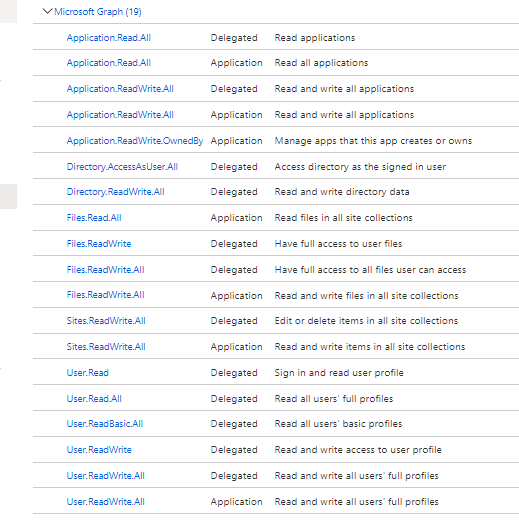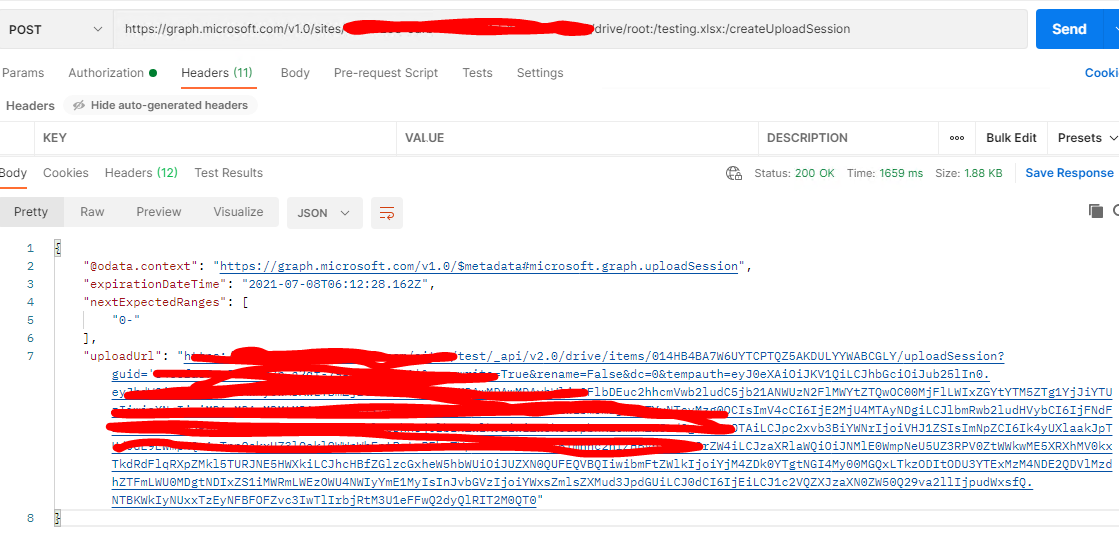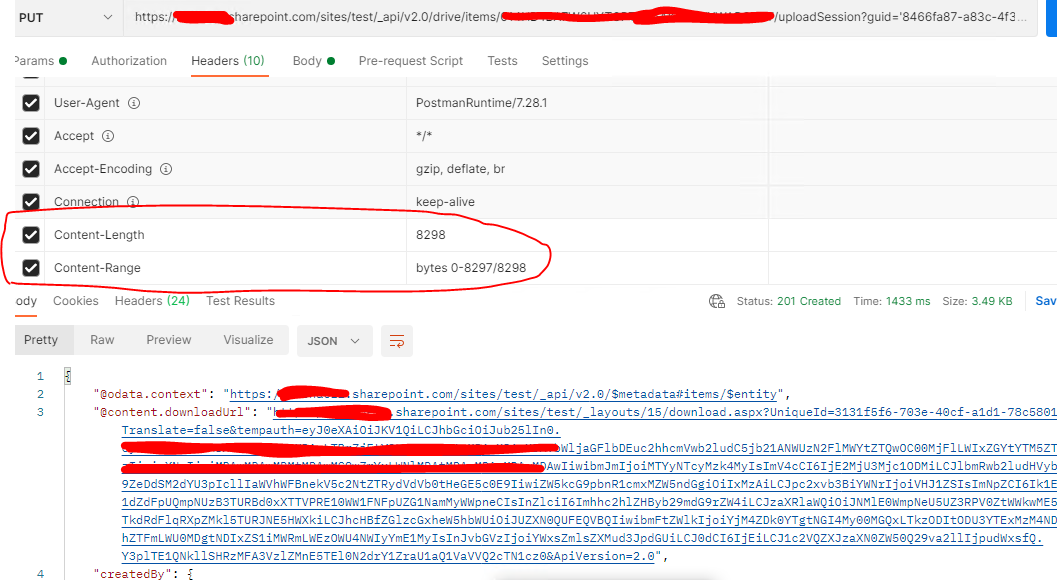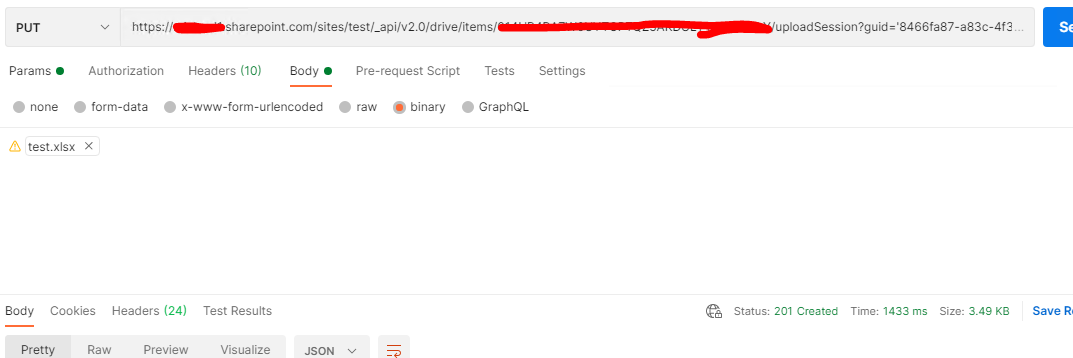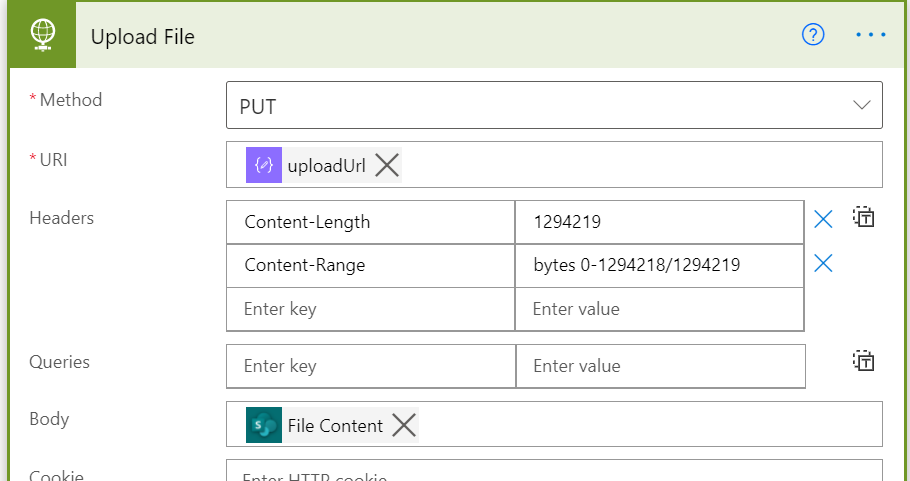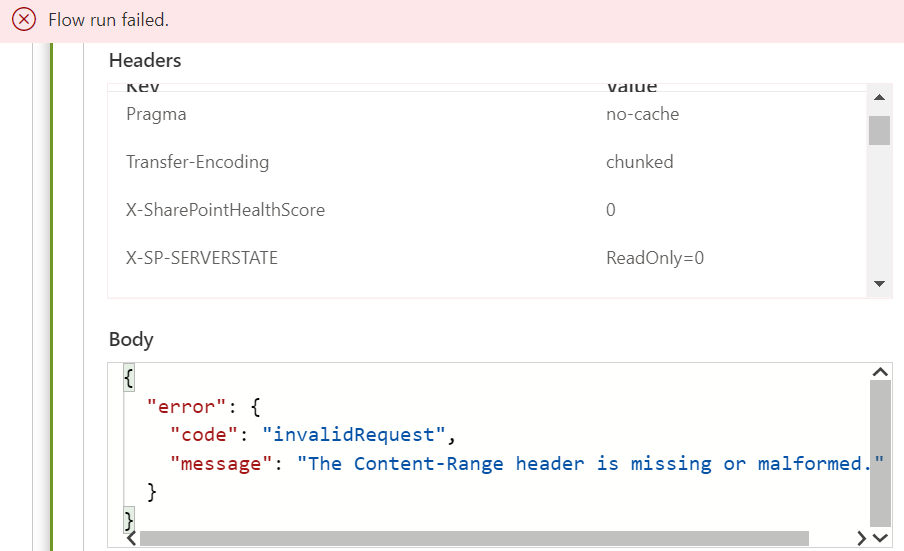Hi @Sanju Varghese ,
Use https://graph.microsoft.com/v1.0/sites and https://graph.microsoft.com/v1.0/drives are the same, it doesn't matter.
Per my knowledge, the error "Content Range header is missing or malformed" means that the value of Content Range is incorrect. It could be that the file size in bytes in Content Range header doesnot math the file content size in body. It seems that when using get file content action in flow, the size of the file content is different from the file size.
If you want to copy files from sharepoint folder to users' onedrive, you could just use the copy files action directly. It's much easier to achieve. As the below picture shows:
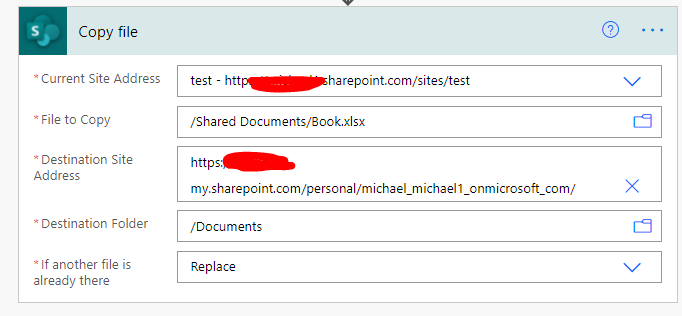
If an Answer is helpful, please click "Accept Answer" and upvote it.
Note: Please follow the steps in our documentation to enable e-mail notifications if you want to receive the related email notification for this thread.