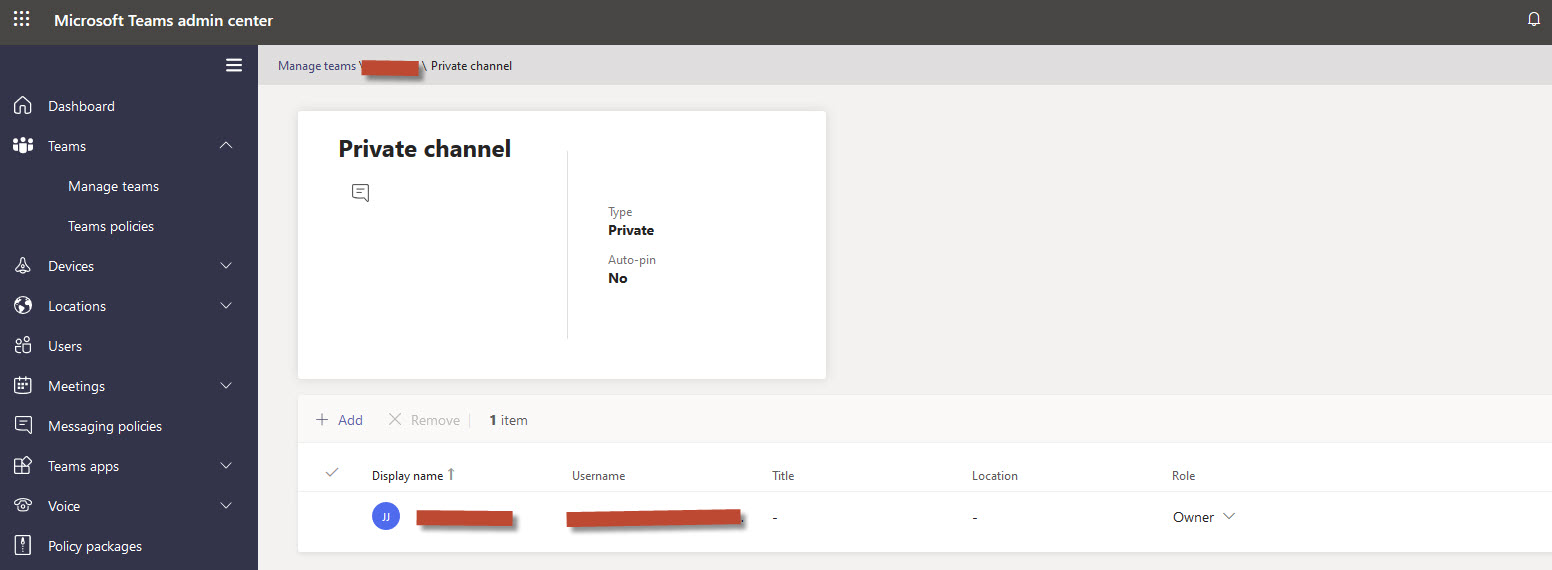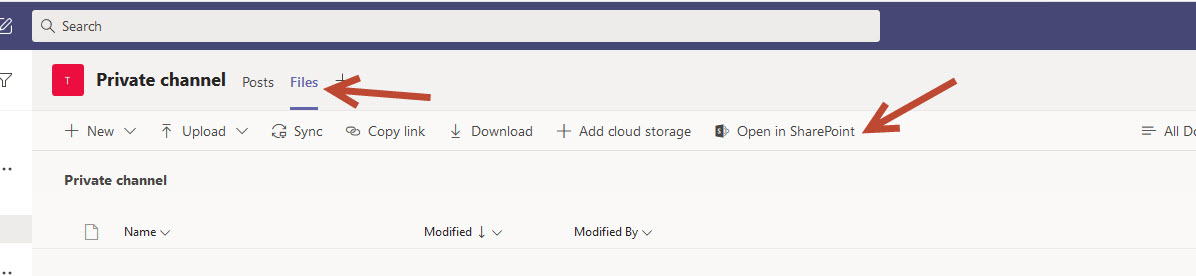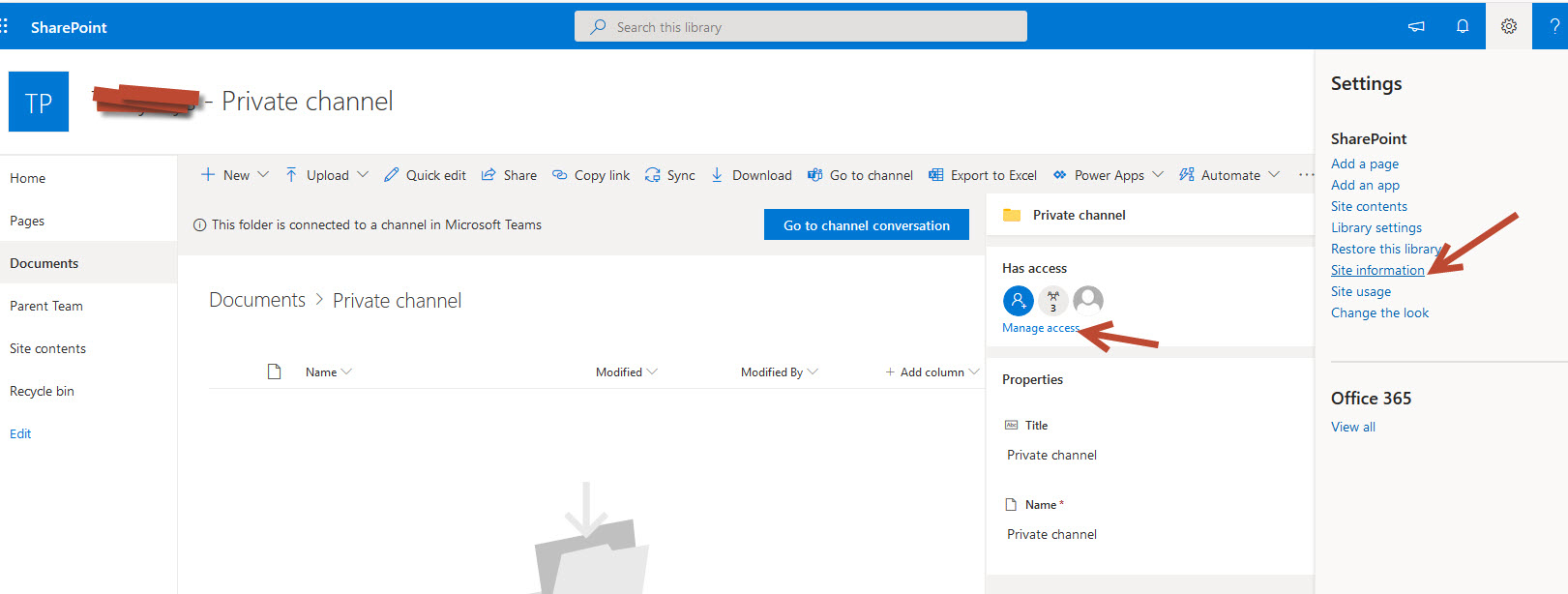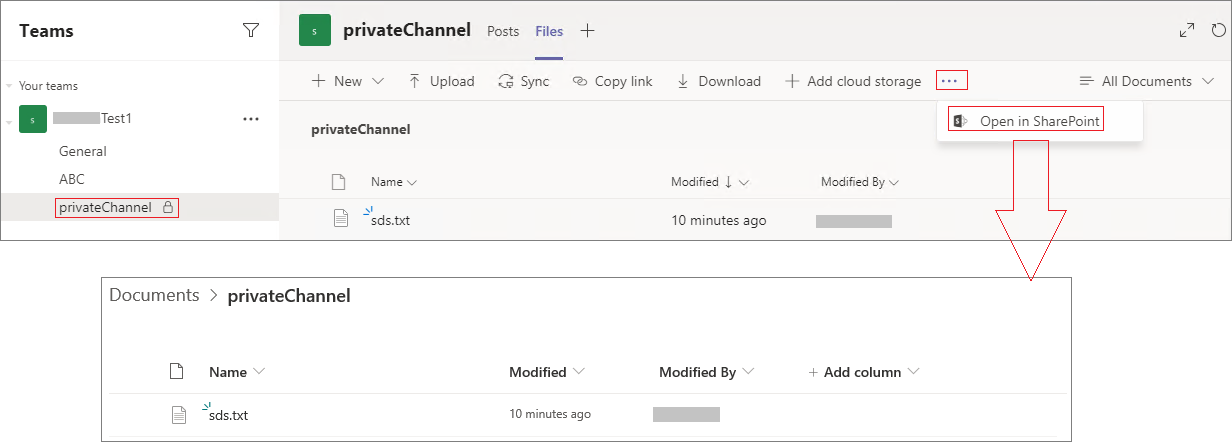Thanks to a colleague, we found a way to adjust the SharePoint site size, that belongs to a private channel
first we connected to our environment
Connect-SPOService -Url https://<>-admin.sharepoint.com
then we identified our private channels
Get-SPOSite -limit All -Template "TEAMCHANNEL#0"
with the command below you can adjust the settings
Set-SPOSite -Identity urlsite -StorageQuota 1024 -StorageQuotaWarningLevel 1000