Hello @Øyvind Rogne ,
Thanks for the question and using MS Q&A platform.
As we understand the ask here is recommended way to work with Azure Analysis Services cubes for PowerBI, please do let us know if its not accurate.
As document says the recommeneded way is to use Visual sttudio . The compatable issues which you mentioned is set as per the SSAS version . Please do read about this here .
https://learn.microsoft.com/en-us/analysis-services/tabular-models/compatibility-level-for-tabular-models-in-analysis-services?view=sql-analysis-services-2022
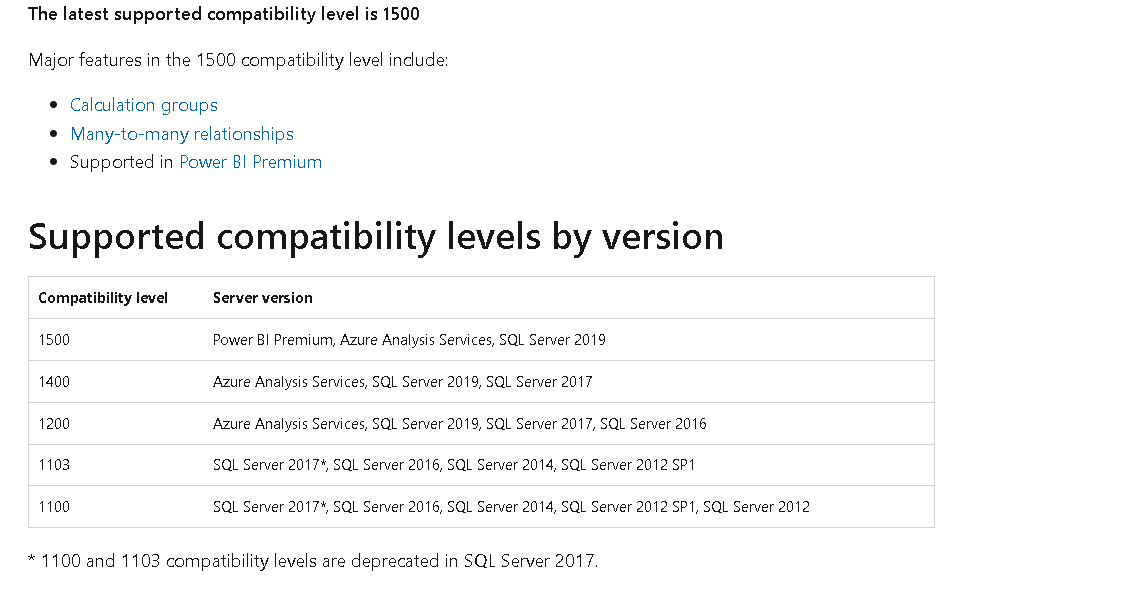
Also since you are using PowerBI , I am very confident that the PowerBI desktop look here , does provide a good IDE and features , I am not sure if you have already looked into that .
https://powerbi.microsoft.com/en-us/desktop/
Please do let me if you have any queries.
Thanks
Himanshu
- Please don't forget to click on
 or upvote
or upvote  button whenever the information provided helps you. Original posters help the community find answers faster by identifying the correct answer. Here is how
button whenever the information provided helps you. Original posters help the community find answers faster by identifying the correct answer. Here is how - Want a reminder to come back and check responses? Here is how to subscribe to a notification
- If you are interested in joining the VM program and help shape the future of Q&A: Here is how you can be part of Q&A Volunteer Moderators