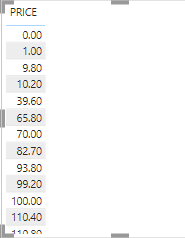Hello @Surabhi, Surabhi SBOBNG-PTIY/FDF ,
Thanks for the question and using MS Q&A platform.
Could you please follow the below steps on your Power BI?
Click on the visual (here it is a table)and select the column, then you will see column tools and a formatting ribbon.
Here you can change the common currency symbol to $English(United States). And change the format to “Currency”
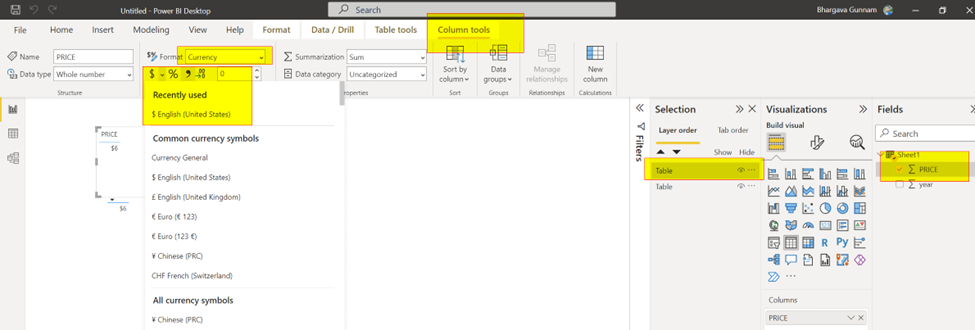
Hope this will help. Please let us know if any further queries.
------------------------------
- Please don't forget to click on
 or upvote
or upvote  button whenever the information provided helps you. Original posters help the community find answers faster by identifying the correct answer. Here is how
button whenever the information provided helps you. Original posters help the community find answers faster by identifying the correct answer. Here is how - Want a reminder to come back and check responses? Here is how to subscribe to a notification
- If you are interested in joining the VM program and help shape the future of Q&A: Here is how you can be part of Q&A Volunteer Moderators