Note
Access to this page requires authorization. You can try signing in or changing directories.
Access to this page requires authorization. You can try changing directories.
Note
We've split the on-premises data gateway docs into content that's specific to Power BI and general content that applies to all services that the gateway supports. You're currently in the Power BI content. To provide feedback on this article, or the overall gateway docs experience, scroll to the bottom of the article.
An on-premises data gateway is software that you install in an on-premises network. The on-premises data gateway facilitates access to data in that network and acts as a bridge to provide quick and secure data transfer between on-premises data (data that isn't in the cloud) and several Microsoft cloud services. These cloud services include Power BI, PowerApps, Power Automate, Azure Analysis Services, and Azure Logic Apps. By using a gateway, organizations can keep databases and other data sources on their on-premises networks, yet securely use that on-premises data in cloud services.
This article helps you understand the purpose and functionality of the on-premises data gateway so you can securely transfer and use on-premises data in various Microsoft cloud services. Keep reading to learn about how to bridge the gap between on-premises data and cloud services.
How the gateway works
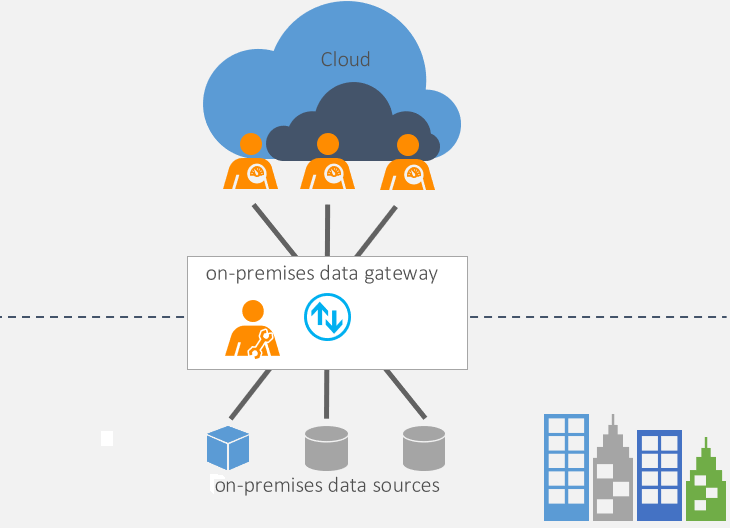
For more information on how the gateway works, see On-premises data gateway architecture.
Types of gateways
There are three different types of gateways, each for a different scenario:
On-premises data gateway: Allows multiple users to connect to multiple on-premises data sources. With a single gateway installation, you can use an on-premises data gateway with all supported services. This gateway is well-suited to complex scenarios where multiple people access multiple data sources.
On-premises data gateway (personal mode): Allows one user to connect to data sources and can’t be shared with others. An on-premises data gateway (personal mode) can only be used with Power BI. This gateway is well-suited to scenarios where you’re the only person who creates reports and you don't need to share any data sources with others.
Virtual network data gateway: Allows multiple users to connect to multiple data sources secured using virtual networks. No installation is required because it's a Microsoft managed service. This gateway is well-suited to complex scenarios where multiple people access multiple data sources.
Use a gateway
There are five main steps for using a gateway:
- Download and install the gateway on a local computer.
- Configure the gateway based on your firewall and other network requirements.
- Add gateway admins who can also manage and administer other network requirements.
- Use the gateway to refresh an on-premises data source.
- Troubleshoot issues with the gateway.
Related content
More questions? Try the Power BI Community