Power BI semantic model scale-out
Semantic model scale-out helps Power BI deliver fast performance while your reports and dashboards are consumed by a large audience. Semantic model scale-out uses your Premium capacity to host one or more read-only replicas of your primary semantic model. By increasing throughput, the read-only replicas ensure performance doesn’t slow down when multiple users submit queries at the same time.
When Power BI creates read-only replicas, it separates them from the primary read-write semantic model. The read-only replicas serve Power BI report and dashboard queries, and the read-write semantic model is used when write and refresh operations are performed. During write and refresh operations, the read-only replicas continue to serve your reports and dashboard queries without being disrupted. By default, the read-only and read-write semantic models are automatically synchronized so that the read-only replicas are kept up-to-date. However, you can disable automatic sync, and choose to synchronize manually at the command line or by script.
The following table shows the required synchronization for each refresh method when Power BI semantic model scale-out is enabled, and automatic synchronization is disabled:
| Refresh method | Sync |
|---|---|
| OnDemand UI | Always syncs |
| Scheduled Refresh | Always syncs |
| Basic REST API | Manual sync required 1 |
| Advanced REST API | Manual sync required 1 |
| XMLA | Manual sync required 1 |
1 - With autoSyncReadOnlyReplicas in queryScaleOutSettings set to false.
Replica management
Scale-out creates one read-write semantic model replica, and as many read-only replicas as needed. All write operations are directed to the read-write replica. This includes queries on sessions that target the read-write replica explicitly, that is, don't use ?readonly in the connection string. These queries can cause high interactive CPU usage on the read-write replica. In such cases, a new replica isn't created because the query load targeting the read-write replica can't be distributed to read-only replicas.
The number of read-only replicas is determined based on the amount of CPU used by your queries. The maximum number of replicas depends on your SKU. A new read-only replica is created if the current CPU usage across all active read-only replicas for a semantic model is high, and stays high. However, the current load on the capacity might by high enough to cause throttling if more replicas are added. Throttling prevents additional read-only replicas from reaching a sustained high CPU usage. In such cases, a new scale out read-only replica isn't created.
A replica is removed when CPU use reduces and consistently stays low.
Prerequisites
By default, scale-out is enabled for your tenant, but it's not enabled for semantic models in your tenant. To enable scale-out for a semantic model, you must use the Power BI REST APIs. Before enabling, the following prerequisites must be met:
The Scale-out queries for large semantic models setting for your tenant is enabled (default).
Your workspace resides on a Power BI Premium capacity:
- Premium Per User (PPU)
- Power BI Premium P SKUs
- Power BI A SKUs for Power BI Embedded (also known as embed for your customers).
- Fabric F SKUs
The Large semantic model storage format setting is enabled.
To manage semantic models by using the REST API, use Power BI Management cmdlets. Install by opening PowerShell in Administrator mode, and running the command:
Install-Module -Name MicrosoftPowerBIMgmtThe following (or higher) app, library, and service versions support connecting to read-only replicas:
App, library or service Version Microsoft Analysis Services OLE DB Provider for Microsoft SQL Server (MSOLAP) 16.0.20.201 (March 2022) Microsoft.AnalysisServices.AdomdClient (ADOMD.NET) 19.36.0 (March 2022) Power BI Desktop June 2022 SQL Server Management Studio (SSMS) 19.0 Tabular Editor 2 2.16.6 Tabular Editor 3 3.2.3 DAX Studio 3.0.0
Configure scale-out for a semantic model
To learn how to enable or disable scale-out for a semantic model, or get scale-out status by using PowerShell and the REST APIs, see Configure semantic model scale-out.
Connect to a specific semantic model type
When scale-out is enabled, the following connections are retained:
By default, Power BI Desktop connects to a read-only replica.
Live connection reports connect to a read-only replica.
XMLA client applications connect to the read-write semantic model by default.
Refreshes in the Power BI service and refreshes using the Enhanced Refresh REST API connect to the read-write semantic model.
You can connect to a read-only replica or the read-write semantic model by appending one of the following strings to the semantic model's URL:
- Read-only -
?readonly - Read-write -
?readwrite
Disable semantic model scale-out for your tenant
Power BI semantic model scale-out is enabled by default for a tenant. Power BI tenant admins can disable this setting. To disable semantic model scale-out for the tenant, do the following:
Go to your tenant settings.
In Scale-out settings, expand Scale-out queries for large semantic models.
Toggle the switch to Disabled.
Select Apply.
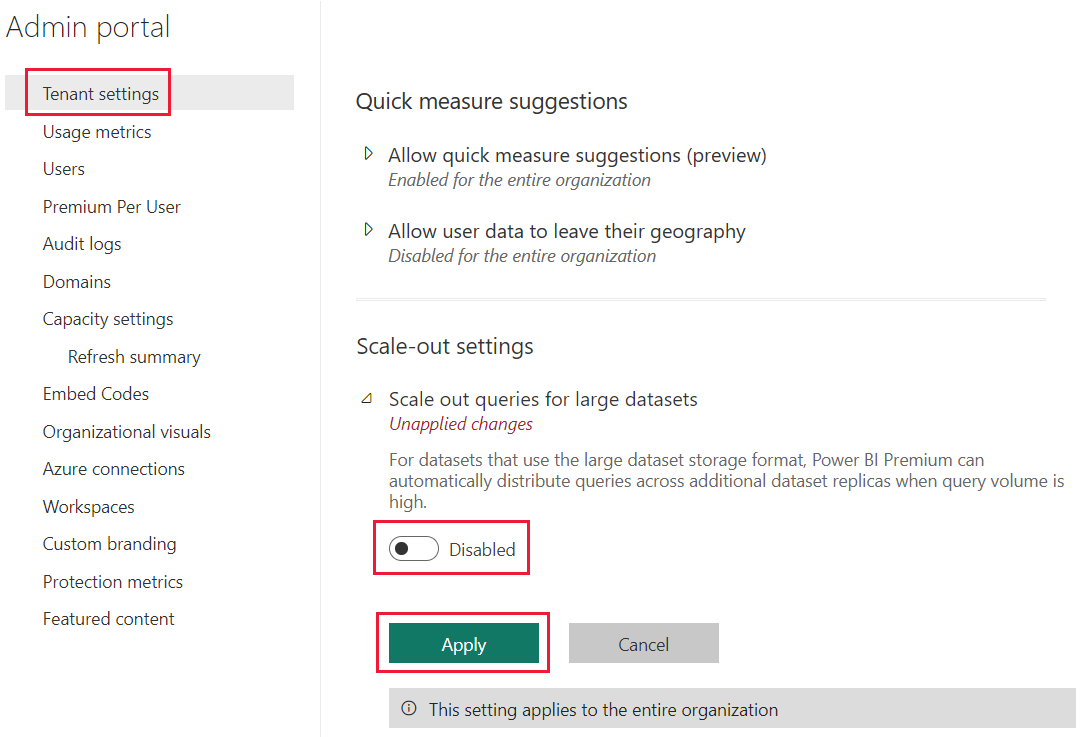
Considerations and limitations
Client applications can connect to a read-only replica through the XMLA endpoint, provided they support the mode specified in the connection string. Client applications can also connect to the read-write instance by using the XMLA endpoint.
Manual and scheduled refreshes are always automatically synchronized with the latest version of the read-only replicas. REST API refreshes respect the automatic sync configuration. If automatic sync is disabled, your semantic model must be synced with the read-only replicas by using the manual sync REST API.
With automatic sync disabled, XMLA updates and refreshes must be synced with the read-only semantic model copies by using the sync REST API.
When deleting a Power BI scale-out semantic model, and creating another semantic model with the same name, allow five minutes to pass before creating the new semantic model. It might take Power BI a while to remove the replicas of the primary semantic model.
When Power BI semantic model scale-out is enabled and
autoSyncReadOnlyReplicas=false, changes to the following features, are not supported:- Adding or deleting roles
- Updating the set of role memberships for any role
- Modifying a data source
- Deleting data sources used by a DirectQuery or a Dual table
- Changes to object-level security (OLS) or dynamic row-level security (RLS) expressions
To make changes to these features, disable scale-out and allow a few minutes for the change to take place before reenabling.
Discovering role memberships using the Dynamic Management View (DMV) TMSCHEMA_ROLE_MEMBERSHIPS rowset, doesn't return any results when run against the read-only replica.
Reports that use a Live connection always connect to the read-only replica, even if the connection string uses
?readwrite. However, in Power BI Desktop, live connection reports using?readwriteconnect to the read-write replica.The DBSCHEMA_CATALOGS and DISCOVER_XML_METADATA the Dynamic Management View (DMV) rowsets, return read-write replica information when using
?readonlyin the connection string.SQL server profiler doesn't work with the
?readonlyconnection string.These operations trigger auto-sync even when auto sync is turned off (
AutoSync=Off).- Migrating a workspace from one capacity to another.
- Switching (or rotating) the version of the key used for Bring your own encryption keys (BYOK).
- Moving a semantic model's workspace from a capacity that doesn't use BYOK to a capacity that uses BYOK.
- Moving a semantic model's workspace from a capacity that uses BYOK to a capacity that doesn't uses BYOK.
- Restoring a semantic model using the public XMLA endpoint.
Disabling Large semantic model storage format disables scale-out and loses all sync information.
Related content
Feedback
Coming soon: Throughout 2024 we will be phasing out GitHub Issues as the feedback mechanism for content and replacing it with a new feedback system. For more information see: https://aka.ms/ContentUserFeedback.
Submit and view feedback for