Hi @Deepaklal-FT ,
Thanks for your post! To enable File Integrity Monitoring, you need to go to Microsoft Defender for Cloud > Workload protections dashboard > Advanced protection area > select File integrity monitoring> Enable.
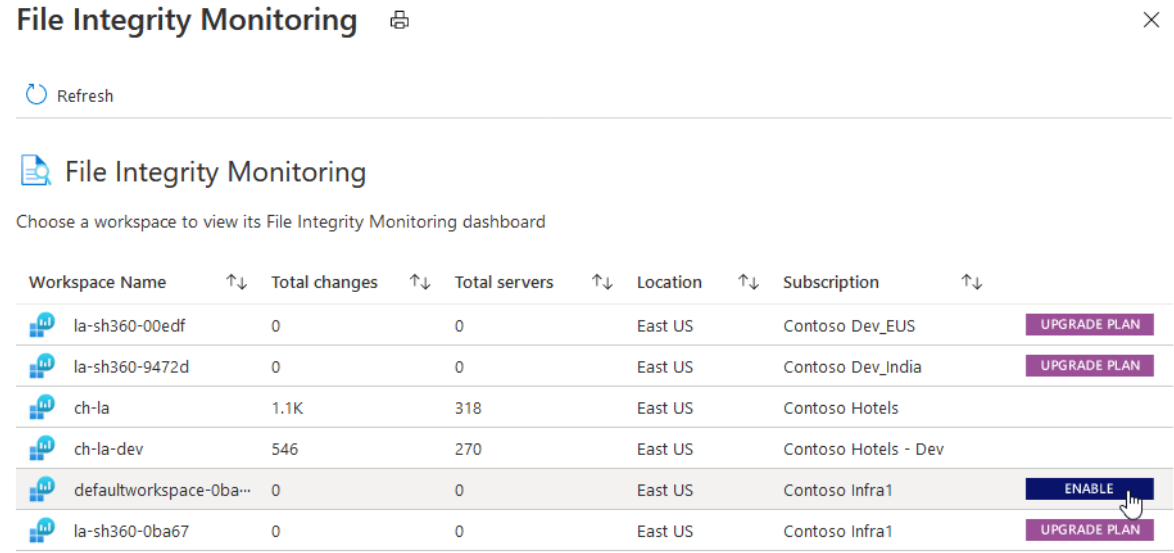
Intrusion Prevention is a Microsoft Defender Antivirus setting that you can configure from the Microsoft Defender Antivirus Policy (ConfigMgr) profile from Intune. You also have the option there to configure real-time protection (to configure real-tim monitoring) and CSP: Defender/RealTimeScanDirection to monitor incoming and outgoing files.
Microsoft Defender for Cloud also has built-in intrusion detection alerts such as the ones in this list: https://learn.microsoft.com/en-us/azure/defender-for-cloud/alerts-reference
Let me know if you have further questions.
-
If the information helped you, please Accept the answer. This will help us and other community members as well.
