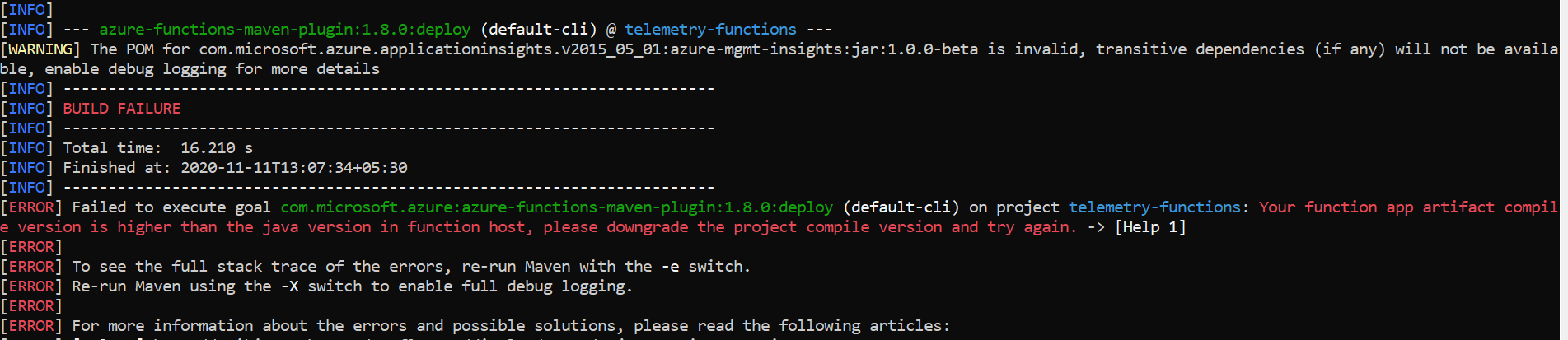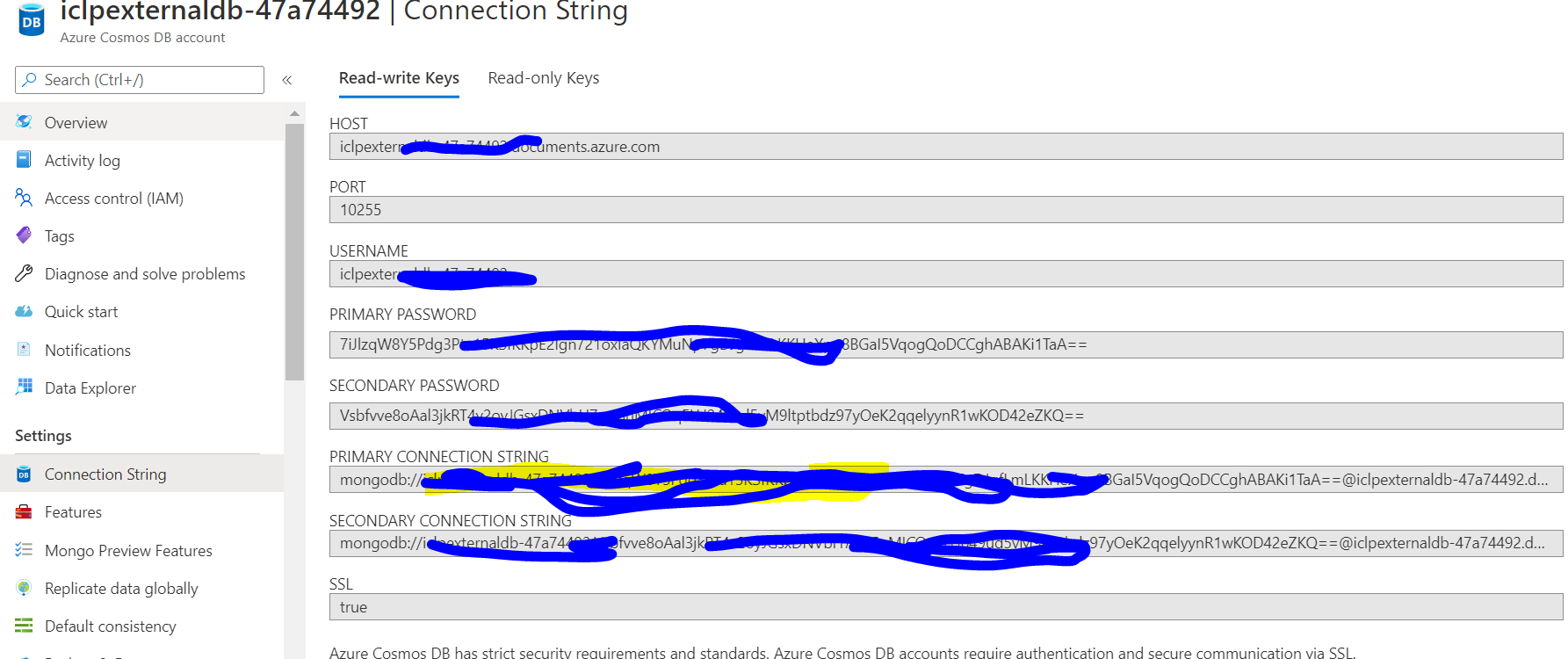@Singh, Pooja am To get the connection string , go to the azure portal, navigate to the cosmos db resource, go to keys and copy the primary string as shown below:
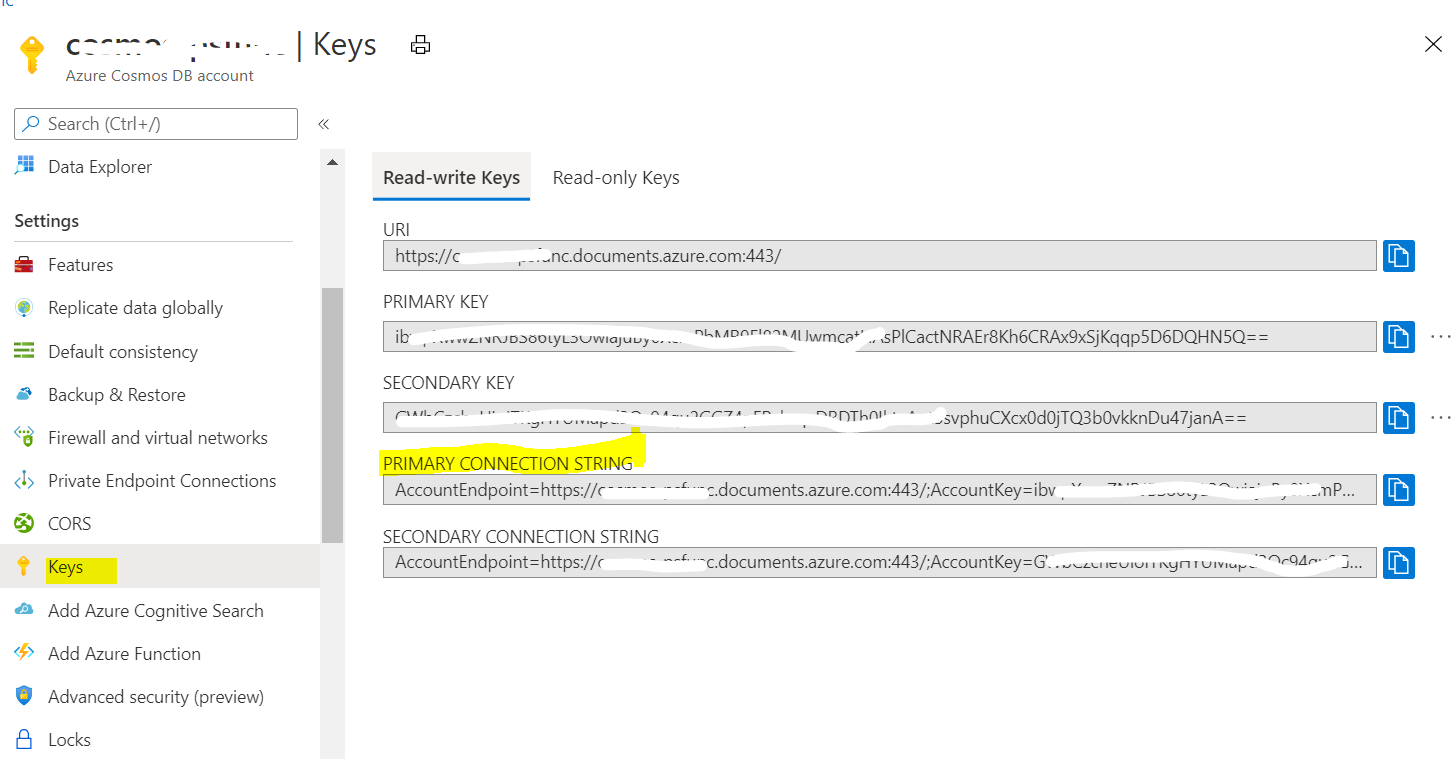
Then you can put the value in local.settings.json as key value pair: "settingsName" : "settingsValue."
Please refer to functions-run-local
functions-bindings-cosmosdb-v2-output - For cosmosDB output binding.
Let me know if this helps.