Hi Ajay,
Thanks for the question and using MS Q&A platform.
As per the error message it says that your principal [xxxxxxxxxx] does not have required RBAC permissions to perform action [Microsoft.DocumentDB/databaseAccounts/readMetadata] on resource means don't have proper permissions to read Metadata.
Grant the service principal proper permission. More specifically, create a role definition, and assign the role to the service principle via service principle object ID.
To resolve this issue, you need the role "Cosmos DB Built-in Data Reader" and "Cosmos DB Built-in Data Contributor" created and assigned to the service principal.
Azure Cosmos DB exposes two built-in role definitions:
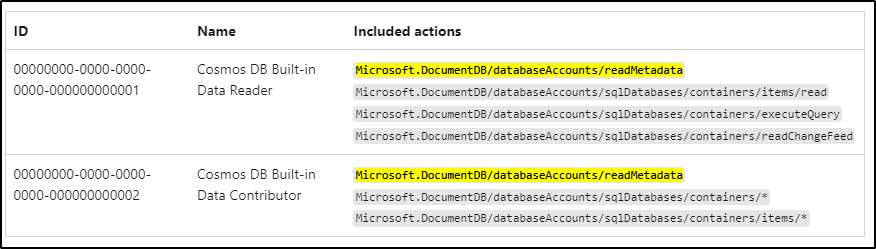
For more details, refer to Configure role-based access control with Azure Active Directory for your Azure Cosmos DB account.
Hope this will help. Please let us know if any further queries.
- Please don't forget to click on
 or upvote
or upvote  button whenever the information provided helps you. Original posters help the community find answers faster by identifying the correct answer. Here is how
button whenever the information provided helps you. Original posters help the community find answers faster by identifying the correct answer. Here is how
