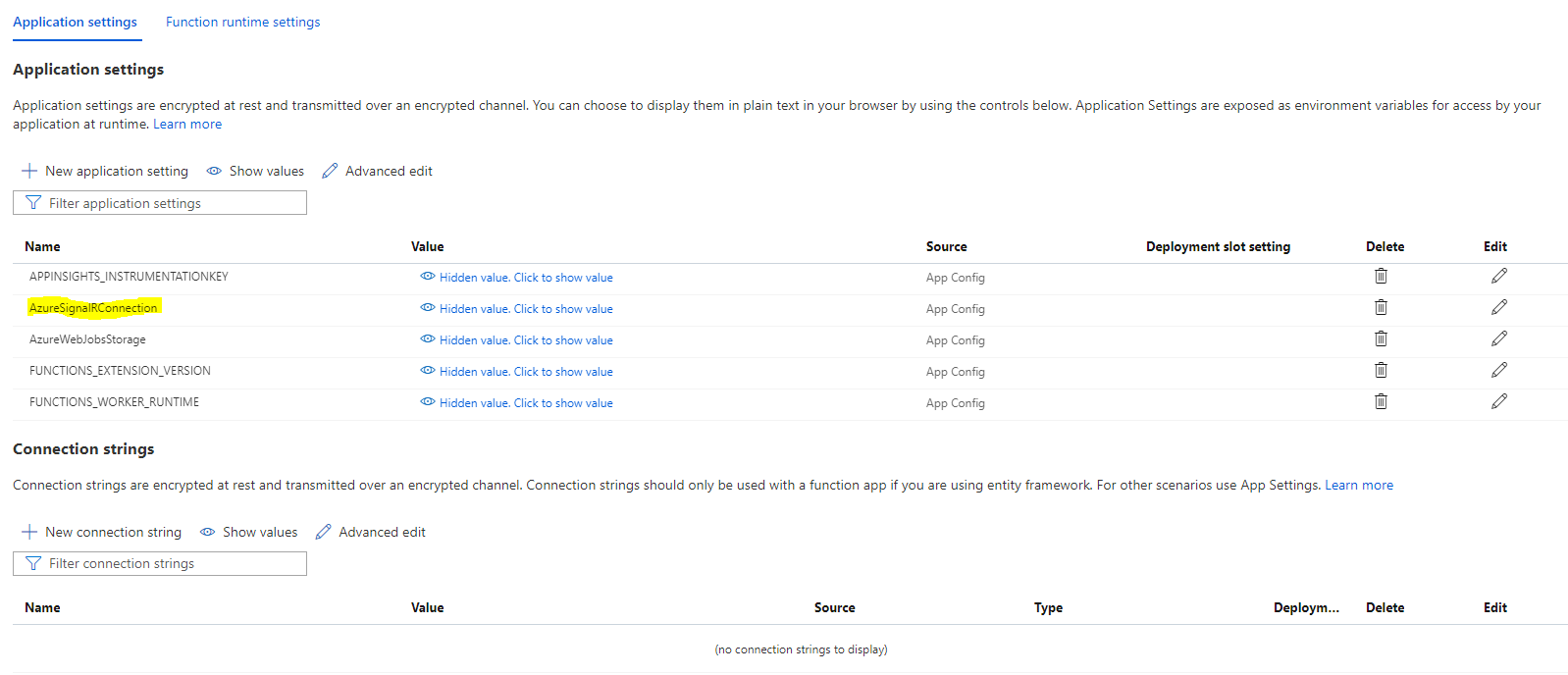You need to define the key as "AzureSignalRConnectionString" instead of "AzureSignalRConnection" if you are defining it in the application settings.
As per the article it defines the AzureSignalRConnectionString in local.settings.json. This setting (inside local.setting.json) is only for your local environment. Once you deploy your function you need to copy every setting in local.settings.json to the application settings of your function app.
Hope the above helps you to resolve the issue. Please let me know if you need any assistance.
Please 'Accept as answer' and ‘Upvote’ if it helped so that it can help others in the community looking for help on similar topics.