Note
Access to this page requires authorization. You can try signing in or changing directories.
Access to this page requires authorization. You can try changing directories.
Application settings in a function app contain configuration options that affect all functions for that function app. These settings are accessed as environment variables. This article lists the app settings that are available in function apps.
There are several ways that you can add, update, and delete function app settings:
Changes to function app settings require your function app to be restarted.
In this article, example connection string values are truncated for readability.
Azure Functions uses the Azure App Service platform for hosting. You might find some settings relevant to hosting your function app in Environment variables and app settings in Azure App Service.
App setting considerations
When you use app settings, you should be aware of the following considerations:
Changing application settings causes your function app to restart by default across all hosting plans. For zero-downtime deployments when changing settings, use the Flex Consumption plan with rolling updates as the site update strategy. For other hosting plans, see optimize deployments for guidance on minimizing downtime.
In setting names, double-underscore (
__) and colon (:) are considered reserved values. Double-underscores are interpreted as hierarchical delimiters on both Windows and Linux. Colons are interpreted in the same way only on Windows. For example, the settingAzureFunctionsWebHost__hostid=somehost_123456would be interpreted as the following JSON object:"AzureFunctionsWebHost": { "hostid": "somehost_123456" }In this article, only double-underscores are used, since they're supported on both operating systems. Most of the settings that support managed identity connections use double-underscores.
When functions runs locally, app settings are specified in the
Valuescollection in the local.settings.json.There are other function app configuration options in the host.json file and in the local.settings.json file.
You can use application settings to override host.json setting values without having to change the host.json file itself. This approach is helpful for scenarios where you need to configure or modify specific host.json settings for a specific environment. This approach also lets you change host.json settings without having to republish your project. To learn more, see the host.json reference article.
This article documents the settings that are most relevant to your function apps. Because Azure Functions runs on App Service, other application settings are also supported. For more information, see Environment variables and app settings in Azure App Service.
Some scenarios also require you to work with settings documented in App Service site settings.
Changing any read-only App Service application settings can put your function app into an unresponsive state.
Take care when updating application settings by using REST APIs, including ARM templates. Because these APIs replace the existing application settings, you must include all existing settings when adding or modifying settings using REST APIs or ARM templates. When possible, use Azure CLI or Azure PowerShell to programmatically work with application settings. For more information, see Work with application settings.
APPINSIGHTS_INSTRUMENTATIONKEY
The instrumentation key for Application Insights. Don't use both APPINSIGHTS_INSTRUMENTATIONKEY and APPLICATIONINSIGHTS_CONNECTION_STRING. When possible, use APPLICATIONINSIGHTS_CONNECTION_STRING. When Application Insights runs in a sovereign cloud, you must use APPLICATIONINSIGHTS_CONNECTION_STRING. For more information, see How to configure monitoring for Azure Functions.
| Key | Sample value |
|---|---|
| APPINSIGHTS_INSTRUMENTATIONKEY | 55555555-af77-484b-9032-64f83bb83bb |
Don't use both APPINSIGHTS_INSTRUMENTATIONKEY and APPLICATIONINSIGHTS_CONNECTION_STRING. We recommend that you use APPLICATIONINSIGHTS_CONNECTION_STRING.
APPLICATIONINSIGHTS_AUTHENTICATION_STRING
Enables access to Application Insights by using Microsoft Entra authentication. Use this setting when you must connect to your Application Insights workspace by using Microsoft Entra authentication. For more information, see Microsoft Entra authentication for Application Insights.
When you use APPLICATIONINSIGHTS_AUTHENTICATION_STRING, the specific value that you set depends on the type of managed identity:
| Managed identity | Setting value |
|---|---|
| System-assigned | Authorization=AAD |
| User-assigned | Authorization=AAD;ClientId=<USER_ASSIGNED_CLIENT_ID> |
This authentication requirement is applied to connections from the Functions host, snapshot debugger, profiler, and any language-specific agents. To use this setting, the managed identity must already be available to the function app, with an assigned role equivalent to Monitoring Metrics Publisher.
Note
When using APPLICATIONINSIGHTS_AUTHENTICATION_STRING to connect to Application Insights using Microsoft Entra authentication, you should also Disable local authentication for Application Insights. This configuration requires Microsoft Entra authentication in order for telemetry to be ingested into your workspace.
APPLICATIONINSIGHTS_CONNECTION_STRING
The connection string for Application Insights. Don't use both APPINSIGHTS_INSTRUMENTATIONKEY and APPLICATIONINSIGHTS_CONNECTION_STRING. We recommend the use of APPLICATIONINSIGHTS_CONNECTION_STRING in all cases. It's a requirement in the following cases:
- When your function app requires the added customizations supported by using the connection string
- When your Application Insights instance runs in a sovereign cloud, which requires a custom endpoint
For more information, see Connection strings.
| Key | Sample value |
|---|---|
| APPLICATIONINSIGHTS_CONNECTION_STRING | InstrumentationKey=... |
To connect to Application Insights with Microsoft Entra authentication, you should use APPLICATIONINSIGHTS_AUTHENTICATION_STRING.
AZURE_FUNCTION_PROXY_DISABLE_LOCAL_CALL
Important
Azure Functions proxies was a feature of versions 1.x through 3.x of the Azure Functions runtime. For more information, see Functions proxies.
AZURE_FUNCTION_PROXY_BACKEND_URL_DECODE_SLASHES
Important
Azure Functions proxies was a feature of versions 1.x through 3.x of the Azure Functions runtime. For more information, see Functions proxies.
AZURE_FUNCTIONS_ENVIRONMENT
Configures the runtime hosting environment of the function app when running in Azure. This value is read during initialization. The runtime accepts only these values:
| Value | Description |
|---|---|
Production |
Represents a production environment, with reduced logging and full performance optimizations. This value is the default when AZURE_FUNCTIONS_ENVIRONMENT either isn't set or is set to an unsupported value. |
Staging |
Represents a staging environment, such as when running in a staging slot. |
Development |
A development environment supports more verbose logging and other reduced performance optimizations. The Azure Functions Core Tools sets AZURE_FUNCTIONS_ENVIRONMENT to Development when running on your local computer. This setting can't be overridden in the local.settings.json file. |
Use this setting instead of ASPNETCORE_ENVIRONMENT when you need to change the runtime environment in Azure to something other than Production. For more information, see Environment-based Startup class and methods.
This setting isn't available in version 1.x of the Functions runtime.
AzureFunctionsJobHost__*
In version 2.x and later versions of the Functions runtime, application settings can override host.json settings in the current environment. These overrides are expressed as application settings named AzureFunctionsJobHost__path__to__setting. For more information, see Override host.json values.
AzureFunctionsWebHost__hostid
Sets the host ID for a given function app, which should be a unique ID. This setting overrides the automatically generated host ID value for your app. Use this setting only when you need to prevent host ID collisions between function apps that share the same storage account.
A host ID must meet the following requirements:
- Be between 1 and 32 characters
- Contain only lowercase letters, numbers, and dashes
- Not start or end with a dash
- Not contain consecutive dashes
An easy way to generate an ID is to take a GUID, remove the dashes, and make it lower case, such as by converting the GUID 1835D7B5-5C98-4790-815D-072CC94C6F71 to the value 1835d7b55c984790815d072cc94c6f71.
| Key | Sample value |
|---|---|
| AzureFunctionsWebHost__hostid | myuniquefunctionappname123456789 |
For more information, see Host ID considerations.
AzureWebJobsDashboard
This setting is deprecated and is only supported when running on version 1.x of the Azure Functions runtime.
Optional storage account connection string for storing logs and displaying them in the Monitor tab in the Azure portal. The storage account must be a general-purpose one that supports blobs, queues, and tables. To learn more, see Storage account requirements.
| Key | Sample value |
|---|---|
| AzureWebJobsDashboard | DefaultEndpointsProtocol=https;AccountName=... |
AzureWebJobsDisableHomepage
A value of true disables the default landing page that is shown for the root URL of a function app. The default value is false.
| Key | Sample value |
|---|---|
| AzureWebJobsDisableHomepage | true |
When this app setting is omitted or set to false, a page similar to the following example is displayed in response to the URL <functionappname>.azurewebsites.net.
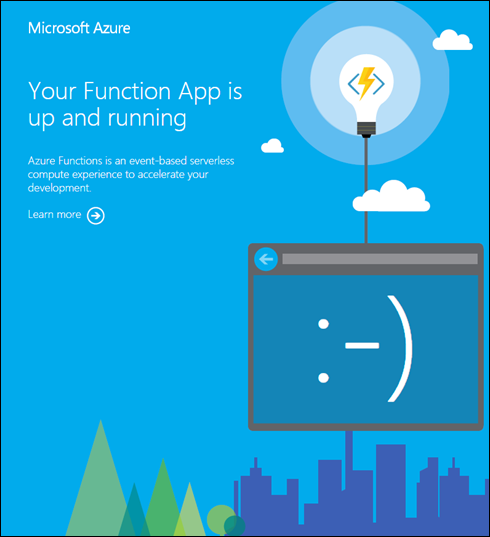
AzureWebJobsDotNetReleaseCompilation
true means use Release mode when compiling .NET code. false means use Debug mode. Default is true.
| Key | Sample value |
|---|---|
| AzureWebJobsDotNetReleaseCompilation | true |
AzureWebJobsFeatureFlags
A comma-delimited list of beta features to enable. Beta features enabled by these flags aren't production ready, but can be enabled for experimental use before they go live.
| Key | Sample value |
|---|---|
| AzureWebJobsFeatureFlags | feature1,feature2,EnableProxies |
If your app currently has this setting, add new flags to the end of the comma-delineated list.
Currently supported feature flags:
| Flag value | Description |
|---|---|
EnableProxies |
Re-enables proxies on version 4.x of the Functions runtime while you plan your migration to Azure API Management. For more information, see Re-enable proxies in Functions v4.x. |
EnableAzureMonitorTimeIsoFormat |
Enables the ISO 8601 time format in Azure Monitor logs for Linux apps running on a Dedicated (App Service) plan. |
AzureWebJobsKubernetesSecretName
Indicates the Kubernetes Secrets resource used for storing keys. Supported only when running in Kubernetes.
| Key | Sample value |
|---|---|
| AzureWebJobsKubernetesSecretName | <SECRETS_RESOURCE> |
Considerations when you use a Kubernetes Secrets resource:
- You must also set
AzureWebJobsSecretStorageTypetokubernetes. WhenAzureWebJobsKubernetesSecretNameisn't set, the repository is considered read only. In this case, the values must be generated before deployment. - The Azure Functions Core Tools generates the values automatically when deploying to Kubernetes.
- Immutable secrets aren't supported and using them results in runtime errors.
To learn more, see Manage key storage.
AzureWebJobsSecretStorageKeyVaultClientId
The client ID of the user-assigned managed identity or the app registration used to access the vault where keys are stored. This setting requires you to set AzureWebJobsSecretStorageType to keyvault. Supported in version 4.x and later versions of the Functions runtime.
| Key | Sample value |
|---|---|
| AzureWebJobsSecretStorageKeyVaultClientId | <CLIENT_ID> |
To learn more, see Manage key storage.
AzureWebJobsSecretStorageKeyVaultClientSecret
The secret for client ID of the user-assigned managed identity or the app registration used to access the vault where keys are stored. This setting requires you to set AzureWebJobsSecretStorageType to keyvault. Supported in version 4.x and later versions of the Functions runtime.
| Key | Sample value |
|---|---|
| AzureWebJobsSecretStorageKeyVaultClientSecret | <CLIENT_SECRET> |
To learn more, see Manage key storage.
AzureWebJobsSecretStorageKeyVaultName
This setting is deprecated and was only used when running on version 3.x of the Azure Functions runtime.
The name of a key vault instance used to store keys. This setting was only used in version 3.x of the Functions runtime, which is no longer supported. For version 4.x, instead use AzureWebJobsSecretStorageKeyVaultUri. This setting requires you to set AzureWebJobsSecretStorageType to keyvault.
The vault must have an access policy corresponding to the system-assigned managed identity of the hosting resource. The access policy should grant the identity the following secret permissions: Get,Set, List, and Delete.
When your functions run locally, the developer identity is used. Settings must be in the local.settings.json file.
| Key | Sample value |
|---|---|
| AzureWebJobsSecretStorageKeyVaultName | <VAULT_NAME> |
To learn more, see Manage key storage.
AzureWebJobsSecretStorageKeyVaultTenantId
The tenant ID of the app registration used to access the vault where keys are stored. This setting requires you to set AzureWebJobsSecretStorageType to keyvault. Supported in version 4.x and later versions of the Functions runtime. To learn more, see Manage key storage.
| Key | Sample value |
|---|---|
| AzureWebJobsSecretStorageKeyVaultTenantId | <TENANT_ID> |
AzureWebJobsSecretStorageKeyVaultUri
The URI of a key vault instance used to store keys. Supported in version 4.x and later versions of the Functions runtime. We recommend this setting for using a key vault instance for key storage. This setting requires you to set AzureWebJobsSecretStorageType to keyvault.
The AzureWebJobsSecretStorageKeyVaultUri value should be the full value of Vault URI displayed in the Key Vault overview tab, including https://.
The vault must have an access policy corresponding to the system-assigned managed identity of the hosting resource. The access policy should grant the identity the following secret permissions: Get,Set, List, and Delete.
When your functions run locally, the developer identity is used, and settings must be in the local.settings.json file.
| Key | Sample value |
|---|---|
| AzureWebJobsSecretStorageKeyVaultUri | https://<VAULT_NAME>.vault.azure.net |
Important
Secrets aren't scoped to individual function apps through the AzureWebJobsSecretStorageKeyVaultUri setting. If multiple function apps are configured to use the same Key Vault they share the same secrets, potentially leading to key collisions or overwrites. To avoid unintended behavior, we recommend that you use a separate Key Vault instance for each function app.
To learn more, see Manage Key Storage.
AzureWebJobsSecretStorageSas
A Blob Storage SAS URL for a second storage account used for key storage. By default, Functions uses the account set in AzureWebJobsStorage. When using this secret storage option, make sure that AzureWebJobsSecretStorageType isn't explicitly set or is set to blob. To learn more, see Manage key storage.
| Key | Sample value |
|---|---|
| AzureWebJobsSecretStorageSas | <BLOB_SAS_URL> |
AzureWebJobsSecretStorageType
Specifies the repository or provider to use for key storage. Keys are always encrypted before being stored using a secret unique to your function app.
| Key | Value | Description |
|---|---|---|
| AzureWebJobsSecretStorageType | blob |
Keys are stored in a Blob storage container in the account provided by the AzureWebJobsStorage setting. Blob storage is the default behavior when AzureWebJobsSecretStorageType isn't set.To specify a different storage account, use the AzureWebJobsSecretStorageSas setting to indicate the SAS URL of a second storage account. |
| AzureWebJobsSecretStorageType | files |
Keys are persisted on the file system. This behavior is the default for Functions v1.x. |
| AzureWebJobsSecretStorageType | keyvault |
Keys are stored in a key vault instance set by AzureWebJobsSecretStorageKeyVaultName. |
| AzureWebJobsSecretStorageType | kubernetes |
Supported only when running the Functions runtime in Kubernetes. When AzureWebJobsKubernetesSecretName isn't set, the repository is considered read only. In this case, the values must be generated before deployment. The Azure Functions Core Tools generates the values automatically when deploying to Kubernetes. |
To learn more, see Manage key storage.
AzureWebJobsStorage
Specifies the connection string for an Azure Storage account that the Functions runtime uses for normal operations. Some uses of this storage account by Functions include key management, timer trigger management, and Event Hubs checkpoints. The storage account must be a general-purpose one that supports blobs, queues, and tables. For more information, see Storage account requirements.
| Key | Sample value |
|---|---|
| AzureWebJobsStorage | DefaultEndpointsProtocol=https;AccountName=... |
Instead of a connection string, you can use an identity-based connection for this storage account. For more information, see Connecting to host storage with an identity.
AzureWebJobsStorage__accountName
When using an identity-based storage connection, sets the account name of the storage account instead of using the connection string in AzureWebJobsStorage. This syntax is unique to AzureWebJobsStorage and can't be used for other identity-based connections.
| Key | Sample value |
|---|---|
| AzureWebJobsStorage__accountName | <STORAGE_ACCOUNT_NAME> |
For sovereign clouds or when using a custom DNS, you must instead use the service-specific AzureWebJobsStorage__*ServiceUri settings.
AzureWebJobsStorage__blobServiceUri
When using an identity-based storage connection, sets the data plane URI of the blob service of the storage account.
| Key | Sample value |
|---|---|
| AzureWebJobsStorage__blobServiceUri | https://<STORAGE_ACCOUNT_NAME>.blob.core.windows.net |
Use this setting instead of AzureWebJobsStorage__accountName in sovereign clouds or when using a custom DNS. For more information, see Connecting to host storage with an identity.
AzureWebJobsStorage__clientId
Sets the client ID of a specific user-assigned identity used to obtain an access token for managed identity authentication. Requires that AzureWebJobsStorage__credential be set to managedidentity. The value is a client ID that corresponds to an identity assigned to the application. You can't set both AzureWebJobsStorage__managedIdentityResourceId and AzureWebJobsStorage__clientId. When not set, the system-assigned identity is used.
AzureWebJobsStorage__credential
Defines how an access token is obtained for the connection. Use managedidentity for managed identity authentication. When using managedidentity, a managed identity must be available in the hosting environment. Don't set AzureWebJobsStorage__credential in local development scenarios.
AzureWebJobsStorage__managedIdentityResourceId
Sets the resource identifier of a user-assigned identity used to obtain an access token for managed identity authentication. Requires that AzureWebJobsStorage__credential be set to managedidentity. The value is the resource ID of an identity assigned to the application used for managed identity authentication. You can't set both AzureWebJobsStorage__managedIdentityResourceId and AzureWebJobsStorage__clientId. When not set, the system-assigned identity is used.
AzureWebJobsStorage__queueServiceUri
When using an identity-based storage connection, sets the data plane URI of the queue service of the storage account.
| Key | Sample value |
|---|---|
| AzureWebJobsStorage__queueServiceUri | https://<STORAGE_ACCOUNT_NAME>.queue.core.windows.net |
Use this setting instead of AzureWebJobsStorage__accountName in sovereign clouds or when using a custom DNS. For more information, see Connecting to host storage with an identity.
AzureWebJobsStorage__tableServiceUri
When using an identity-based storage connection, sets data plane URI of a table service of the storage account.
| Key | Sample value |
|---|---|
| AzureWebJobsStorage__tableServiceUri | https://<STORAGE_ACCOUNT_NAME>.table.core.windows.net |
Use this setting instead of AzureWebJobsStorage__accountName in sovereign clouds or when using a custom DNS. For more information, see Connecting to host storage with an identity.
AzureWebJobs_TypeScriptPath
Path to the compiler used for TypeScript. Allows you to override the default if you need to.
| Key | Sample value |
|---|---|
| AzureWebJobs_TypeScriptPath | %HOME%\typescript |
DOCKER_REGISTRY_SERVER_PASSWORD
Indicates the password used to access a private container registry. This setting is only required when deploying your containerized function app from a private container registry. For more information, see Environment variables and app settings in Azure App Service.
DOCKER_REGISTRY_SERVER_URL
Indicates the URL of a private container registry. This setting is only required when deploying your containerized function app from a private container registry. For more information, see Environment variables and app settings in Azure App Service.
DOCKER_REGISTRY_SERVER_USERNAME
Indicates the account used to access a private container registry. This setting is only required when deploying your containerized function app from a private container registry. For more information, see Environment variables and app settings in Azure App Service.
DOCKER_SHM_SIZE
Sets the shared memory size (in bytes) when the Python worker is using shared memory. To learn more, see Shared memory.
| Key | Sample value |
|---|---|
| DOCKER_SHM_SIZE | 268435456 |
The preceding value sets a shared memory size of ~256 MB.
Requires that FUNCTIONS_WORKER_SHARED_MEMORY_DATA_TRANSFER_ENABLED is set to 1.
ENABLE_ORYX_BUILD
Indicates whether the Oryx build system is used during deployment. ENABLE_ORYX_BUILD must be set to true when doing remote build deployments to Linux. For more information, see Remote build.
| Key | Sample value |
|---|---|
| ENABLE_ORYX_BUILD | true |
FUNCTION_APP_EDIT_MODE
Indicates whether you can edit your function app in the Azure portal. Valid values are readwrite and readonly.
| Key | Sample value |
|---|---|
| FUNCTION_APP_EDIT_MODE | readonly |
The runtime sets the value based on the language stack and deployment status of your function app. For more information, see Development limitations in the Azure portal.
FUNCTIONS_EXTENSION_VERSION
The version of the Functions runtime that hosts your function app. A tilde (~) with major version means use the latest version of that major version, for example, ~4. When new minor versions of the same major version are available, they're automatically installed in the function app.
| Key | Sample value |
|---|---|
| FUNCTIONS_EXTENSION_VERSION | ~4 |
The following major runtime version values are supported:
| Value | Runtime target | Comment |
|---|---|---|
~4 |
4.x | Recommended |
~1 |
1.x | Support ends September 14, 2026 |
A value of ~4 means that your app runs on version 4.x of the runtime. A value of ~1 pins your app to version 1.x of the runtime. Runtime versions 2.x and 3.x are no longer supported. For more information, see Azure Functions runtime versions overview.
If requested by support to pin your app to a specific minor version, use the full version number, for example, 4.0.12345. For more information, see How to target Azure Functions runtime versions.
FUNCTIONS_INPROC_NET8_ENABLED
Indicates whether to an app can use .NET 8 on the in-process model. To use .NET 8 on the in-process model, this value must be set to 1. See Updating to target .NET 8 for complete instructions, including other required configuration values.
| Key | Sample value |
|---|---|
| FUNCTIONS_INPROC_NET8_ENABLED | 1 |
Set to 0 to disable support for .NET 8 on the in-process model.
FUNCTIONS_NODE_BLOCK_ON_ENTRY_POINT_ERROR
This app setting is a temporary way for Node.js apps to enable a breaking change that makes entry point errors easier to troubleshoot on Node.js v18 or lower. We highly recommend using true, especially for programming model v4 apps, which always use entry point files. The behavior without the breaking change (false) ignores entry point errors and doesn't log them in Application Insights.
Starting with Node.js v20, the app setting has no effect and the breaking change behavior is always enabled.
For Node.js v18 or lower, the app setting is used, and the default behavior depends on if the error happens before or after a model v4 function has been registered:
- If the error is thrown before, the default behavior matches
false. For example, if you're using model v3 or your entry point file doesn't exist. - If the error is thrown after, the default behavior matches
true. For example, if you try to register duplicate model v4 functions.
| Key | Value | Description |
|---|---|---|
| FUNCTIONS_NODE_BLOCK_ON_ENTRY_POINT_ERROR | true |
Block on entry point errors and log them in Application Insights. |
| FUNCTIONS_NODE_BLOCK_ON_ENTRY_POINT_ERROR | false |
Ignore entry point errors and don't log them in Application Insights. |
FUNCTIONS_REQUEST_BODY_SIZE_LIMIT
Overrides the default limit on the body size of requests sent to HTTP endpoints. The value is given in bytes, with a default maximum request size of 104,857,600 bytes.
| Key | Sample value |
|---|---|
| FUNCTIONS_REQUEST_BODY_SIZE_LIMIT | 250000000 |
FUNCTIONS_V2_COMPATIBILITY_MODE
Important
This setting is no longer supported. It was originally provided to enable a short-term workaround for apps that targeted the v2.x runtime. They would be able to instead run on the v3.x runtime while it was still supported. Except for legacy apps that run on version 1.x, all function apps must run on version 4.x of the Functions runtime: FUNCTIONS_EXTENSION_VERSION=~4. For more information, see Azure Functions runtime versions overview.
FUNCTIONS_WORKER_PROCESS_COUNT
Specifies the maximum number of language worker processes, with a default value of 1. The maximum value allowed is 10. Function invocations are evenly distributed among language worker processes. Language worker processes are spawned every 10 seconds until the count set by FUNCTIONS_WORKER_PROCESS_COUNT is reached. Using multiple language worker processes isn't the same as scaling. Consider using this setting when your workload has a mix of CPU-bound and I/O-bound invocations. This setting applies to all language runtimes, except for .NET running in process (FUNCTIONS_WORKER_RUNTIME=dotnet).
| Key | Sample value |
|---|---|
| FUNCTIONS_WORKER_PROCESS_COUNT | 2 |
FUNCTIONS_WORKER_RUNTIME
The language or language stack of the worker runtime to load in the function app. This value corresponds to the language being used in your application, for example, python. Starting with version 2.x of the Azure Functions runtime, a given function app can only support a single language.
| Key | Sample value |
|---|---|
| FUNCTIONS_WORKER_RUNTIME | node |
Valid values:
| Value | Language/language stack |
|---|---|
dotnet |
C# (class library) C# (script) |
dotnet-isolated |
C# (isolated worker process) |
java |
Java |
node |
JavaScript TypeScript |
powershell |
PowerShell |
python |
Python |
custom |
Other |
FUNCTIONS_WORKER_SHARED_MEMORY_DATA_TRANSFER_ENABLED
This setting enables the Python worker to use shared memory to improve throughput. Enable shared memory when your Python function app is hitting memory bottlenecks.
| Key | Sample value |
|---|---|
| FUNCTIONS_WORKER_SHARED_MEMORY_DATA_TRANSFER_ENABLED | 1 |
With this setting enabled, you can use the DOCKER_SHM_SIZE setting to set the shared memory size. To learn more, see Shared memory.
JAVA_APPLICATIONINSIGHTS_ENABLE_TELEMETRY
Indicates whether the Java worker process should output telemetry in an Open Telemetry format to the Application Insights endpoint. Setting this flag to True tells the Functions host to let the Java worker process stream OpenTelemetry logs directly, which prevents duplicate host-level entries. For more information, see Configure application settings.
JAVA_ENABLE_SDK_TYPES
Enables your function app to use native Azure SDK types in bindings.
Note
Support for binding to SDK types is currently in preview and limited to the Azure Blob Storage SDK. For more information, see SDK types in the Java reference article.
| Key | Sample value |
|---|---|
| JAVA_ENABLE_SDK_TYPES | true |
For more information, see SDK types in the Java reference article.
JAVA_OPTS
Used to customize the Java virtual machine (JVM) used to run your Java functions when running on a Premium plan or Dedicated plan. When running on a Consumption plan, instead use languageWorkers__java__arguments. For more information, see Customize JVM.
languageWorkers__java__arguments
Used to customize the Java virtual machine (JVM) used to run your Java functions when running on a Consumption plan. This setting does increase the cold start times for Java functions running in a Consumption plan. For a Premium or Dedicated plan, instead use JAVA_OPTS. For more information, see Customize JVM.
MDMaxBackgroundUpgradePeriod
Controls the managed dependencies background update period for PowerShell function apps, with a default value of 7.00:00:00 (weekly).
Each PowerShell worker process initiates checking for module upgrades on the PowerShell Gallery on process start and every MDMaxBackgroundUpgradePeriod after the start. When a new module version is available in the PowerShell Gallery, it's installed to the file system and made available to PowerShell workers. Decreasing this value lets your function app get newer module versions sooner, but it also increases the app resource usage, including network I/O, CPU, and storage. Increasing this value decreases the app's resource usage, but it can also delay delivering new module versions to your app.
| Key | Sample value |
|---|---|
| MDMaxBackgroundUpgradePeriod | 7.00:00:00 |
To learn more, see Dependency management.
MDNewSnapshotCheckPeriod
Specifies how often each PowerShell worker checks whether managed dependency upgrades are installed. The default frequency is 01:00:00 (hourly).
After new module versions are installed to the file system, every PowerShell worker process must be restarted. Restarting PowerShell workers affects your app availability because it can interrupt current function execution. Until all PowerShell worker processes are restarted, function invocations can use either the old or the new module versions. Restarting all PowerShell workers completes within MDNewSnapshotCheckPeriod.
Within every MDNewSnapshotCheckPeriod, the PowerShell worker checks whether or not managed dependency upgrades are installed. When upgrades are installed, a restart is initiated. Increasing this value decreases the frequency of interruptions because of restarts. However, the increase might also increase the time during which function invocations could use either the old or the new module versions, nondeterministically.
| Key | Sample value |
|---|---|
| MDNewSnapshotCheckPeriod | 01:00:00 |
To learn more, see Dependency management.
MDMinBackgroundUpgradePeriod
The period of time after a previous managed dependency upgrade check before another upgrade check is started, with a default of 1.00:00:00 (daily).
To avoid excessive module upgrades on frequent Worker restarts, checking for module upgrades isn't performed when any worker already initiated that check in the last MDMinBackgroundUpgradePeriod.
| Key | Sample value |
|---|---|
| MDMinBackgroundUpgradePeriod | 1.00:00:00 |
To learn more, see Dependency management.
OTEL_EXPORTER_OTLP_ENDPOINT
Indicates the URL to which OpenTelemetry-formatted data is exported for ingestion. For more information, see Use OpenTelemetry with Azure Functions.
OTEL_EXPORTER_OTLP_HEADERS
Sets an optional list of headers that are applied to all outgoing data exported to an OpenTelemetry endpoint. You should use this setting when the OpenTelemetry endpoint requires to supply an API key. For more information, see Use OpenTelemetry with Azure Functions.
PIP_INDEX_URL
This setting lets you override the base URL of the Python Package Index, which by default is https://pypi.org/simple. Use this setting when you need to run a remote build using custom dependencies. These custom dependencies can be in a package index repository compliant with PEP 503 (the simple repository API) or in a local directory that follows the same format.
| Key | Sample value |
|---|---|
| PIP_INDEX_URL | http://my.custom.package.repo/simple |
To learn more, see pip documentation for --index-url and using Custom dependencies in the Python developer reference.
PIP_EXTRA_INDEX_URL
The value for this setting indicates an extra index URL for custom packages for Python apps, to use in addition to the --index-url. Use this setting when you need to run a remote build using custom dependencies that are found in an extra package index. Should follow the same rules as --index-url.
| Key | Sample value |
|---|---|
| PIP_EXTRA_INDEX_URL | http://my.custom.package.repo/simple |
To learn more, see pip documentation for --extra-index-url and Custom dependencies in the Python developer reference.
PROJECT
A continuous deployment setting that tells the Kudu deployment service the folder in a connected repository to location the deployable project.
| Key | Sample value |
|---|---|
| PROJECT | WebProject/WebProject.csproj |
PYTHON_APPLICATIONINSIGHTS_ENABLE_TELEMETRY
Indicates whether the Python worker process should output telemetry in an Open Telemetry format to the Application Insights endpoint. Setting this flag to True tells the Functions host to let the Python worker process export OpenTelemetry data to Application Insights endpoint. For more information, see Configure application settings.
PYTHON_ISOLATE_WORKER_DEPENDENCIES
The configuration is specific to Python function apps. It defines the prioritization of module loading order. By default, this value is set to 0.
| Key | Value | Description |
|---|---|---|
| PYTHON_ISOLATE_WORKER_DEPENDENCIES | 0 |
Prioritize loading the Python libraries from internal Python worker's dependencies, which is the default behavior. Non-Microsoft libraries defined in requirements.txt might be shadowed. |
| PYTHON_ISOLATE_WORKER_DEPENDENCIES | 1 |
Prioritize loading the Python libraries from application's package defined in requirements.txt. This value prevents your libraries from colliding with internal Python worker's libraries. |
PYTHON_ENABLE_DEBUG_LOGGING
Enables debug-level logging in a Python function app. A value of 1 enables debug-level logging. Without this setting or with a value of 0, only information and higher-level logs are sent from the Python worker to the Functions host. Use this setting when debugging or tracing your Python function executions.
When debugging Python functions, make sure to also set a debug or trace logging level in the host.json file, as needed. To learn more, see How to configure monitoring for Azure Functions.
PYTHON_ENABLE_OPENTELEMETRY
Indicates whether the Python worker process should export telemetry to an Open Telemetry endpoint. Setting this flag to True tells the Functions host to let the Python worker process export OpenTelemetry data to the configured OTEL_EXPORTER_OTLP_ENDPOINT. For more information, see Configure application settings.
PYTHON_ENABLE_WORKER_EXTENSIONS
The configuration is specific to Python function apps. Setting this value to 1 allows the worker to load in Python worker extensions defined in requirements.txt. It enables your function app to access new features provided by partner packages. It can also change the behavior of function load and invocation in your app. Ensure the extension you choose is trustworthy as you bear the risk of using it. Azure Functions gives no express warranties to any extensions. For how to use an extension, visit the extension's manual page or readme doc. By default, this value sets to 0.
| Key | Value | Description |
|---|---|---|
| PYTHON_ENABLE_WORKER_EXTENSIONS | 0 |
Disable any Python worker extension. |
| PYTHON_ENABLE_WORKER_EXTENSIONS | 1 |
Allow Python worker to load extensions from requirements.txt. |
PYTHON_THREADPOOL_THREAD_COUNT
Specifies the maximum number of threads that a Python language worker would use to run function invocations, with a default value of 1 for Python version 3.8 and below. For Python version 3.9 and above, the value is set to None. This setting doesn't guarantee the number of threads that would be set during executions. The setting allows Python to expand the number of threads to the specified value. The setting only applies to Python functions apps. Additionally, the setting applies to synchronous functions invocation and not for coroutines.
| Key | Sample value | Max value |
|---|---|---|
| PYTHON_THREADPOOL_THREAD_COUNT | 2 | 32 |
SCALE_CONTROLLER_LOGGING_ENABLED
This setting is currently in preview.
This setting controls logging from the Azure Functions scale controller. For more information, see Scale controller logs.
| Key | Sample value |
|---|---|
| SCALE_CONTROLLER_LOGGING_ENABLED | AppInsights:Verbose |
The value for this key is supplied in the format <DESTINATION>:<VERBOSITY>, which is defined as follows:
| Property | Description |
|---|---|
<DESTINATION> |
The destination to which logs are sent. Valid values are AppInsights and Blob.When you use AppInsights, ensure that the Application Insights is enabled in your function app.When you set the destination to Blob, logs are created in a blob container named azure-functions-scale-controller in the default storage account set in the AzureWebJobsStorage application setting. |
<VERBOSITY> |
Specifies the level of logging. Supported values are None, Warning, and Verbose.When set to Verbose, the scale controller logs a reason for every change in the worker count, and information about the triggers that factor into those decisions. Verbose logs include trigger warnings and the hashes used by the triggers before and after the scale controller runs. |
Tip
Keep in mind that while you leave scale controller logging enabled, it impacts the potential costs of monitoring your function app. Consider enabling logging until you collect enough data to understand how the scale controller is behaving, and then disabling it.
SCM_DO_BUILD_DURING_DEPLOYMENT
Controls remote build behavior during deployment. When SCM_DO_BUILD_DURING_DEPLOYMENT is set to true, the project is built remotely during deployment.
| Key | Sample value |
|---|---|
| SCM_DO_BUILD_DURING_DEPLOYMENT | true |
SCM_LOGSTREAM_TIMEOUT
Controls the timeout, in seconds, when connected to streaming logs. The default value is 7200 (2 hours).
| Key | Sample value |
|---|---|
| SCM_LOGSTREAM_TIMEOUT | 1800 |
The preceding sample value of 1800 sets a timeout of 30 minutes. For more information, see Enable streaming execution logs in Azure Functions.
WEBSITE_CONTENTAZUREFILECONNECTIONSTRING
Connection string for storage account where the function app code and configuration are stored in event-driven scaling plans. For more information, see Storage account connection setting.
| Key | Sample value |
|---|---|
| WEBSITE_CONTENTAZUREFILECONNECTIONSTRING | DefaultEndpointsProtocol=https;AccountName=... |
This setting is required for both Consumption and Elastic Premium plan apps. It's not required for Dedicated plan apps, which Functions doesn't dynamically scale.
The Flex Consumption plan is now the recommended serverless hosting plan for Azure Functions. It offers faster scaling, reduced cold starts, private networking, and more control over performance and cost. For more information, see Flex Consumption plan.
Changing or removing this setting can cause your function app to not start. To learn more, see this troubleshooting article.
Azure Files doesn't currently support using managed identity when accessing the file share. For more information, see Azure Files supported authentication scenarios.
You might use a KeyVault reference for this connection setting. However, additional configuration is required to create and dynamically scale a function app in a Premium or Consumption plan when the storage connection string is maintained in a KeyVault. For more information, see Considerations for Azure Files mounting.
WEBSITE_CONTENTOVERVNET
Important
WEBSITE_CONTENTOVERVNET is a legacy app setting that has been replaced by the vnetContentShareEnabled site property.
A value of 1 enables your function app to scale across stamps when you have your storage account restricted to a virtual network. You should enable this setting when restricting your storage account to a virtual network. Only required when using WEBSITE_CONTENTSHARE and WEBSITE_CONTENTAZUREFILECONNECTIONSTRING. To learn more, see Restrict your storage account to a virtual network.
| Key | Sample value |
|---|---|
| WEBSITE_CONTENTOVERVNET | 1 |
This app setting is required for cross-stamp scaling on the Elastic Premium and Dedicated (App Service) plans (Standard and higher) when the storage account is VNet-restricted. Without this setting, the function app can only scale within a single stamp (approximately 1-20 instances). Not supported when running on a Consumption plan.
Note
You must take special care when routing to the content share in a storage account shared by multiple function apps in the same plan. For more information, see Consistent routing through virtual networks in the Storage considerations article.
WEBSITE_CONTENTSHARE
The name of the file share that Functions uses to store function app code and configuration files. This content is required by event-driven scaling plans. Used with WEBSITE_CONTENTAZUREFILECONNECTIONSTRING. Default is a unique string generated by the runtime, which begins with the function app name. For more information, see Storage account connection setting.
| Key | Sample value |
|---|---|
| WEBSITE_CONTENTSHARE | functionapp091999e2 |
This setting is required only for Consumption and Premium plan apps. It's not required for Dedicated plan apps, which aren't dynamically scaled by Functions.
The Flex Consumption plan is now the recommended serverless hosting plan for Azure Functions. It offers faster scaling, reduced cold starts, private networking, and more control over performance and cost. For more information, see Flex Consumption plan.
The share is created when your function app is created. Changing or removing this setting can cause your function app to not start. To learn more, see this troubleshooting article.
The following considerations apply when using an Azure Resource Manager (ARM) template or Bicep file to create a function app during deployment:
- When you don't set a
WEBSITE_CONTENTSHAREvalue for the main function app or any apps in slots, unique share values are generated for you. Not settingWEBSITE_CONTENTSHAREis the recommended approach for an ARM template deployment. - There are scenarios where you must set the
WEBSITE_CONTENTSHAREvalue to a predefined value, such as when you use a secured storage account in a virtual network. In this case, you must set a unique share name for the main function app and the app for each deployment slot. For a storage account secured by a virtual network, you must also create the share itself as part of your automated deployment. For more information, see Secured deployments. - Don't make
WEBSITE_CONTENTSHAREa slot setting. - When you specify
WEBSITE_CONTENTSHARE, the value must follow this guidance for share names.
WEBSITE_DNS_SERVER
Sets the DNS server used by an app when resolving IP addresses. This setting is often required when using certain networking functionality, such as Azure DNS private zones and private endpoints.
| Key | Sample value |
|---|---|
| WEBSITE_DNS_SERVER | 168.63.129.16 |
WEBSITE_ENABLE_BROTLI_ENCODING
Controls whether Brotli encoding is used for compression instead of the default gzip compression. When WEBSITE_ENABLE_BROTLI_ENCODING is set to 1, Brotli encoding is used. Otherwise, gzip encoding is used.
WEBSITE_FUNCTIONS_ARMCACHE_ENABLED
Disables caching when deploying function apps using Azure Resource Manager (ARM) templates.
| Key | Sample value |
|---|---|
| WEBSITE_FUNCTIONS_ARMCACHE_ENABLED | 0 |
WEBSITE_MAX_DYNAMIC_APPLICATION_SCALE_OUT
The maximum number of instances that the app can scale out to. Default is no limit.
Important
This setting is in preview. An app property for function max scale out now exists. We recommend this property to limit scale-out.
| Key | Sample value |
|---|---|
| WEBSITE_MAX_DYNAMIC_APPLICATION_SCALE_OUT | 5 |
WEBSITE_NODE_DEFAULT_VERSION
Windows only.
Sets the version of Node.js to use when running your function app on Windows. You should use a tilde (~) to have the runtime use the latest available version of the targeted major version. For example, when set to ~18, the latest version of Node.js 18 is used. When a major version is targeted with a tilde, you don't have to manually update the minor version.
| Key | Sample value |
|---|---|
| WEBSITE_NODE_DEFAULT_VERSION | ~18 |
WEBSITE_OVERRIDE_STICKY_DIAGNOSTICS_SETTINGS
When you perform a slot swap on a function app running on a Premium plan, the swap can fail when the dedicated storage account used by the app is network restricted. This failure is caused by a legacy application logging feature, which both Functions and App Service share. This setting overrides that legacy logging feature and allows the swap to occur.
| Key | Sample value |
|---|---|
| WEBSITE_OVERRIDE_STICKY_DIAGNOSTICS_SETTINGS | 0 |
Add WEBSITE_OVERRIDE_STICKY_DIAGNOSTICS_SETTINGS with a value of 0 to all slots to make sure that legacy diagnostic settings don't block your swaps. You can also add this setting and value to just the production slot as a deployment slot (sticky) setting.
WEBSITE_OVERRIDE_STICKY_EXTENSION_VERSIONS
By default, the version settings for function apps are specific to each slot. This setting is used when upgrading functions by using deployment slots. This approach prevents unanticipated behavior due to changing versions after a swap. Set to 0 in production and in the slot to make sure that all version settings are also swapped. For more information, see Upgrade using slots.
| Key | Sample value |
|---|---|
| WEBSITE_OVERRIDE_STICKY_EXTENSION_VERSIONS | 0 |
WEBSITE_RUN_FROM_PACKAGE
Enables your function app to run from a package file, which can be locally mounted or deployed to an external URL.
| Key | Sample value |
|---|---|
| WEBSITE_RUN_FROM_PACKAGE | 1 |
Valid values are either a URL that resolves to the location of an external deployment package file, or 1. When set to 1, the package must be in the d:\home\data\SitePackages folder. When you use zip deployment with WEBSITE_RUN_FROM_PACKAGE enabled, the package is automatically uploaded to this location. For more information, see Run your functions from a package file.
When you use WEBSITE_RUN_FROM_PACKAGE=<URL>, the URL must resolve to the package file location in an accessible storage location, such as an Azure Blob Storage container. The container must be private to prevent unauthorized access, which requires you to use either a shared access signature (SAS) in the URL or Microsoft Entra ID authentication to allow access. Using Microsoft Entra ID with managed identities is recommended.
This is an example of setting WEBSITE_RUN_FROM_PACKAGE to the URL of a deployment package in an Azure Blog Storage container:
WEBSITE_RUN_FROM_PACKAGE=https://contosostorageaccount.blob.core.windows.net/mycontainer/mypackage.zip
When using SAS, you append the token to the URL as a query parameter.
When you deploy a package from Azure Blob Storage using a user-assigned managed identity, you must also set WEBSITE_RUN_FROM_PACKAGE_BLOB_MI_RESOURCE_ID to the resource ID of the user-assigned managed identity. When you deploy from an external package URL, you must also manually sync triggers. For more information, see Trigger syncing.
WEBSITE_RUN_FROM_PACKAGE_BLOB_MI_RESOURCE_ID
Indicates the resource ID of a user-assigned managed identity that's used when accessing a deployment package from an external Azure Blob Storage container secured using Microsoft Entra ID. This setting requires that WEBSITE_RUN_FROM_PACKAGE be set to the URL of the deployment package in a private container.
Setting WEBSITE_RUN_FROM_PACKAGE_BLOB_MI_RESOURCE_ID=SystemAssigned is the same as omitting the setting, in which case the system-assigned managed identity for the app is used.
WEBSITE_SKIP_CONTENTSHARE_VALIDATION
The WEBSITE_CONTENTAZUREFILECONNECTIONSTRING and WEBSITE_CONTENTSHARE settings have extra validation checks to ensure that the app can be properly started. Creation of application settings fail when the function app can't properly call out to the downstream Storage Account or Key Vault due to networking constraints or other limiting factors. When WEBSITE_SKIP_CONTENTSHARE_VALIDATION is set to 1, the validation check is skipped. Otherwise, the value defaults to 0 and the validation takes place.
| Key | Sample value |
|---|---|
| WEBSITE_SKIP_CONTENTSHARE_VALIDATION | 1 |
If validation is skipped and either the connection string or content share isn't valid, the app isn't able to start properly. In this case, functions return HTTP 500 errors. For more information, see Troubleshoot error: "Azure Functions Runtime is unreachable".
WEBSITE_SLOT_NAME
Read-only. Name of the current deployment slot. The name of the production slot is Production.
| Key | Sample value |
|---|---|
| WEBSITE_SLOT_NAME | Production |
WEBSITE_TIME_ZONE
Allows you to set the timezone for your function app.
| Key | OS | Sample value |
|---|---|---|
| WEBSITE_TIME_ZONE | Windows | Eastern Standard Time |
| WEBSITE_TIME_ZONE | Linux | America/New_York |
The default time zone used with the CRON expressions is Coordinated Universal Time (UTC). To have your CRON expression based on another time zone, create an app setting for your function app named WEBSITE_TIME_ZONE.
The value of this setting depends on the operating system and plan on which your function app runs.
| Operating system | Plan | Value |
|---|---|---|
| Windows | All | Set the value to the name of the desired time zone as given by the second line from each pair given by the Windows command tzutil.exe /L |
| Linux | Premium Dedicated |
Set the value to the name of the desired time zone as shown in the tz database |
Note
WEBSITE_TIME_ZONE and TZ aren't currently supported when running on Linux in a Flex Consumption or Consumption plan. In this case, the setting WEBSITE_TIME_ZONE or TZ can create SSL-related issues and cause metrics to stop working for your app.
For example, Eastern Time in the US (represented by Eastern Standard Time (Windows) or America/New_York (Linux)) currently uses UTC-05:00 during standard time and UTC-04:00 during daylight time. To have a timer trigger fire at 10:00 AM Eastern Time every day, create an app setting for your function app named WEBSITE_TIME_ZONE, set the value to Eastern Standard Time (Windows) or America/New_York (Linux), and then use the following NCRONTAB expression:
"0 0 10 * * *"
When you use WEBSITE_TIME_ZONE, the time is adjusted for time changes in the specific timezone, including daylight saving time and changes in standard time.
WEBSITE_USE_PLACEHOLDER
Indicates whether to use a specific cold start optimization when running on the Consumption plan. Set to 0 to disable the cold-start optimization on the Consumption plan.
| Key | Sample value |
|---|---|
| WEBSITE_USE_PLACEHOLDER | 1 |
WEBSITE_USE_PLACEHOLDER_DOTNETISOLATED
Indicates whether to use a specific cold start optimization when running .NET isolated worker process functions on the Consumption plan. Set to 0 to disable the cold-start optimization on the Consumption plan.
| Key | Sample value |
|---|---|
| WEBSITE_USE_PLACEHOLDER_DOTNETISOLATED | 1 |
WEBSITE_VNET_ROUTE_ALL
Important
WEBSITE_VNET_ROUTE_ALL is a legacy app setting that has been replaced by the vnetRouteAllEnabled site setting.
Indicates whether all outbound traffic from the app is routed through the virtual network. A setting value of 1 indicates that all application traffic is routed through the virtual network. You need this setting when configuring Regional virtual network integration in the Elastic Premium and Dedicated hosting plans. It's also used when a virtual network NAT gateway is used to define a static outbound IP address.
| Key | Sample value |
|---|---|
| WEBSITE_VNET_ROUTE_ALL | 1 |
WEBSITES_ENABLE_APP_SERVICE_STORAGE
Indicates whether the /home directory is shared across scaled instances, with a default value of true. You should set this value to false when deploying your function app in a container.
App Service site settings
Some configurations must be maintained at the App Service level as site settings, such as language versions. These settings are managed in the Azure portal, by using REST APIs, or by using Azure CLI or Azure PowerShell. The following are site settings that could be required, depending on your runtime language, OS, and versions.
AcrUseManagedIdentityCreds
Indicates whether the image is obtained from an Azure Container Registry instance using managed identity authentication. A value of true requires that you use managed identity. We recommend this approach over stored authentication credentials as a security best practice.
AcrUserManagedIdentityID
Indicates the managed identity to use when obtaining the image from an Azure Container Registry instance. Requires that AcrUseManagedIdentityCreds is set to true. These values are valid:
| Value | Description |
|---|---|
system |
The system assigned managed identity of the function app is used. |
<USER_IDENTITY_RESOURCE_ID> |
The fully qualified resource ID of a user-assigned managed identity. |
The identity that you specify must be added to the ACRPull role in the container registry. For more information, see Create and configure a function app on Azure with the image.
alwaysOn
On a function app running in a Dedicated (App Service) plan, the Functions runtime goes idle after a few minutes of inactivity, a which point only requests to an HTTP trigger wakes up your function app. To make sure that your non-HTTP triggered functions run correctly, including Timer trigger functions, enable Always On for the function app by setting the alwaysOn site setting to a value of true.
functionsRuntimeAdminIsolationEnabled
Determines whether the built-in administrator (/admin) endpoints in your function app can be accessed. When set to false (the default), the app allows requests to endpoints under /admin when those requests present a master key in the request. When true, /admin endpoints can't be accessed, even with a master key.
This property can't be set for apps running on Linux in a Consumption plan. It can't be set for apps running on version 1.x of Azure Functions. If you're using version 1.x, you must first migrate to version 4.x.
The Flex Consumption plan is now the recommended serverless hosting plan for Azure Functions. It offers faster scaling, reduced cold starts, private networking, and more control over performance and cost. For more information, see Flex Consumption plan.
linuxFxVersion
For function apps running on Linux, linuxFxVersion indicates the language and version for the language-specific worker process. This information is used, along with FUNCTIONS_EXTENSION_VERSION, to determine which specific Linux container image is installed to run your function app. This setting can be set to a predefined value or a custom image URI.
This value is set for you when you create your Linux function app. You might need to set it for ARM template and Bicep deployments and in certain upgrade scenarios.
Valid linuxFxVersion values
You can use the following Azure CLI command to see a table of current linuxFxVersion values, by supported Functions runtime version:
az functionapp list-runtimes --os linux --query "[].{stack:join(' ', [runtime, version]), LinuxFxVersion:linux_fx_version, SupportedFunctionsVersions:to_string(supported_functions_versions[])}" --output table
The previous command requires you to upgrade to version 2.40 of the Azure CLI.
Custom images
When you create and maintain your own custom Linux container for your function app, the linuxFxVersion value is instead in the format DOCKER|<IMAGE_URI>, as in the following example:
linuxFxVersion = "DOCKER|contoso.com/azurefunctionsimage:v1.0.0"
This example indicates the registry source of the deployed container. For more information, see Working with containers and Azure Functions.
Important
When you create your own containers, you're required to keep the base image of your container updated to the latest supported base image. Supported base images for Azure Functions are language-specific. See the Azure Functions base image repos.
The Functions team is committed to publishing monthly updates for these base images. Regular updates include the latest minor version updates and security fixes for both the Functions runtime and languages. You should regularly update your container from the latest base image and redeploy the updated version of your container. For more information, see Maintaining custom containers.
netFrameworkVersion
Sets the specific version of .NET for C# functions. For more information, see Update your function app in Azure.
powerShellVersion
Sets the specific version of PowerShell on which your functions run. For more information, see Changing the PowerShell version.
When running locally, you instead use the FUNCTIONS_WORKER_RUNTIME_VERSION setting in the local.settings.json file.
vnetContentShareEnabled
Apps running in a Premium plan use a file share to store content. The name of this content share is stored in the WEBSITE_CONTENTSHARE app setting and its connection string is stored in WEBSITE_CONTENTAZUREFILECONNECTIONSTRING. To route traffic between your function app and content share through a virtual network, you must also set vnetContentShareEnabled to true. Enabling this site property is required for cross-stamp scaling when restricting your storage account to a virtual network in the Elastic Premium and Dedicated hosting plans. Without this setting, the function app can only scale within a single stamp (approximately 1-20 instances).
Note
You must take special care when routing to the content share in a storage account shared by multiple function apps in the same plan. For more information, see Consistent routing through virtual networks in the Storage considerations article.
This site property replaces the legacy WEBSITE_CONTENTOVERVNET setting.
vnetImagePullEnabled
Functions supports function apps running in Linux containers. To connect and pull from a container registry inside a virtual network, you must set vnetImagePullEnabled to true. This site property is supported in the Elastic Premium and Dedicated hosting plans. The Flex Consumption plan doesn't rely on site properties or app settings to configure Networking. For more information, see Flex Consumption plan deprecations.
vnetRouteAllEnabled
Indicates whether all outbound traffic from the app is routed through the virtual network. A setting value of true indicates that all application traffic is routed through the virtual network. Use this setting when configuring Regional virtual network integration in the Elastic Premium and Dedicated plans. It's also used when a virtual network NAT gateway is used to define a static outbound IP address. For more information, see Configure application routing.
This site setting replaces the legacy WEBSITE_VNET_ROUTE_ALL setting.
Flex Consumption plan deprecations
In the Flex Consumption plan, these site properties and application settings are deprecated and shouldn't be used when creating function app resources:
| Setting/property | Reason |
|---|---|
ENABLE_ORYX_BUILD |
Replaced by the remoteBuild parameter when deploying in Flex Consumption |
FUNCTIONS_EXTENSION_VERSION |
App Setting is set by the backend. A value of ~1 can be ignored. |
FUNCTIONS_WORKER_RUNTIME |
Replaced by name in properties.functionAppConfig.runtime |
FUNCTIONS_WORKER_RUNTIME_VERSION |
Replaced by version in properties.functionAppConfig.runtime |
FUNCTIONS_MAX_HTTP_CONCURRENCY |
Replaced by scale and concurrency's trigger section |
FUNCTIONS_WORKER_PROCESS_COUNT |
Setting not valid |
FUNCTIONS_WORKER_DYNAMIC_CONCURRENCY_ENABLED |
Setting not valid |
SCM_DO_BUILD_DURING_DEPLOYMENT |
Replaced by the remoteBuild parameter when deploying in Flex Consumption |
WEBSITE_CONTENTAZUREFILECONNECTIONSTRING |
Replaced by functionAppConfig's deployment section |
WEBSITE_CONTENTOVERVNET |
Not used for networking in Flex Consumption |
WEBSITE_CONTENTSHARE |
Replaced by functionAppConfig's deployment section |
WEBSITE_DNS_SERVER |
DNS is inherited from the integrated virtual network in Flex |
WEBSITE_MAX_DYNAMIC_APPLICATION_SCALE_OUT |
Replaced by maximumInstanceCount in properties.functionAppConfig.scaleAndConcurrency |
WEBSITE_NODE_DEFAULT_VERSION |
Replaced by version in properties.functionAppConfig.runtime |
WEBSITE_RUN_FROM_PACKAGE |
Not used for deployments in Flex Consumption |
WEBSITE_SKIP_CONTENTSHARE_VALIDATION |
Content share isn't used in Flex Consumption |
WEBSITE_VNET_ROUTE_ALL |
Not used for networking in Flex Consumption |
properties.alwaysOn |
Not valid |
properties.containerSize |
Renamed as instanceMemoryMB |
properties.ftpsState |
FTPS not supported |
properties.isReserved |
Not valid |
properties.IsXenon |
Not valid |
properties.javaVersion |
Replaced by version in properties.functionAppConfig.runtime |
properties.LinuxFxVersion |
Replaced by properties.functionAppConfig.runtime |
properties.netFrameworkVersion |
Replaced by version in properties.functionAppConfig.runtime |
properties.powerShellVersion |
Replaced by version in properties.functionAppConfig.runtime |
properties.siteConfig.functionAppScaleLimit |
Renamed as maximumInstanceCount |
properties.siteConfig.preWarmedInstanceCount |
Renamed as alwaysReadyInstances |
properties.use32BitWorkerProcess |
32-bit not supported |
properties.vnetBackupRestoreEnabled |
Not used for networking in Flex Consumption |
properties.vnetContentShareEnabled |
Not used for networking in Flex Consumption |
properties.vnetImagePullEnabled |
Not used for networking in Flex Consumption |
properties.vnetRouteAllEnabled |
Not used for networking in Flex Consumption |
properties.windowsFxVersion |
Not valid |