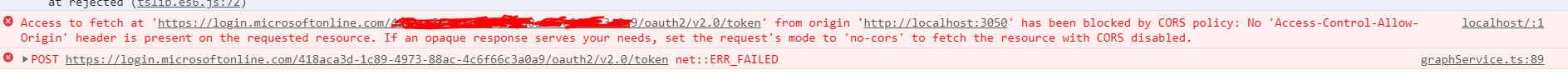Thanks for asking question! Just to confirm when requesting to enable the federation between ACS resources and your Teams tenant while filling the form where providing the Email address please Note your email address must be one of the email addresses, registered as "Global Administrator" or "Teams Service Administrator" in Office 365.
Please read more on roles here https://learn.microsoft.com/en-us/microsoft-365/admin/add-users/about-admin-roles?view=o365-worldwide
For enabling Teams interoperability you must be a member of the owning organization of both entities to use this feature.
Further Communication Services users can join scheduled Teams meetings as long as anonymous joins are enabled in the meeting settings. If the meeting is scheduled for a channel, Communication Services users will not be able to join the chat or send and receive messages.
Also you want to know that Azure Communication Services interoperability isn't compatible with Teams deployments using Microsoft 365 government clouds (GCC) at this time.
You may want to refer this document link might be helpful: https://learn.microsoft.com/en-us/azure/communication-services/quickstarts/chat/meeting-interop
Hope this helps. Please let us know if issue remains.