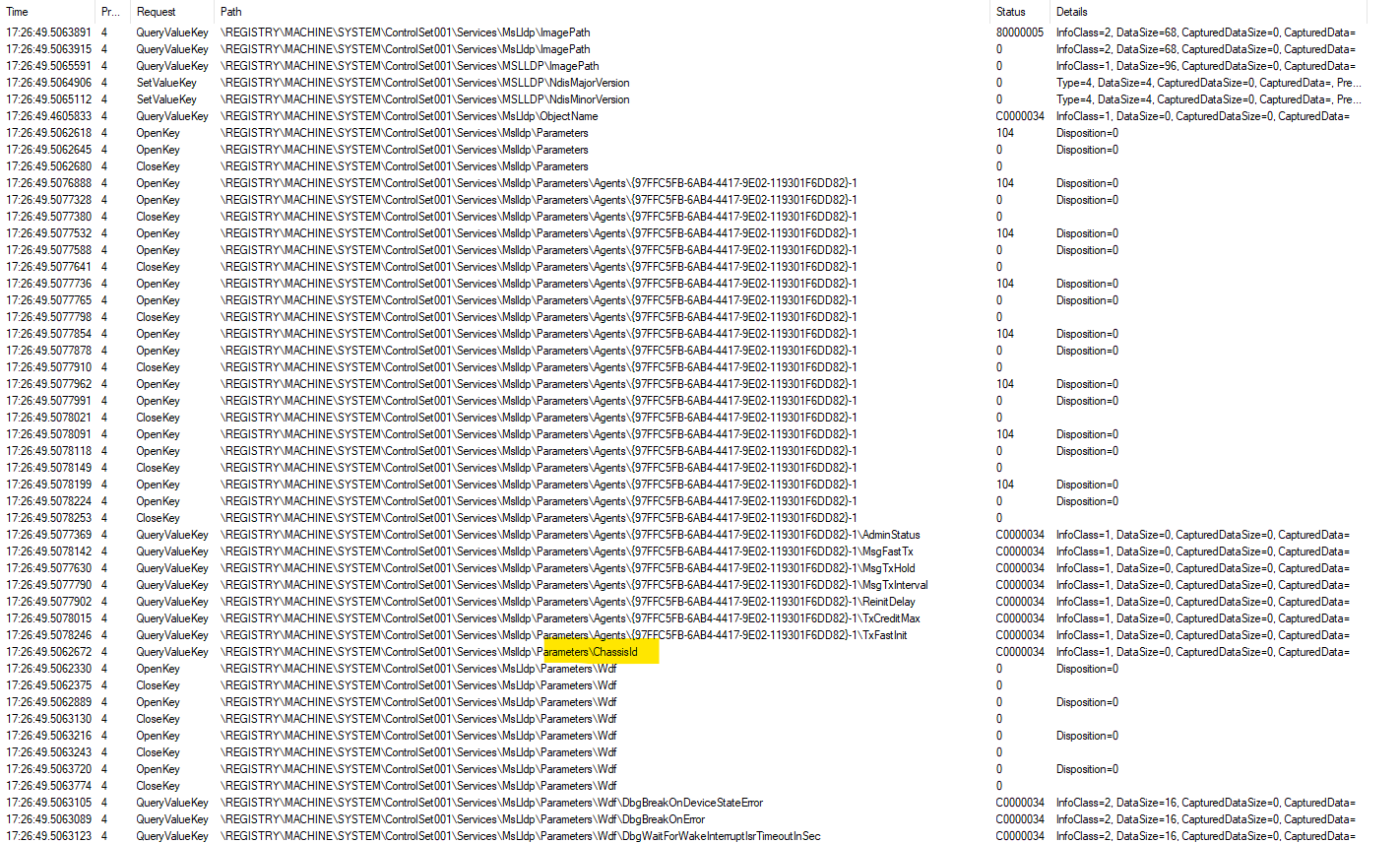Hello @Gunnar Haslinger ,
Unfortunately, using the registry to change the behaviour of Mslldp looks like a dead end.
This is what I have found: the driver always tries to read a REG_SZ value named ChassisId from the service's Parameters subkey; if this fails, the service reads the ComputerName value from the key HKLM\SYSTEM\CurrentControlSet\Control\ComputerName\ComputerName. The result of this process (i.e. either the ChassId or ComputerName value) is stored in a global variable which appears not to be used (apart from initialization and cleanup).
It is still possible that Mslldp is capable of more than we suspect (perhaps controlled via IOCTLs) but I doubt it.
Gary