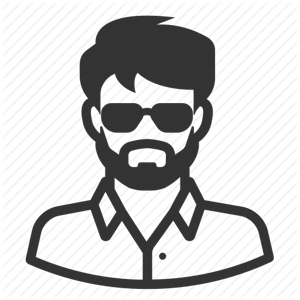Hello @Graeme Bennett ,
Thanks for your query.
1.Will the issue be fixed if you downgrade to FSLogix 2004 (2.9.7349.30108)?
2.Please check your GPO settings that defines the local FSLogix include\exclude groups.
FSLogix now uses the SID of the local include\exclude groups. So if the GPO is set up to "replace" instead of "update", it will stop working after a gpupdate within users session. This because the local groups get recreated and get new SIDs.
https://www.meinekleinefarm.net/caution-fslogix-2009-2-9-7621-30127-profiles-wont-logoff-completely/
3.Please also check the following post similar with your problem:
https://learn.microsoft.com/en-us/answers/questions/229309/fslogix-unclean-logoff-causing-locked-files-until.html?page=1&pageSize=10&sort=oldest
4.The next version of FSLogix is scheduled to be released due June 2021. You may check then if the issue can be fixed with the new version, thank you.
Best regards,
Leila
If the Answer is helpful, please click "Accept Answer" and upvote it.
Note: Please follow the steps in our documentation to enable e-mail notifications if you want to receive the related email notification for this thread.