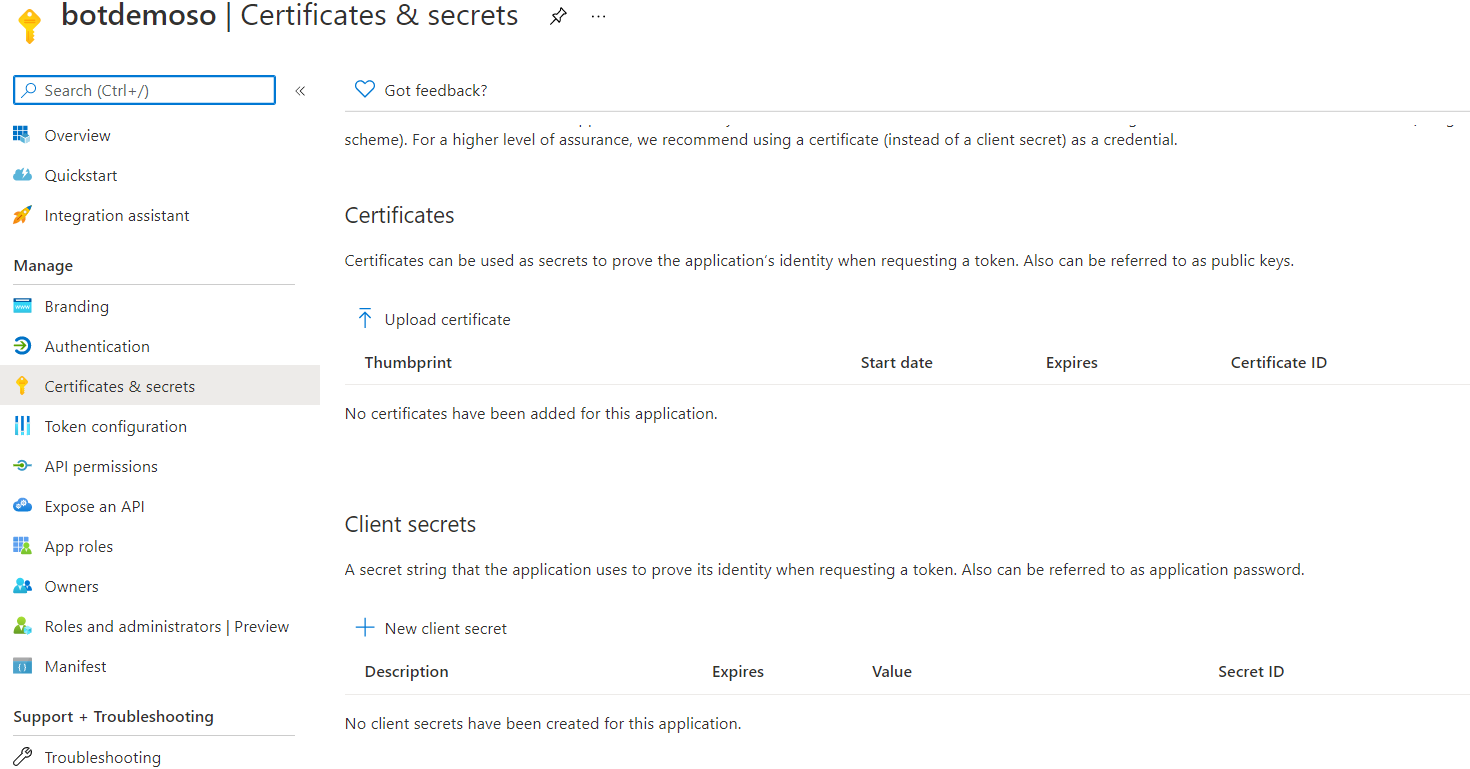In my case, Removing true from the actual URL worked.
Insufficient privileges to complete the operation
Receiving this error when i clicked "Manage" on the Microsoft App Id section
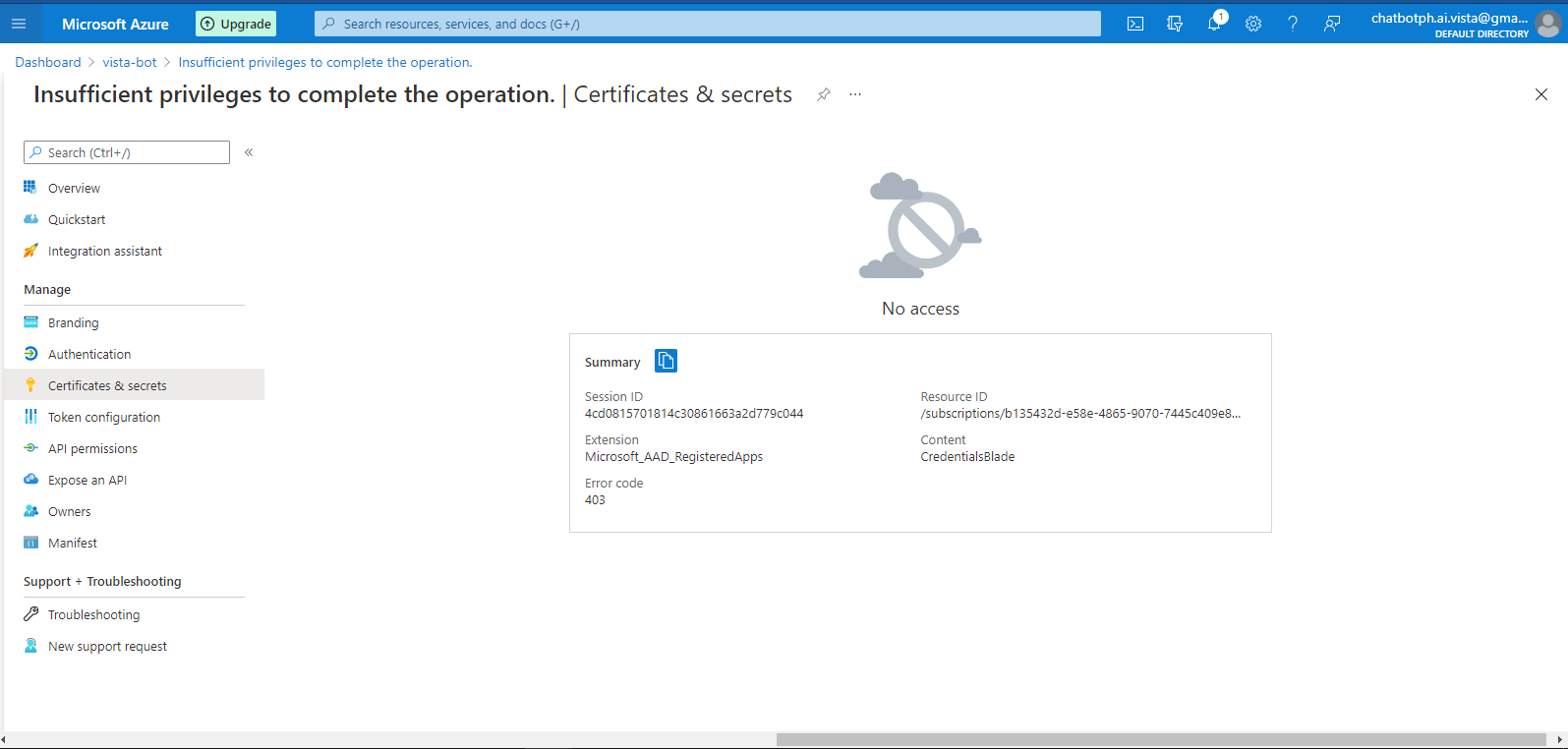
Azure AI Bot Service
3 answers
Sort by: Most helpful
-
-
iamvista 1 Reputation point
2021-07-24T00:03:11.213+00:00 Hi sir @Ramr-msft to give you an update i think i know where this is coming from. I think i need to setup a key vault and certificate for me to access this? correct me if im wrong. Can you give me reference on how can i do this. Thank you.
-
Carolina Nino 21 Reputation points
2021-12-14T20:51:17.187+00:00 Hello everyone: At the moment I have the same problem, but I have reviewed and added the permissions, I attach the image. I am using the endpoint of creating users and updating. Could you tell me if I need any other permission. What I can do is make get but not the post and patch
Base URL: https://graph.microsoft.com/v1.0/users
body
{
"passwordPolicies": "string",
"State": "string",
"mailNickName": "string",
"passwordProfile": {
"password": "string"
},
"userPrincipalName": "string",
"givenName": "string",
"mail": "string",
"accountEnabled": "string",
"city": "string",
"country": "string",
"department": "string",
"displayName": "string",
"faxNumber": "string",
"surname": "string",
"mobilePhone": "string",
"officeLocation": "string",
"businessPhones": "string",
"postalCode": "string",
"streetAddress": "string",
"jobTitle": "string",
"usageLocation": "string",
"preferredLanguage": "string"
}