I have posted hopefully a solution on the tech community website:
Server Manager problem: Online - Data retrieval failures occurred
Hello,
I'm using Windows Server 2022 and I have this problem: data retrieval on Server Manager.
Is there a fix for this issue?
Obs:
- this is a test lab
- all servers are domain members
- I'm connecting on all servers with the domain Administrator account.
- tested with both Firewall on and off
- do NOT recommend this workaround: delete/rename the registry keys HKEY_LOCAL_MACHINE\SOFTWARE\Microsoft\Windows\CurrentVersion\WINEVT\Channels\xxx
Thank you.
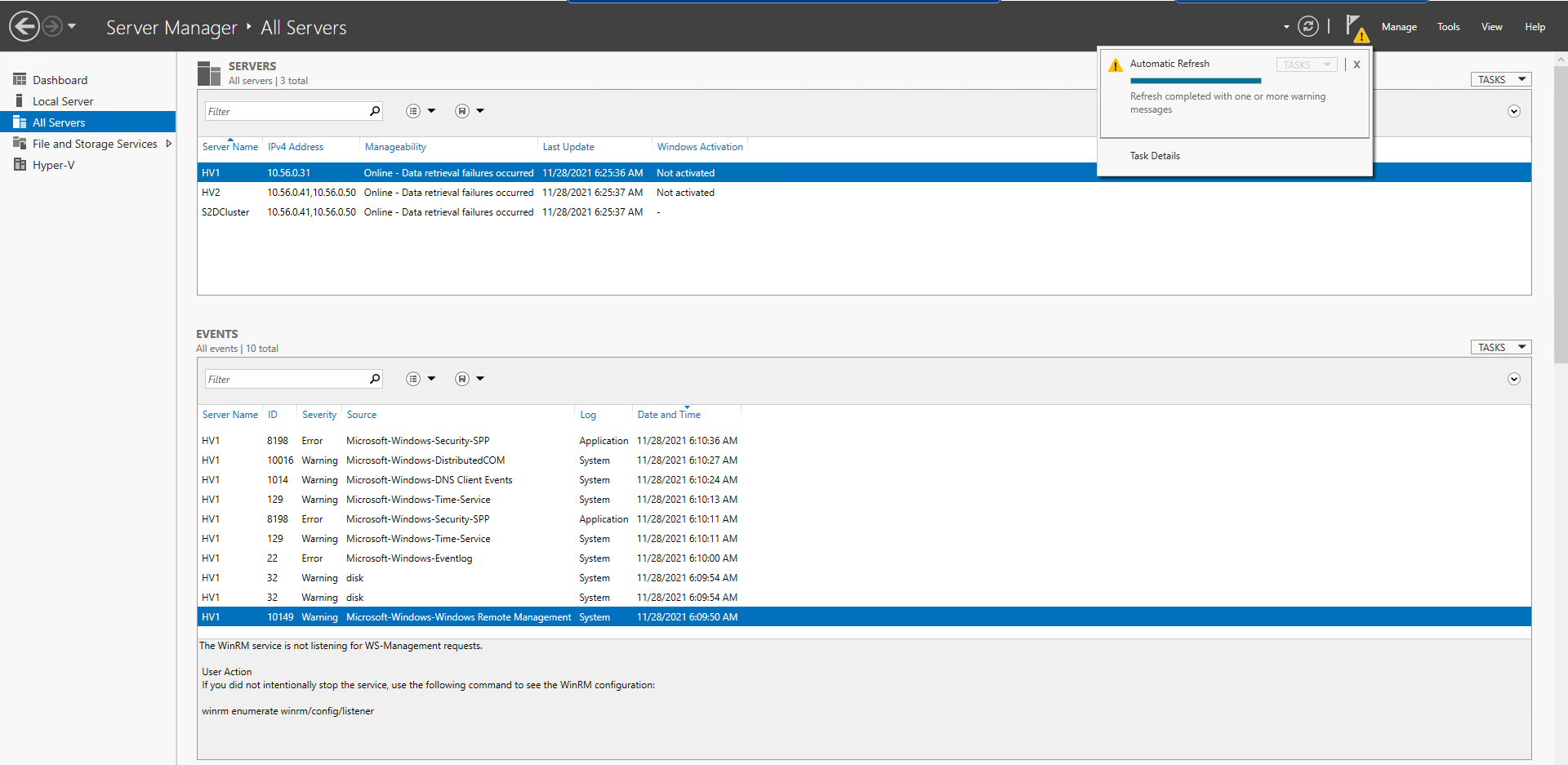
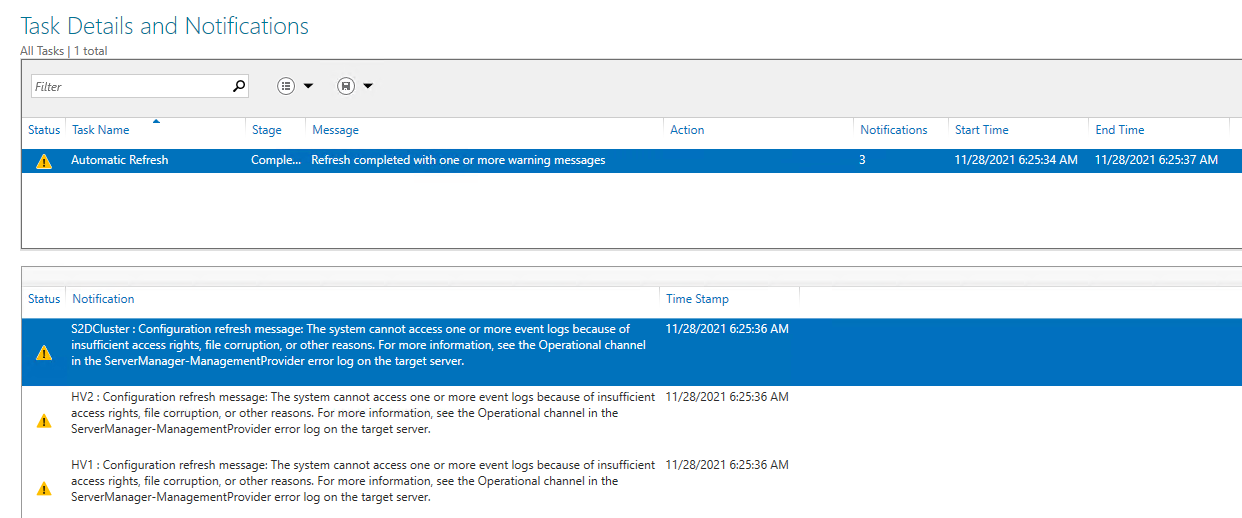
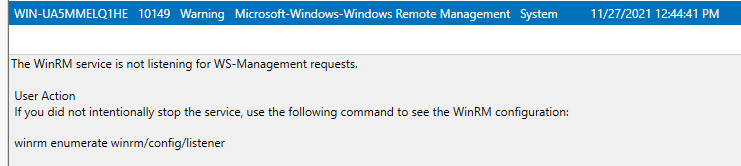
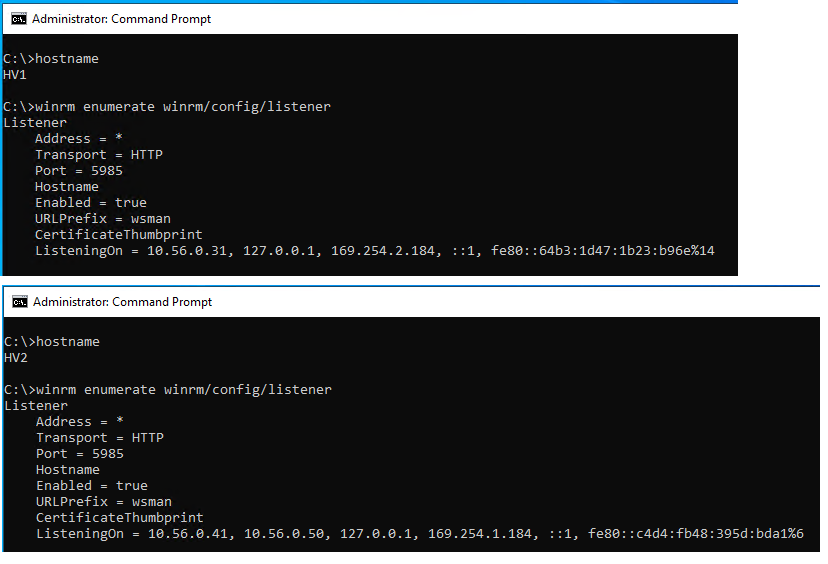
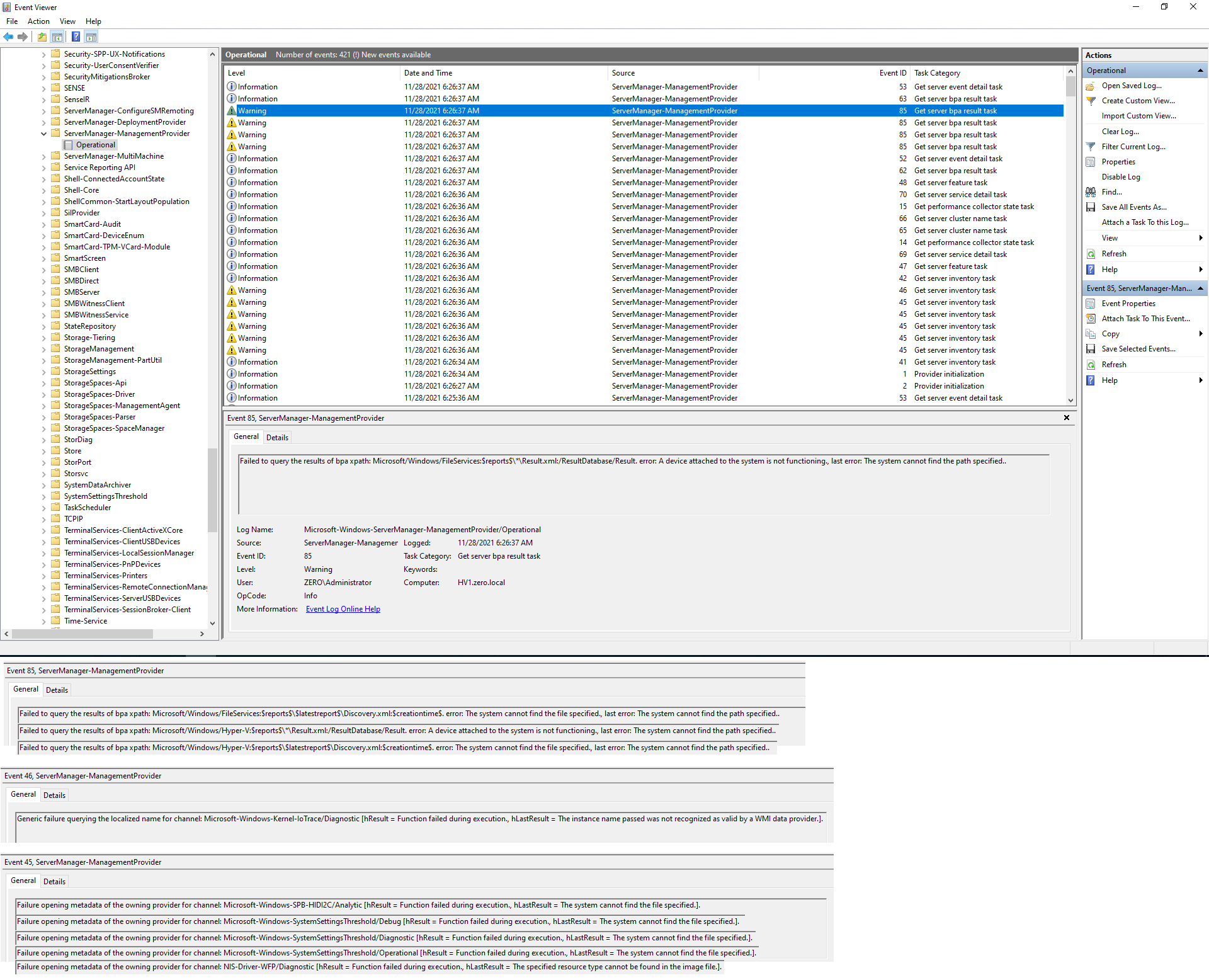
27 answers
Sort by: Most helpful
-
-
Eric McStravick 0 Reputation points
2024-09-17T23:12:39.68+00:00 For anyone coming into this and still looking for a different answer, I had the same issue and was having lots of issues with the nodes of the cluster saying they couldn't communicate or lost communication with other nodes. Mine was caused by WinRM packet sizes being bigger than the default maximum. Running the following command on each node instantly fixed all my issues without reboots:
winrm set winrm/config @{MaxEnvelopeSizekb="1024000"}
Default as 512000 so I doubled it (FYI, needs to be run in administrative cmd, powershell will throw an error on the above without some tweaking.)