Dataverse and Power Pages
When creating a site, makers often use a database to store records related to business information. Microsoft Power Platform's cloud-based data service, Dataverse, stores information like a traditional database, but with added benefits such as security features, analytics, and automation.
You can build applications—including Power Pages sites—that are connected to Dataverse.
Data workspace
Makers are able to create and modify Dataverse tables directly in the design studio by using the data workspace.
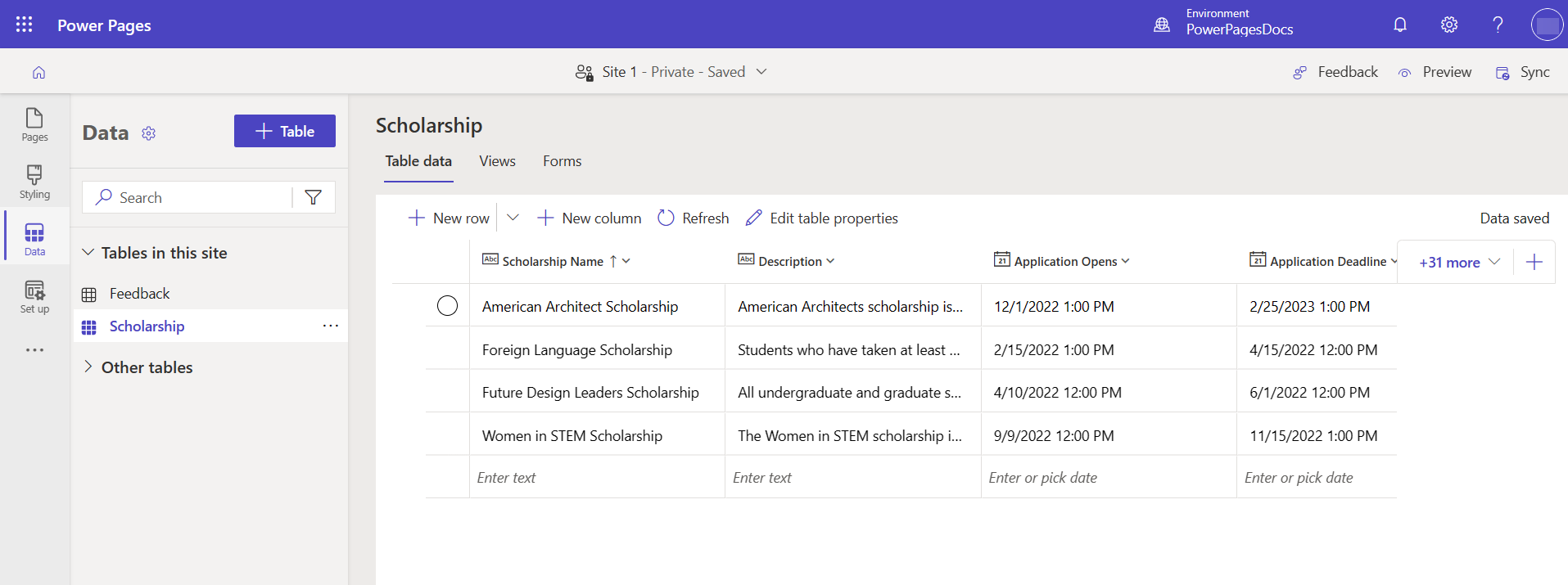
Dataverse gives makers the ability to use Power Apps to create model-driven apps and to work with data using a view of data records in a grid or list. Makers can then use a form to add, update, and view each record.
Power Pages sites are unique, but they have components that use these model-driven app views and forms as a foundation to build interactive, data-driven webpages.
In data workspace, a maker can use pre-existing or new Dataverse model-driven app views to build list components and pre-existing or new Dataverse model-driven app forms to create basic or multistep form components on pages.
See also
Create and modify tables
Create and modify views
Create and modify forms
Feedback
Coming soon: Throughout 2024 we will be phasing out GitHub Issues as the feedback mechanism for content and replacing it with a new feedback system. For more information see: https://aka.ms/ContentUserFeedback.
Submit and view feedback for