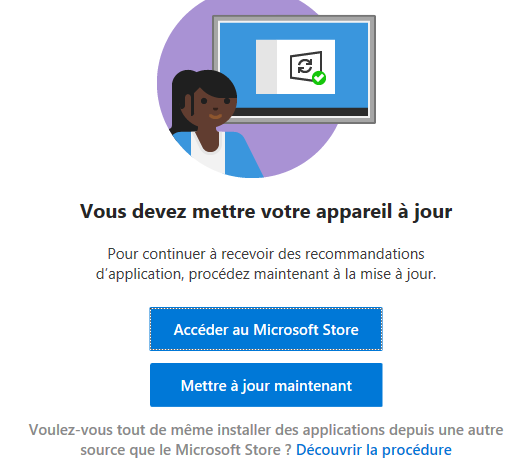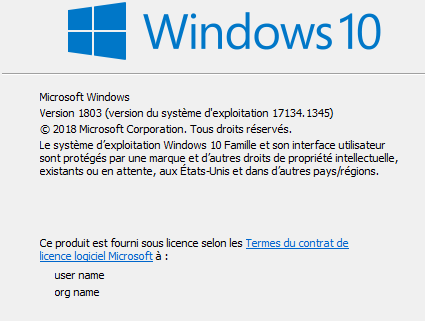@jonat han
Hi,
Which version of Windows 10 you have?
It's recommended to quickly update device drivers using Windows Update, use these steps:
Open Settings.
Click on Update & Security.
Click on Windows Update.
Click the Check for updates button
Hope above information can help you.
============================================
If the Answer is helpful, please click "Accept Answer" and upvote it.
Note: Please follow the steps in our documentation to enable e-mail notifications if you want to receive the related email notification for this thread.