Hi, under the "View" menu, try de-selecting "Enhanced Session" .
Problem with Ubunti 22.04 on Hyper-V
Hi
I have installed the Hyper-V manager and installed Ubuntu 22.04 . When I click connect and log on i will get a black window, what's wrong?
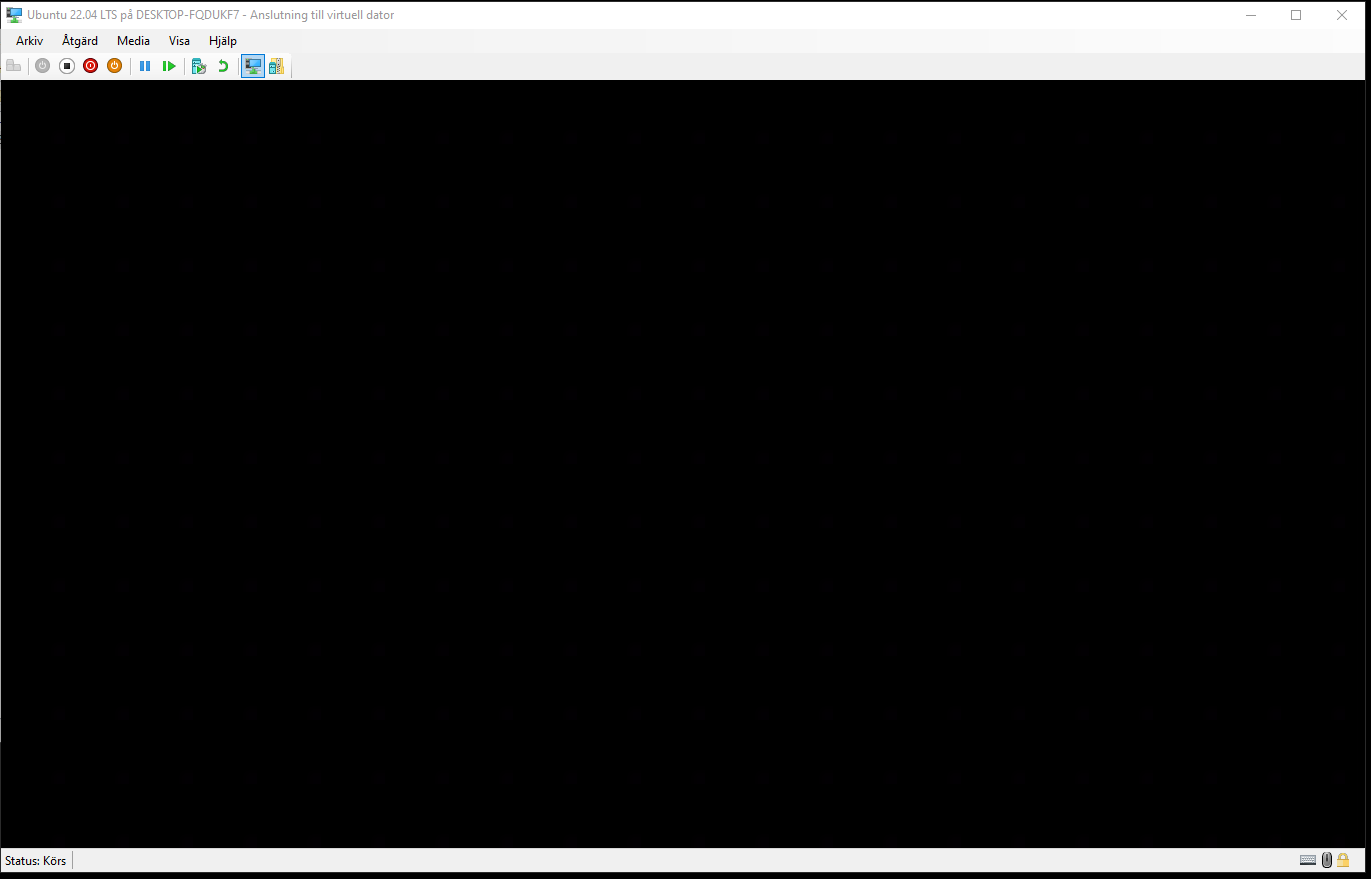
9 answers
Sort by: Most helpful
-
-
XinGuo-MSFT 18,771 Reputation points
2022-11-17T01:44:03.737+00:00 Hi,
This issue is likely caused because the VM was installed using Generation 1 virtual machine. Try installing the VM as Generation 2 instead.
Note: To install vm as generation 2, you must disable secure boot under Hyper-V VM Settings -> Security -> Secure Boot Enabled (uncheck).
Note: This does not seem to fix issues with XUbuntu 20.04 which still gets black screen. In this case, you will need to boot into single user mode and install linux-azure package.
-
Victor Wallenberg 6 Reputation points
2022-11-11T06:52:22.04+00:00 Hi
I have tried that several times, when I was working with it on Sunday that was the solution but then it stopped working. I have removed the VM and build a new one, the same problem.
//Vw -
Vítězslav Žurek 1 Reputation point
2023-05-28T20:00:22.94+00:00 Did you use Ubuntu from Hyper-V gallery? If not, click "quick create VM" and there you have selection of images optimized by Microsoft. I have done it recently and Ubuntu 22.04 LTS works fine
-
Deleted
This answer has been deleted due to a violation of our Code of Conduct. The answer was manually reported or identified through automated detection before action was taken. Please refer to our Code of Conduct for more information.
Comments have been turned off. Learn more
