Hi all,
I solved the issue with this post in the Databricks community.
If that solves your issue please mark as resolved.
Cheers
Pedro
This browser is no longer supported.
Upgrade to Microsoft Edge to take advantage of the latest features, security updates, and technical support.
I have a personal Azure pay-as-you-go subscription in which I have the 'Global Administrator' role. I am also the databricks account administrator.
Since two weeks I am not able anymore to access the databricks account console.
Hi all,
I solved the issue with this post in the Databricks community.
If that solves your issue please mark as resolved.
Cheers
Pedro

@Markus - Thanks for the question and using MS Q&A platform.
Yes, this is an excepted behavior in case if you don't have right permission to access the databricks accounts portal. Note: You must be an Azure Databricks account admin to getting started using Unity Catalog this can be done for first time using
Azure Active Directory Global Administratorof your subscription.
The first Azure Databricks account admin must be an Azure Active Directory Global Administrator at the time that they first log in to the Azure Databricks account console. Upon first login, that user becomes an Azure Databricks account admin and no longer needs the Azure Active Directory Global Administrator role to access the Azure Databricks account. The first account admin can assign users in the Azure Active Directory tenant as additional account admins (who can themselves assign more account admins). Additional account admins do not require specific roles in Azure Active Directory.
How to identify your Microsoft Azure global administrators for your subscriptions?
The global administrator has access to all administrative features. By default, the person who signs up for an Azure subscription is assigned the global administrator role for the directory. Only global administrators can assign other administrator roles.
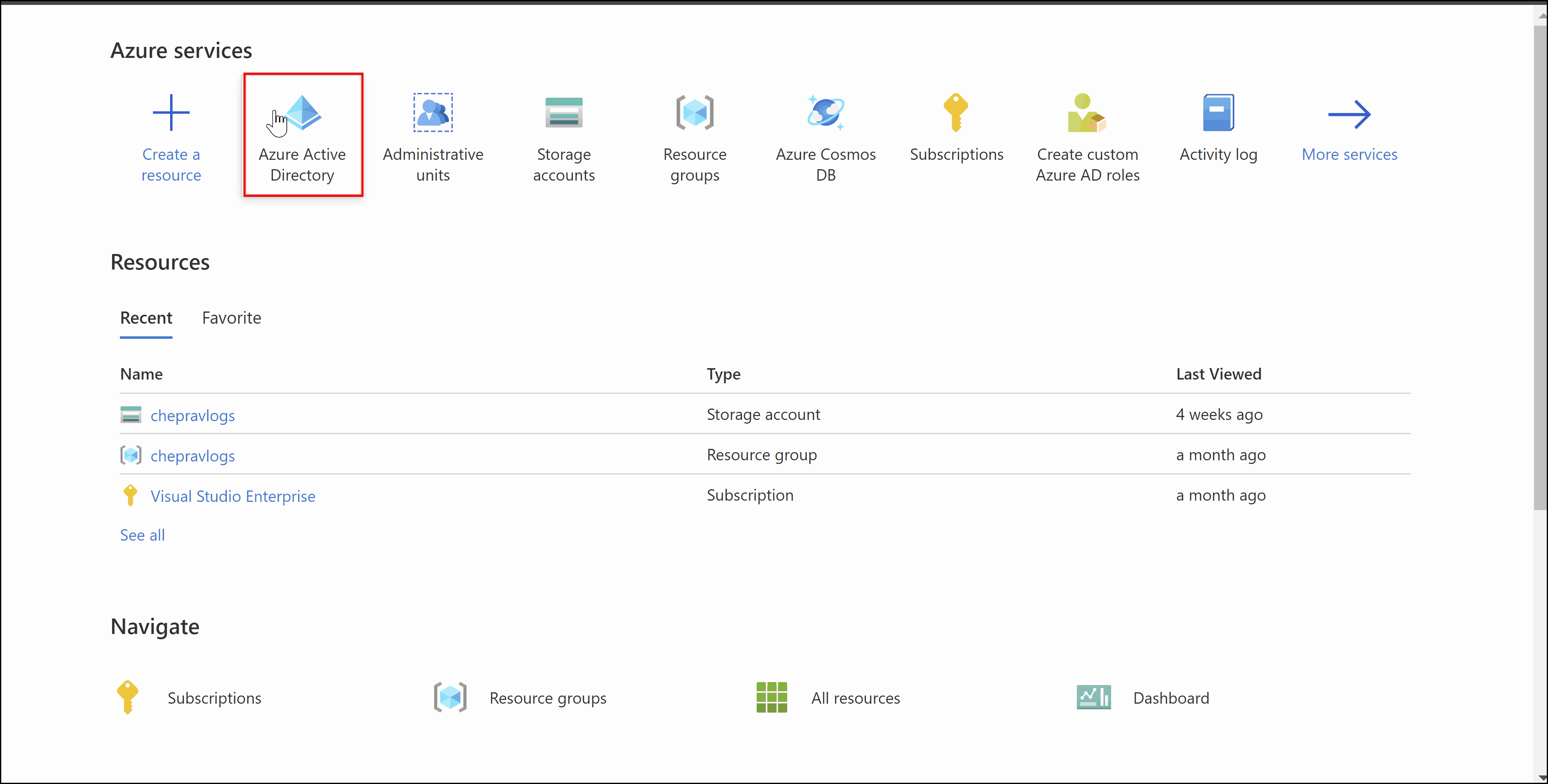
Login into the Azure Databricks account console via Global admin and then account admin can assign users in the Azure Active Directory tenant .
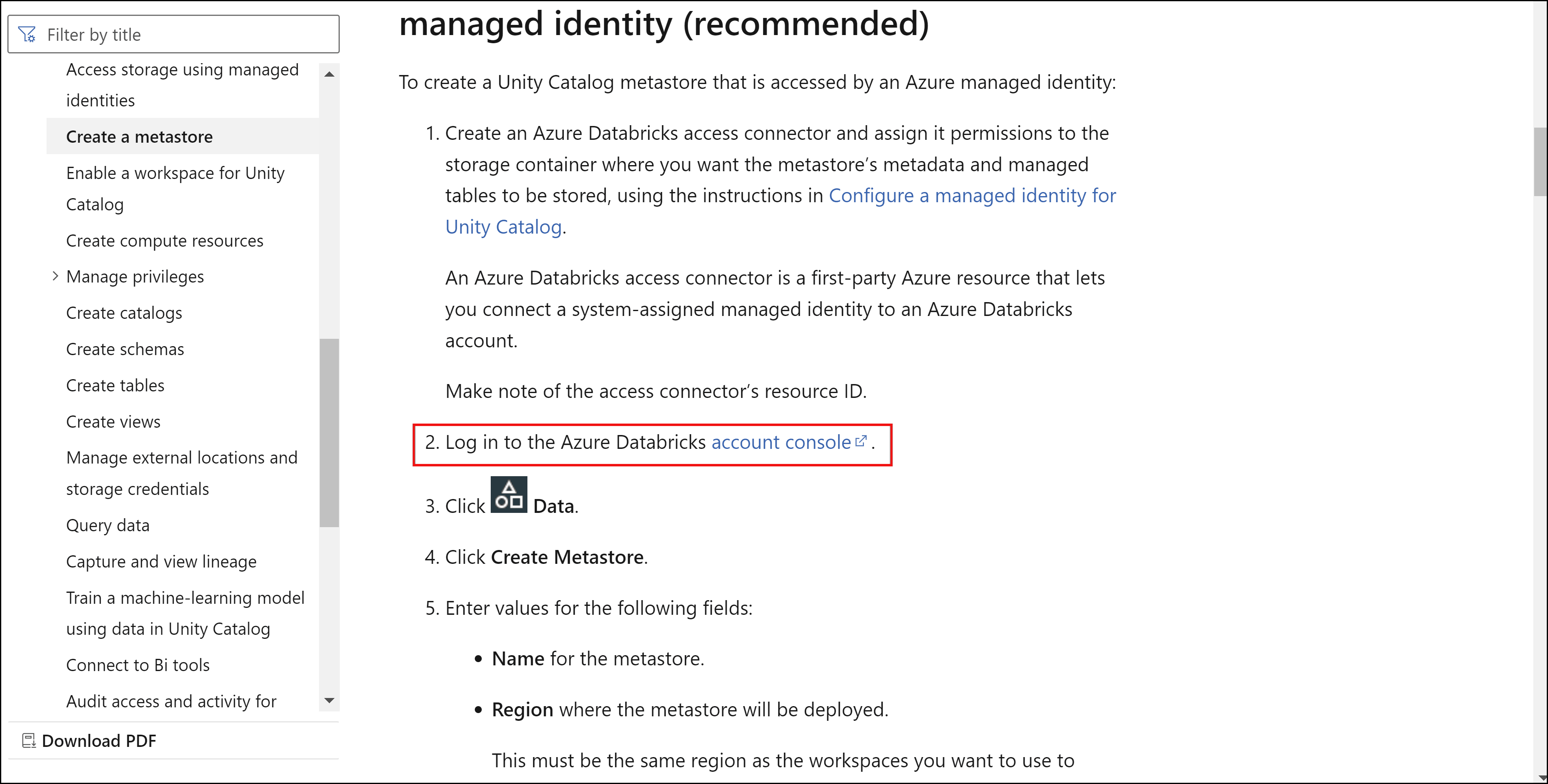
For more details, refer to Azure Databricks - Get started using Unity Catalog and also refer to MS Q&A thread - How to access Azure Databricks account admin? addressing similar issue.
If you are getting the error - Selected user account does not exist in tenant 'Microsoft Services' and cannot access the application 'xxx-xxx-xxx' in that tenant. The account needs to be added as an external user in the tenant first. Please use a different account. - please check out this thread: https://learn.microsoft.com/en-us/answers/questions/1861727/unable-to-login-to-azure-databricks-account-consol
Hope this helps. Do let us know if you any further queries.
If this answers your query, do click Accept Answer and Yes for was this answer helpful. And, if you have any further query do let us know.