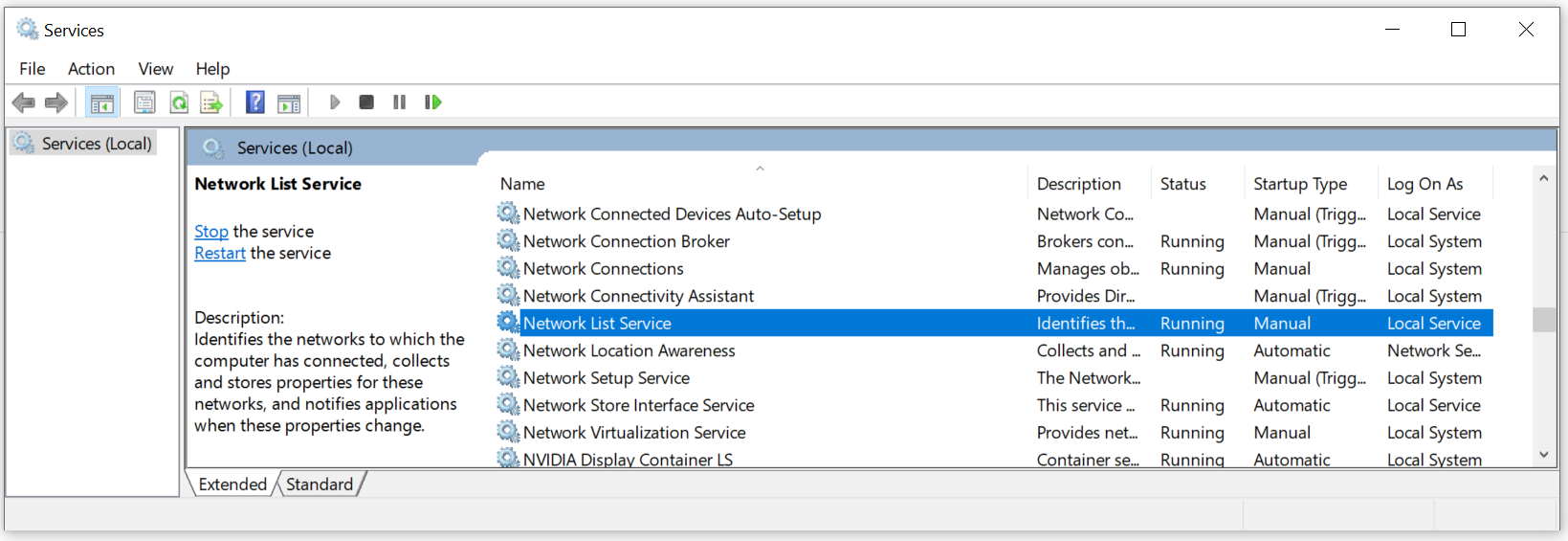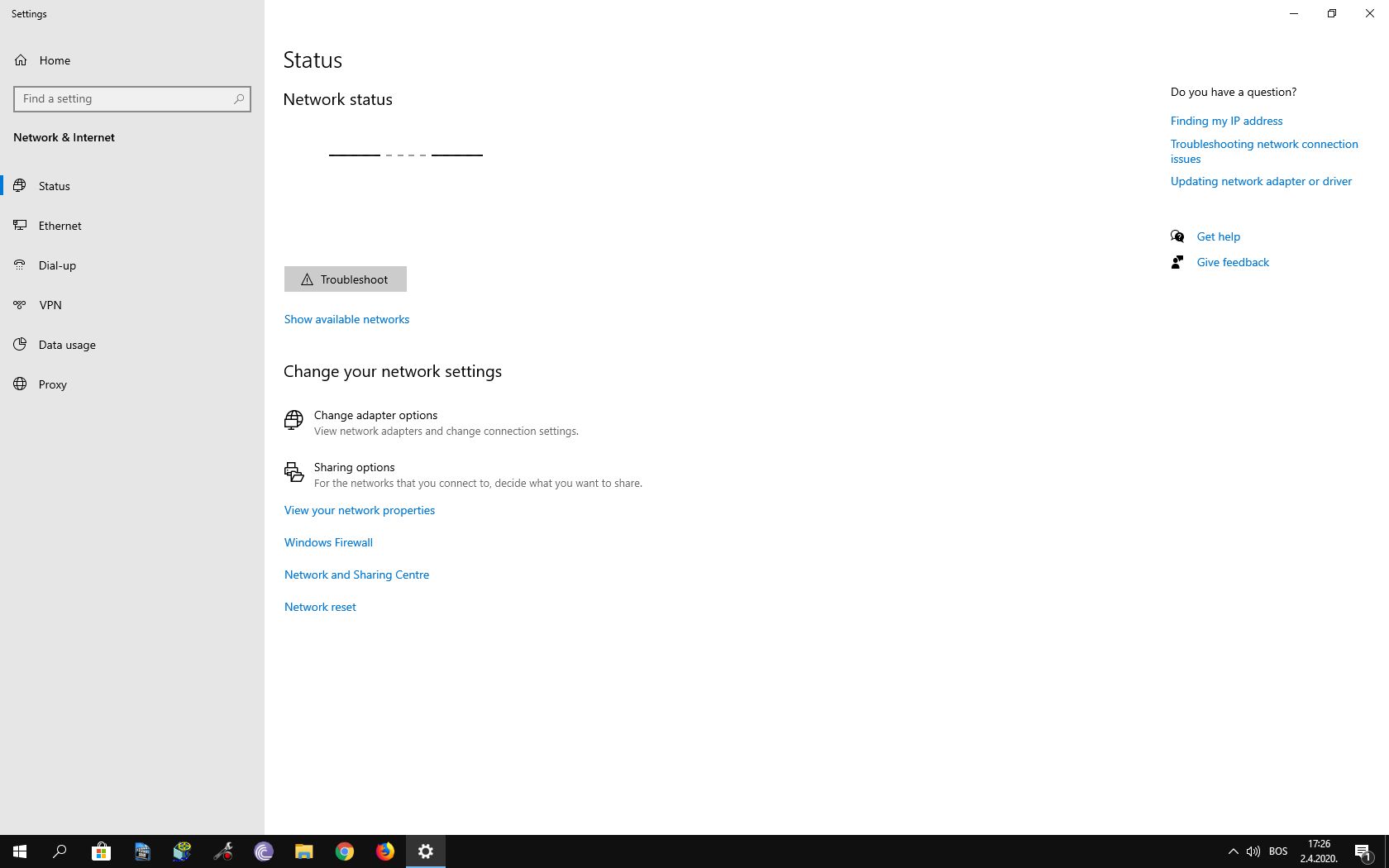Hi,
Please make sure that the network list service is running and not disabled. This is what can cause those lines in the network status.
You can check this by opening the services console. Just run "services.msc" from an elevated (administrator) command prompt.