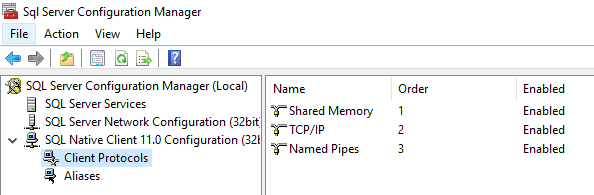Thank you to all of you who attempted to help. I was able to get it with just changing the value for the TCP protocol / Enabled in the registry from 0 to 1 and then restarting the service.
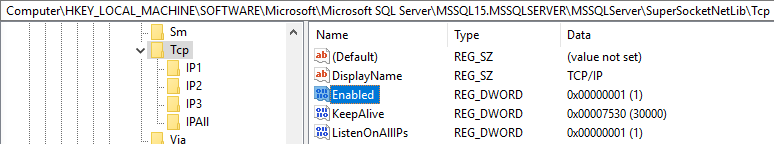
I still don't know my Configuration Manager won't show the 64bit nodes. I even uninstalled all of SQL's programs, deleted both the 32bit and 64bit folders of SQL Server under Program Files, and reinstalled.
The path for the Configuration Manager I am using is: C:\Windows\SysWOW64\mmc.exe /32 C:\Windows\SysWOW64\SQLServerManager15.msc
It is the only SQLServerManager*.msc I have on my entire machine.
I normally like finding the REASON for something and not just a registry hack. But, in this case, I think I will just move on.
Thank you once again for all that supplied wisdom and help!