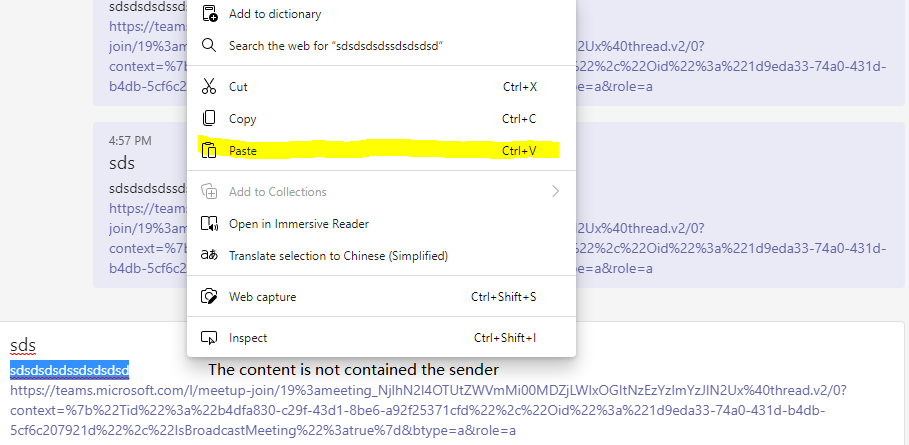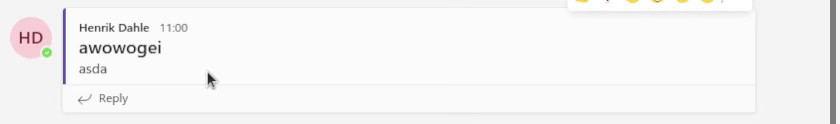Hello,
I tried searching, but couldn't find anything related to this.
Whenever I try to highlight and copy a message with a header from teams, it automatically highlights the entire thing and includes a lot of extra crap I don't want in the message when I copy it.
An example might look something like this:
[Tuesday 12:54] Ola NordmannExample header
This is the body of the message
And the end
<https://teams.microsoft.com/l/message/00:rm861cwr6sz6z3dofkgjjofjb9obds9g@thread.skype/9210939506821?tenantId=aql59goh-i8qu-7evk-hewg-8t5tk64rtr0g&groupId=lpoipgbi-0qc2-grk2-nxpr-dnoq88u8t3gs&parentMessageId=7242223525709&teamName=Example&channelName=General&createdTime=8453144380541>
I can deal with most if it, although I don't want the time, sender or link. However, one particularly bad thing is that the sender name gets mashed in with the header, which makes it very hard to extract the contents from a normally copied message. Is there any way to disable or modify this behaviour? At least to properly split the sender and header?
This is on Teams version 1.4.00.26453, Ubuntu 21.04