It may take a few tries but from the console session F8 repeatedly will work. Another option from msconfig
--please don't forget to upvote and Accept as answer if the reply is helpful--
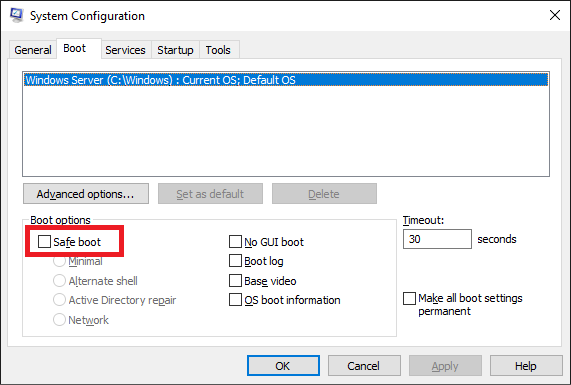
This browser is no longer supported.
Upgrade to Microsoft Edge to take advantage of the latest features, security updates, and technical support.
I am trying to boot Hyper V VM in safe mode but as soon as I hit reboot, it immediately starts booting and do not give time to press F8. I have already set "Startup Delay" 20 seconds. 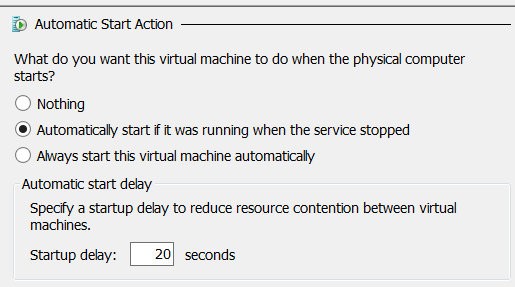
It may take a few tries but from the console session F8 repeatedly will work. Another option from msconfig
--please don't forget to upvote and Accept as answer if the reply is helpful--
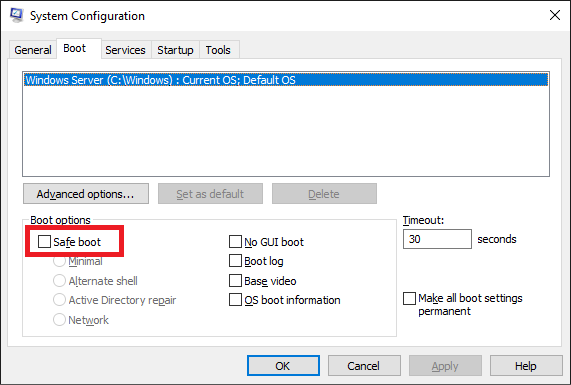
After connecting with the Connect command from Hyper-v, I got a blank screen with no login information. I had no local admin account.
Solution: I switched from ENHANCED session to BASIC session and voila my normal login to microsoft account appeared.
I then added a local admin account just to be safe from now on.
Hope this helps someone else!!
Patrick