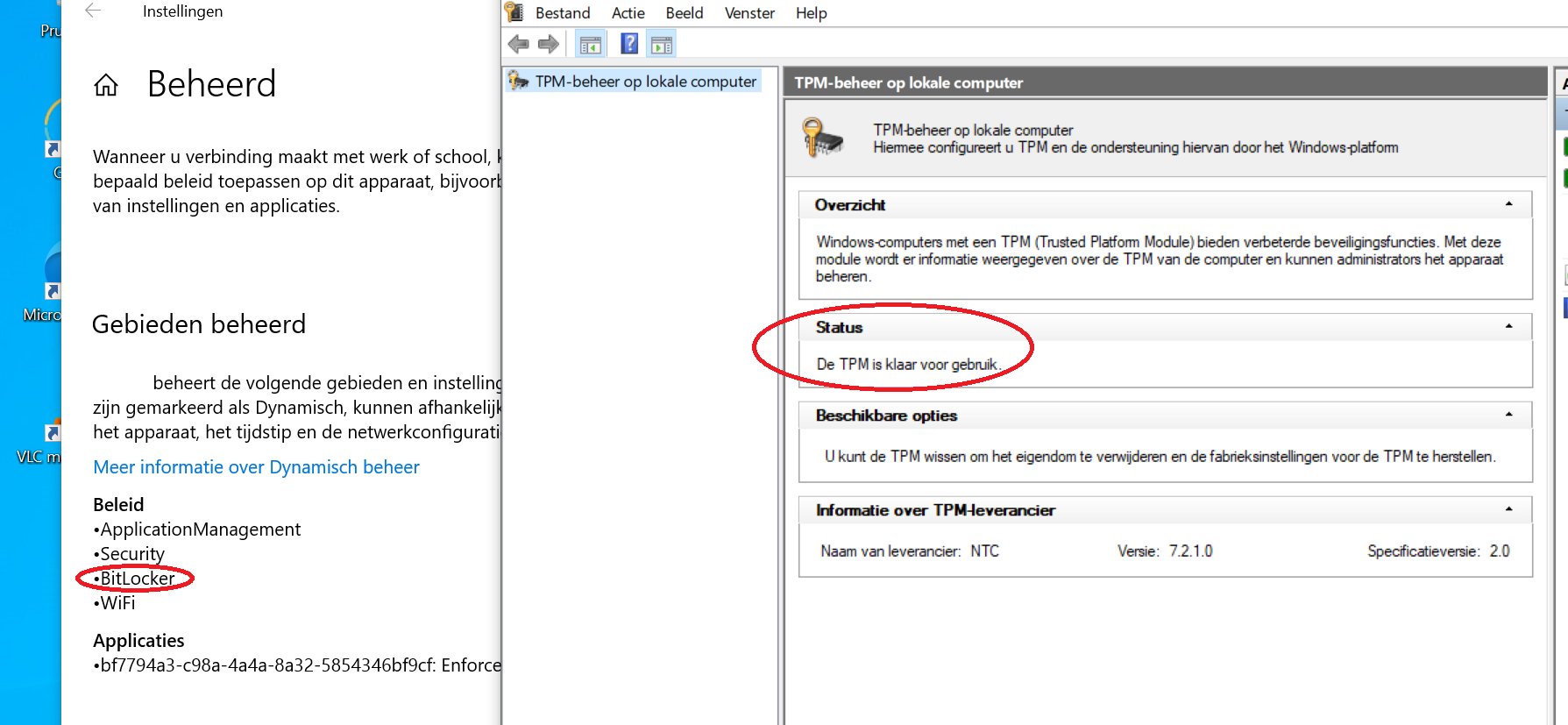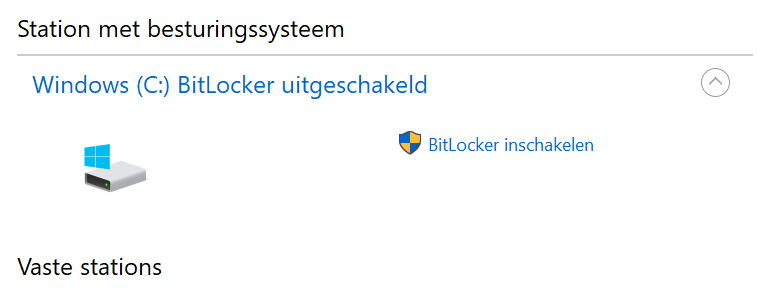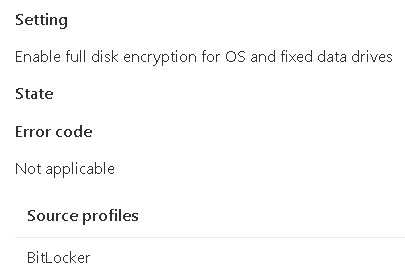Please firstly check if account must have the applicable Intune role-based access control (RBAC) permissions.
Also, it's possible that the underlying device hardware doesn't meet the requirements for BitLocker encryption. You can find the system requirements for BitLocker in the Windows documentation, but the main things to check are that the device has a compatible TPM chip (1.2 or later) and a Trusted Computing Group (TCG)-compliant BIOS or UEFI firmware.
If an Answer is helpful, please click "Accept Answer" and upvote it.
Note: Please follow the steps in our documentation to enable e-mail notifications if you want to receive the related email notification for this thread.