Hello, everyone!
I've gone through all of these requirements on a fresh install of Server 2019:
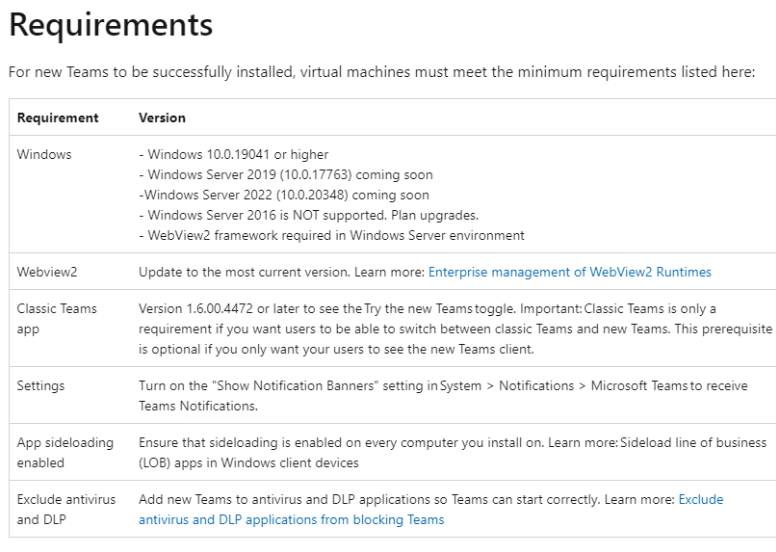
I have the correct .msix x64 Teams file. I am getting the following errors using the bootstrap installer:
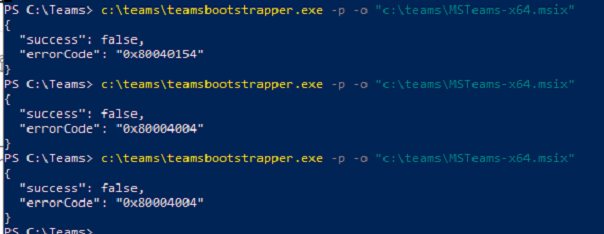
Using another forum post, I tried this command:
powershell.exe -ExecutionPolicy bypass -command "&{ Add-AppxProvisionedPackage -Online -PackagePath .\MSTeams-x64.msix -SkipLicense }"
...which resulted in this:
Add-AppxProvisionedPackage : error C00CE014: App manifest validation error: The app manifest must be valid as per
schema: Line 20, Column 6, Note: The schema for MaxVersionTested specified does not recognize XML fields with
namespace "http://schemas.microsoft.com/appx/manifest/desktop/windows10/6". Please ensure that you have the correct
MaxVersionTested specified. Reason: Element
'{http://schemas.microsoft.com/appx/manifest/desktop/windows10/6}RegistryWriteVirtualization' is unexpected according
to content model of parent element '{http://schemas.microsoft.com/appx/manifest/foundation/windows10}Properties'.
At line:1 char:4
+ &{ Add-AppxProvisionedPackage -Online -PackagePath .\MSTeams-x64.msix ...
+ ~~~~~~~~~~~~~~~~~~~~~~~~~~~~~~~~~~~~~~~~~~~~~~~~~~~~~~~~~~~~~~~~~~
+ CategoryInfo : NotSpecified: (:) [Add-AppxProvisionedPackage], COMException
+ FullyQualifiedErrorId : Microsoft.Dism.Commands.AddAppxProvisionedPackageCommand
Any Suggestions? Thanks in advance!
Steve Hurd, New Albany, IN
