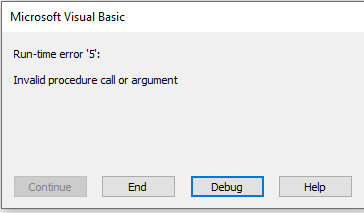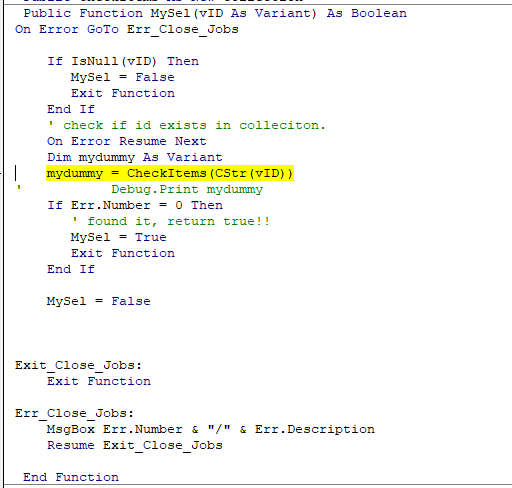When pressing a command button the code below is executed, and it results in an error as seen in the picture. In addition, I seem to be the only user with this issue. My coworkers don't mention having this issue. I never had this issue until about a month ago.
Cmd button Code: Private Sub cmdCheck_Click()
On Error GoTo Err_Close_Jobs
Dim i As Integer
' check in our list
If MySel(Me!Cat) Then
' already in list - remove
CheckItems.Remove CStr(Me!Cat)
Else
' not in the list - add it
CheckItems.Add Me!Cat.Value, CStr(Me!Cat)
' Debug.Print CheckItems
End If
Me.ckSel.Requery
Exit_Close_Jobs:
Exit Sub
Err_Close_Jobs:
MsgBox Err.Number & "/" & Err.Description
Resume Exit_Close_Jobs
End Sub
Code:
Public CheckItems As New Collection
Private Sub cmdCheck_Click()
On Error GoTo Err_Close_Jobs
Dim i As Integer
' check in our list
If MySel(Me!Cat) Then
' already in list - remove
CheckItems.Remove CStr(Me!Cat)
Else
' not in the list - add it
CheckItems.Add Me!Cat.Value, CStr(Me!Cat)
' Debug.Print CheckItems
End If
Me.ckSel.Requery
Exit_Close_Jobs:
Exit Sub
Err_Close_Jobs:
MsgBox Err.Number & "/" & Err.Description
Resume Exit_Close_Jobs
End Sub