Hello @Peeq lmao ,
Welcome to Microsoft Q&A forum.
Since you are using Visual Studio 2022 Preview version, please launch Visual Studio Installer => click "Modify" => switch to "Individual components" tab => "SDKs, libraries, and frameworks" => select "Windows Driver Kit" option => click "Modify" button to install it.
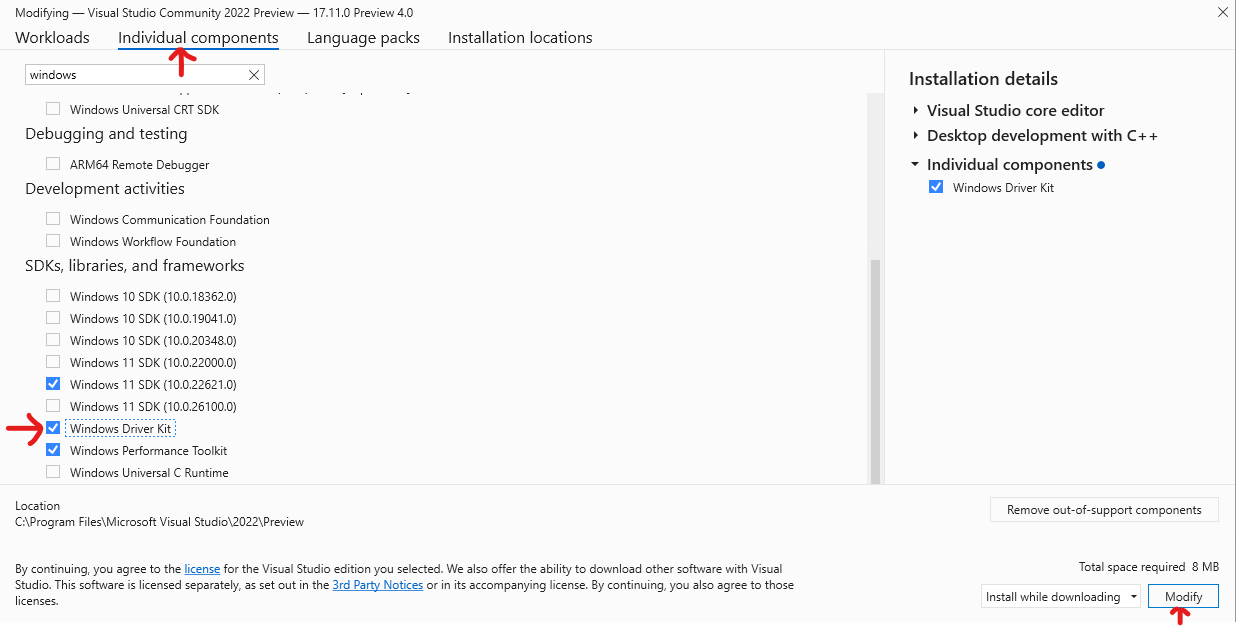
Feel free to let us know the results, have a nice day :)
Sincerely,
Tianyu
If the answer is the right solution, please click "Accept Answer" and kindly upvote it. If you have extra questions about this answer, please click "Comment".
Note: Please follow the steps in our documentation to enable e-mail notifications if you want to receive the related email notification for this thread.
