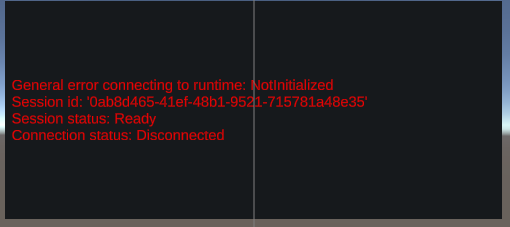Hello Katya,
Thank you very much for getting back to me and for the explanations. It is much appreciated.
I had previously looked at the "Configure Authentication" documentation, and as you can see in the link it does describe what the Account Domain is, but it doesn't mention Account Authentication Domain. Hence, my confusion.
Yesterday, I adjusted the settings in the project based on your explanation (thank you), and the switch from just ConnectingToRuntime to RemoteSessionReady did happen quicker. It happened around the 3 min mark. However, again I waited for things to progress and still nothing happened. I stopped it aboout after 6 mins or so and in the Unity console I could see that both ConnectingToRuntime and RemoteSessionReady had been called a total of 150 times and still there had been no progress.
The Session info was the following:
Host name: -was empty-
Id: 27cb5988-b584-4523-b763-eef7033d8c1e
I ran another session this morning to see if anything happened and after 11 mins still it didn't progress and remained stuck in the same stage. By the time I stopped it ConnectingToRuntime and RemoteSessionReady had been called a total of 350 times.
The Session Id was: 65267c26-a9c6-4d31-ab4c-9c65efe09a07
Please let me know if you would need and other information and I'd be more than happy to send it over.
Again thank you for all your help and I hope you have a nice start of the week.
All the best,
David