Hi Tushar Goel,
Thanks for reaching out to Microsoft Q&A.
It could be due to how serverless databases handle idle state and auto-resume. Azure SQL Serverless databases are designed to pause during inactive periods to save costs, but there can be occasional delays in reflecting the online state on the portal, especially if auto-resume behaviour is not fully triggered by low-frequency access patterns.
Please note that, The following table summarizes distinctions between the serverless compute tier and the provisioned compute tier:
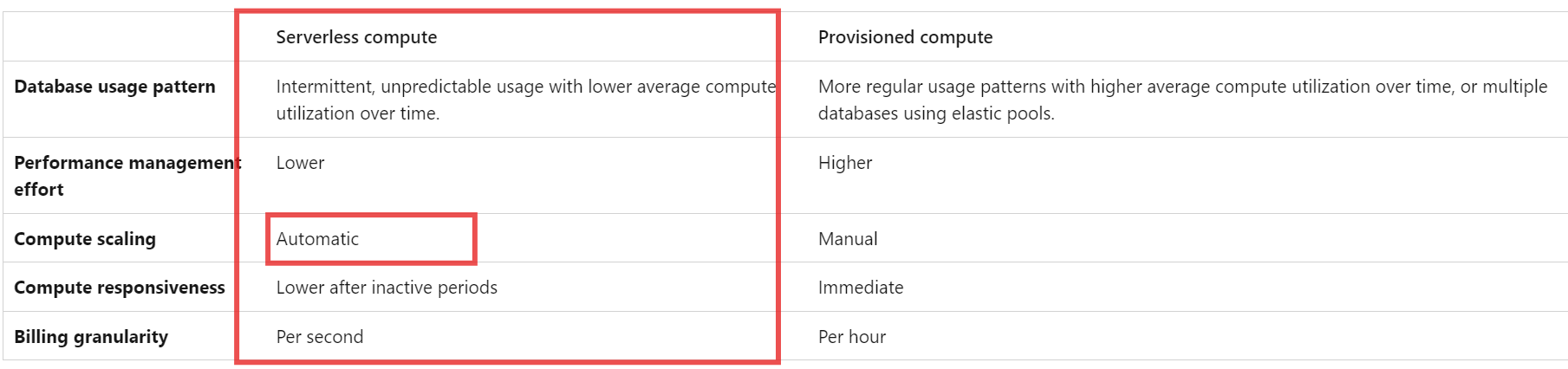 Auto-pause troubleshooting: If auto-pausing is enabled and features that block auto-pausing are not used, but a database does not auto-pause after the delay period, then application or user sessions might be preventing auto-pausing.
Auto-pause troubleshooting: If auto-pausing is enabled and features that block auto-pausing are not used, but a database does not auto-pause after the delay period, then application or user sessions might be preventing auto-pausing.
To see if there are any application or user sessions currently connected to the database, connect to the database using any client tool, and execute the following query:
SQLCopy
SELECT
After running the query, make sure to disconnect from the database. Otherwise, the open session used by the query will prevent auto-pausing.
- If the result set is nonempty, it indicates that there are sessions currently preventing auto-pausing.
- If the result set is empty, it is still possible that sessions were open, possibly for a short time, at some point earlier during the auto-pause delay period. To check for activity during the delay period, you can use Auditing for Azure SQL Database and Azure Synapse Analytics and examine audit data for the relevant period
I assume all are of Pricing Tier General Purpose Serverless and has Auto-Pause Delay set to some time duration creation like below:
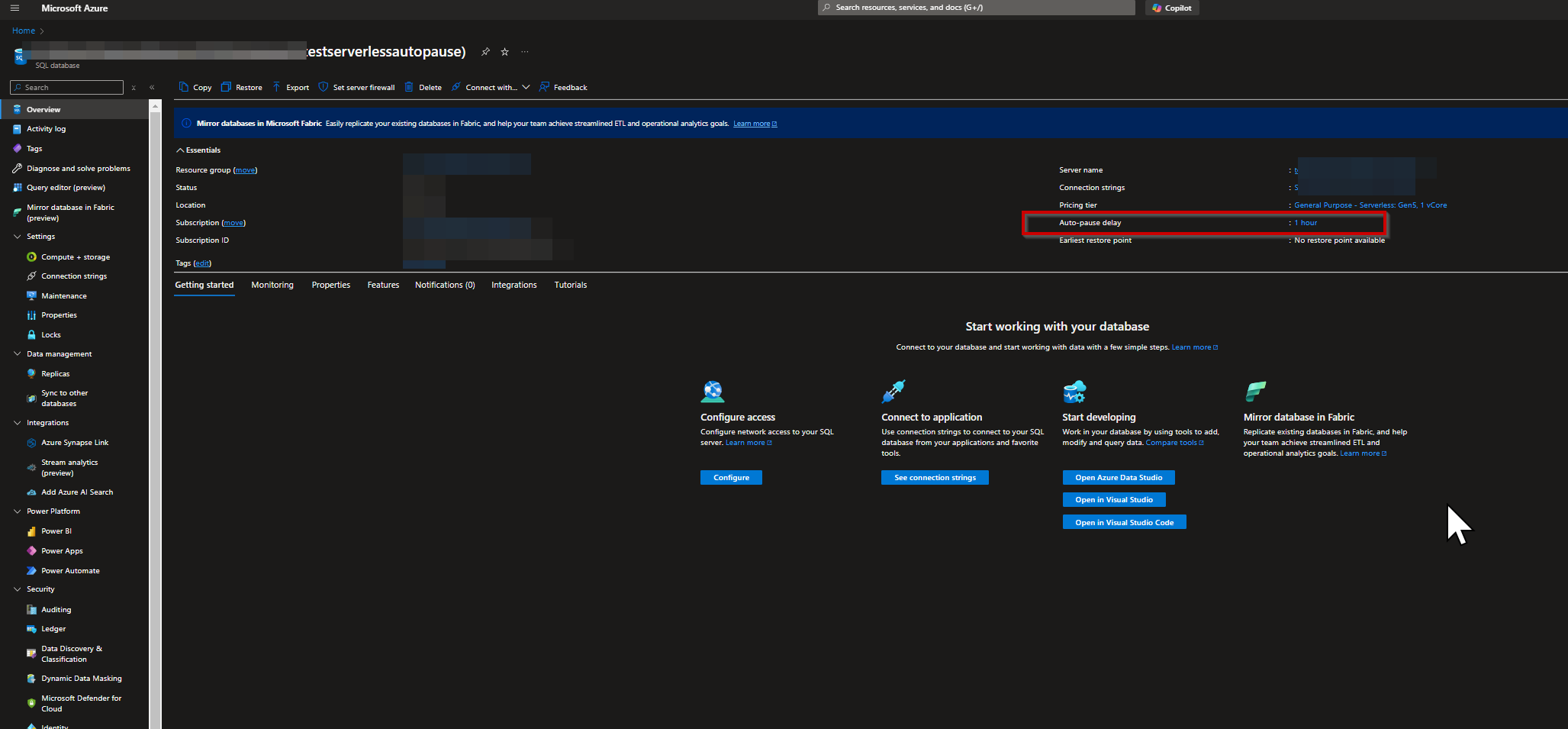
Please try to disable Auto-Pause option from Compute+Storage section (uncheck) for the issued Databases as shown below:
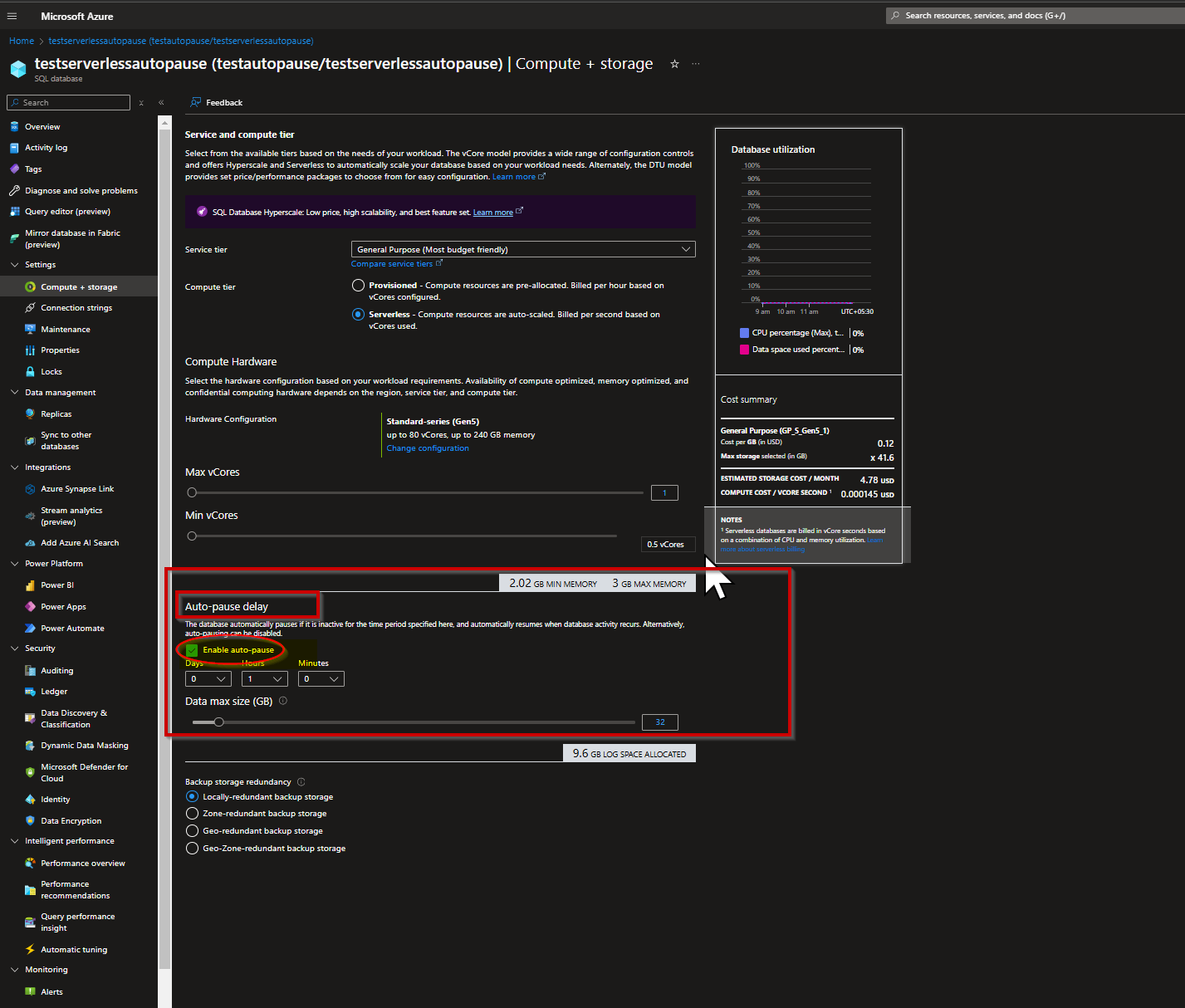
Auto-pausing is temporarily prevented during the deployment of some service updates, which require the database be online. In such cases, auto-pausing becomes allowed again once the service update completes.
The auto-pause delay is a configurable parameter that defines the period of time the database must be inactive before it is automatically paused. The database is automatically resumed when the next sign in or other activity occurs. Alternatively, automatic pausing can be disabled.
Please do not forget to "Accept the answer” and “up-vote” wherever the information provided helps you, this can be beneficial to other community members.
