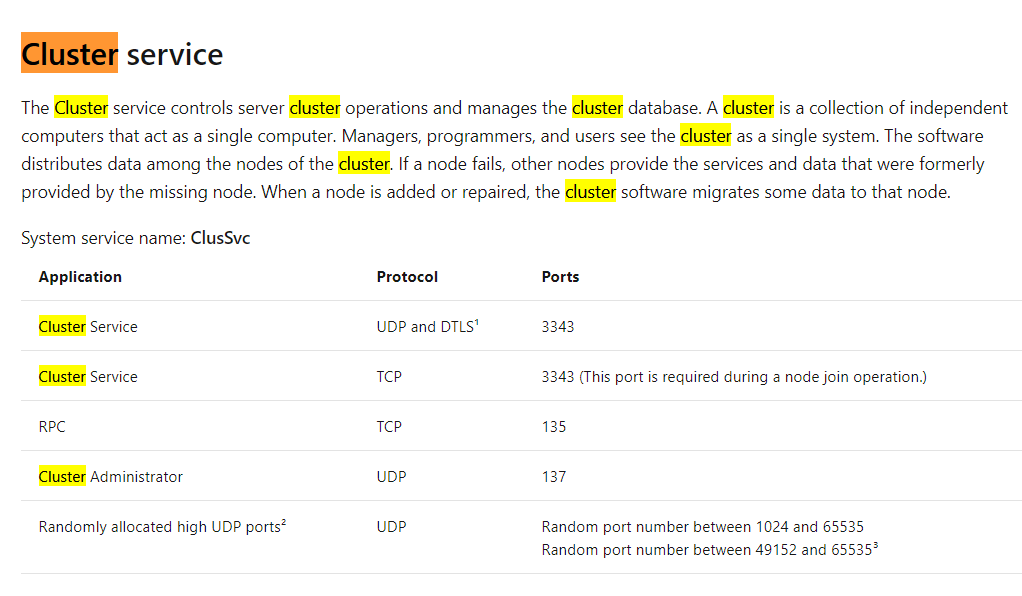hI,
I’m in the process of creating two node Windows 2019 cluster. These are Azure Windows VMs. While creating windows failover cluster, node1 is not able to validate node2, and throws following error “The node cannot be contacted. Ensure that the node is powered on and is connected to the network.“
Both the nodes are in same VNet. Subnet is same, and same IP range and DNS servers are same as well. Test-netconnection between the ports works fine. We’ve disabled Windows firewall, and opened up tcp/ udp communication on all ports temporarily in NSG too.
The local node gets added to cluster just fine. The issue is only with adding remote 2nd node.
There’s no error found in event viewer logs (system/ application/ failover clustering). Cluster log on node1 has no error as well.
On running Add-ClusterNode powershell on node2, it throws following error:
Add-ClusterNode : Check the spelling of the cluster name. Otherwise, there might be a problem with your network. Make sure the cluster nodes are turned on and connected
to the network or contact your network administrator.
The RPC server is unavailable
At line:1 char:28
- ... me testCL | Add-ClusterNode -Name azavsprdsqlb502.poe.gbl.msidentity. ...
- ~~~~~~~~~~~~~~~~~~~~~~~~~~~~~~~~~~~~~~~~~~~~~~~~~~~~~~~~~
- CategoryInfo : ConnectionError: (:) [Add-ClusterNode], ClusterCmdletException
- FullyQualifiedErrorId : ClusterRpcConnection,Microsoft.FailoverClusters.PowerShell.AddClusterNodeCommand
Has anyone encountered this issue? Any suggestion how to proceed on this.
Thanks
Varun