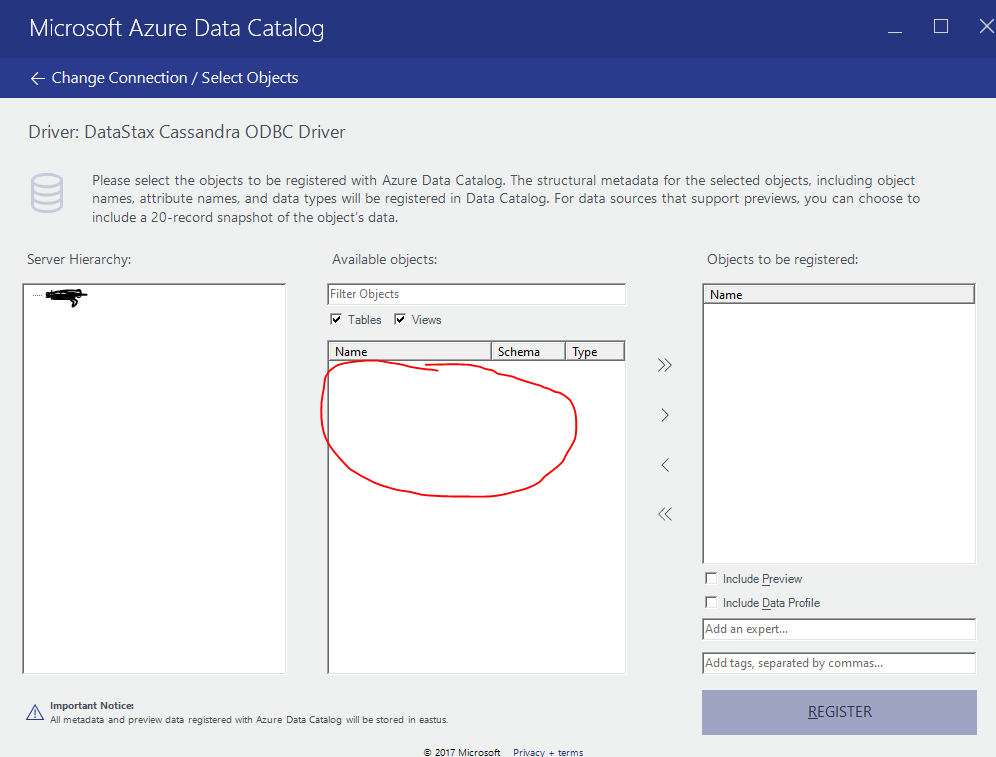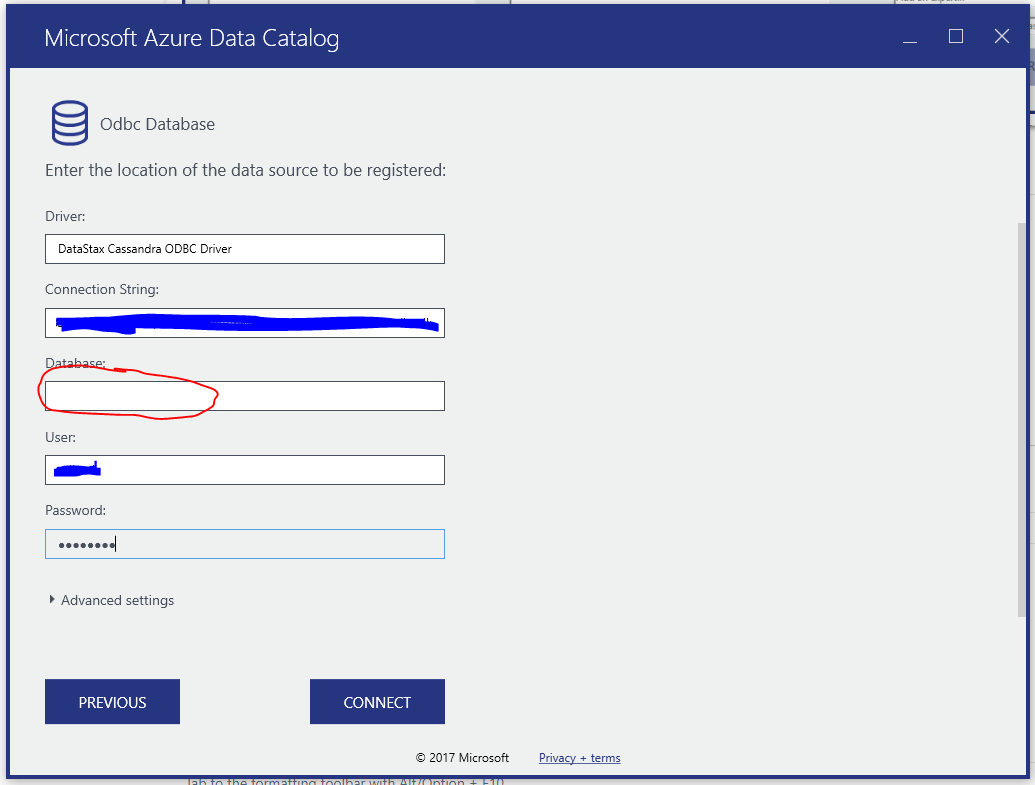Hello @Rolland Cright ,
Thanks for the question and using MS Q&A platform.
Make sure to select your database in the server Hierarchy tree to show tables in the Available objects section.
Example from the document, to register the metadata of your data asset.
In this example, you register Product objects from the sample namespace:
- In the Server Hierarchy tree, expand your database sample and select SalesLT.
- Select Product, ProductCategory, ProductDescription, and ProductModel by using Ctrl+select.
- Select the move-selected arrow (>). This action moves all selected objects into the Objects to be registered list.
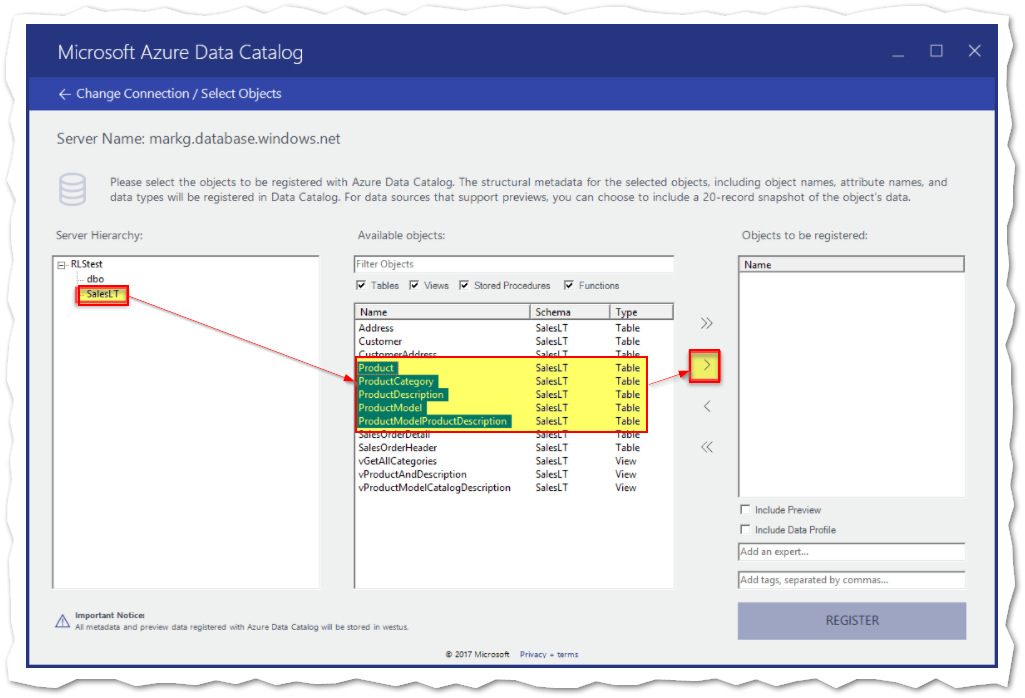
Hope this helps. Do let us know if you any further queries.
---------------------------------------------------------------------------
Please "Accept the answer" if the information helped you. This will help us and others in the community as well.