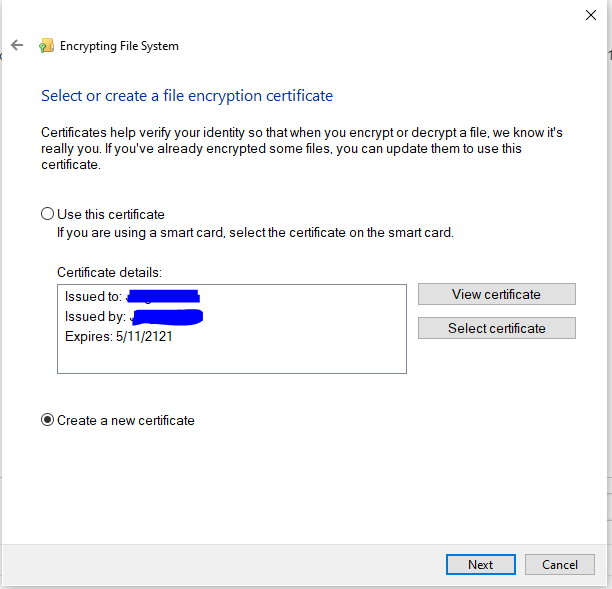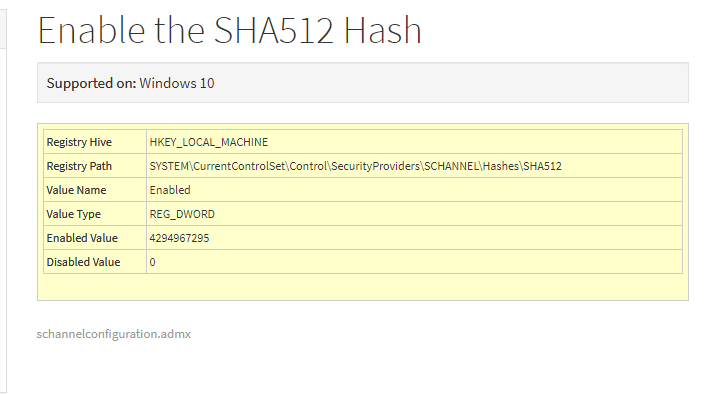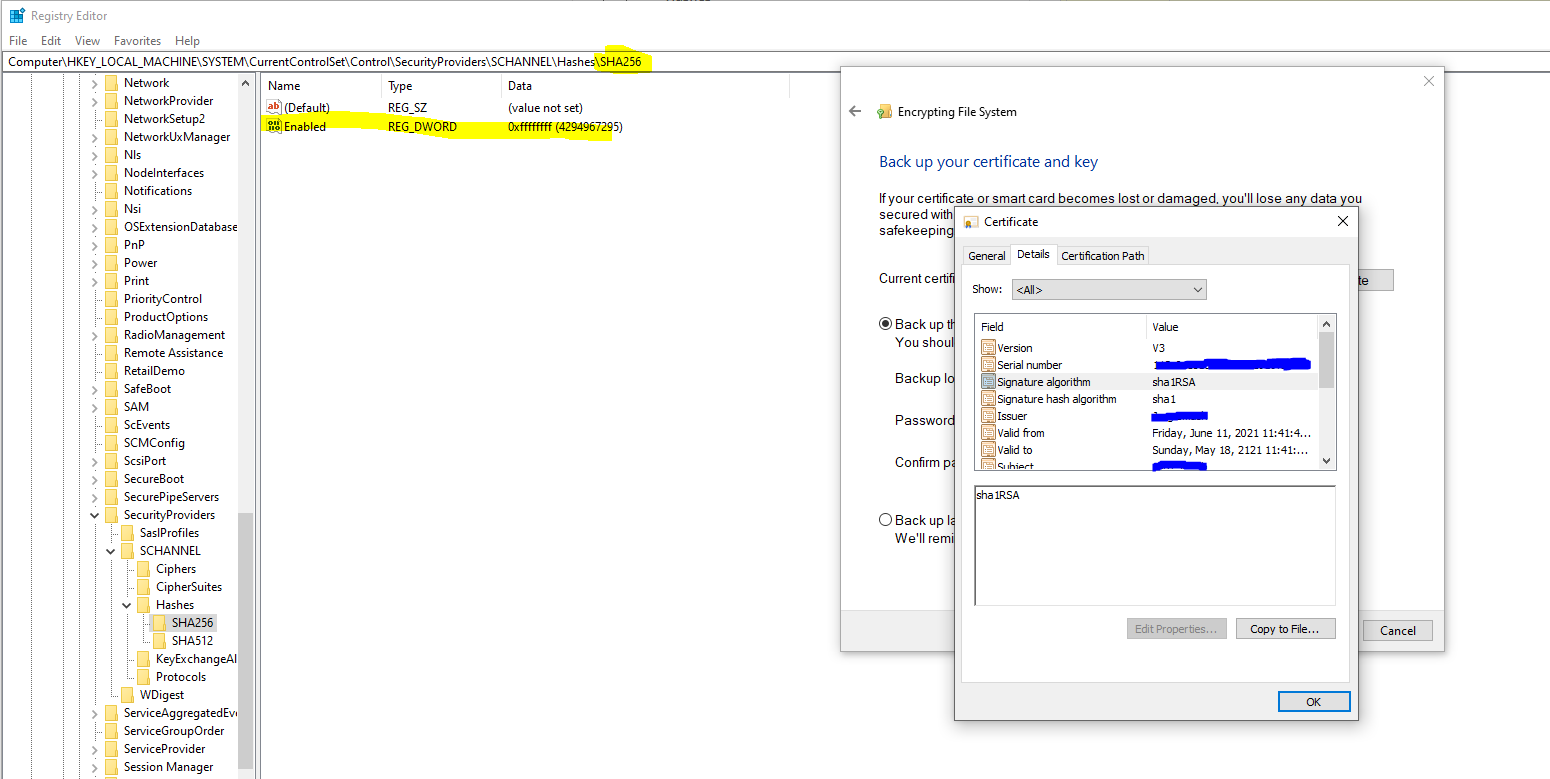Hello @Jorg Smash ,
Thank you for posting here.
Based on the description "If I use the built-in certificate creation tool in Windows 10, for EFS certificates, I can generate certificates for my user account, but they are created with a SHA-1 hashing algorithm.":
1.how did you use the built-in certificate creation tool to generate EFS certificates?
2.what is the built-in certificate creation tool in Windows 10 you mentioned?
Should you have any question or concern, please feel free to let us know.
Best Regards,
Daisy Zhou
============================================
If the Answer is helpful, please click "Accept Answer" and upvote it.