You need to create HTTP trigger function and get the webhook URL as below navigating to the function that you have created.
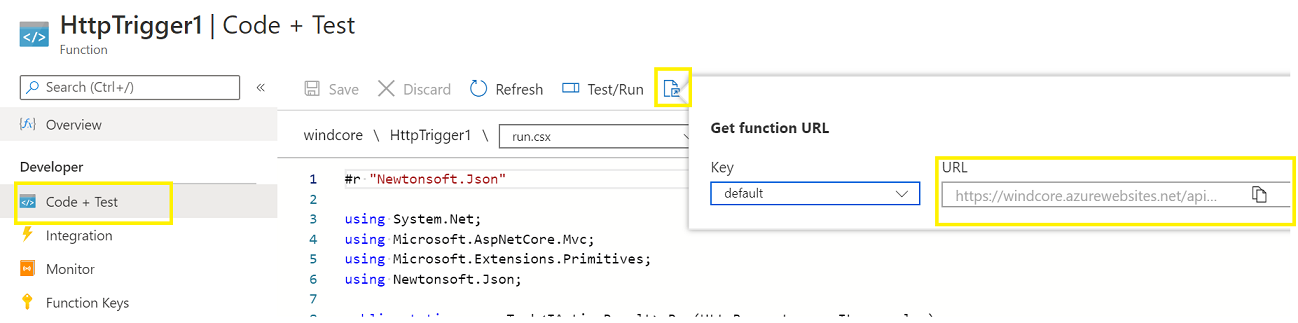
Now, you need to navigate to your team channels and "create an outgoingwebhook"
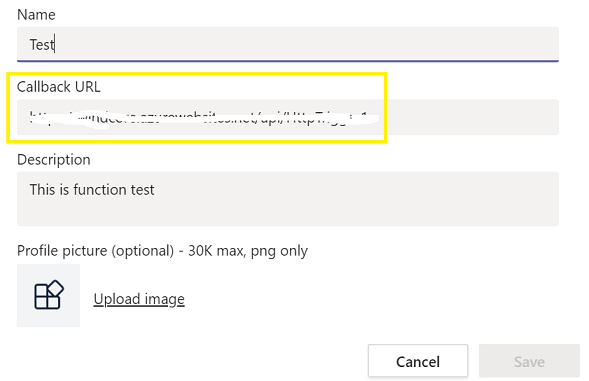
To test you need to call @<name specified while configured> to trigger the function app. If you are not aware of the response you will get from bot then you can use http://webhook.site to get the response and update your function app code in whatever data you are interested in.
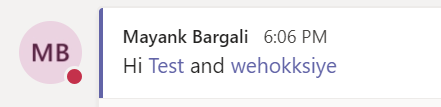
For your reference, I found this video which will help you in your implementation.
Please 'Accept as answer' and ‘Upvote’ if it helped so that it can help others in the community looking for help on similar topics.
