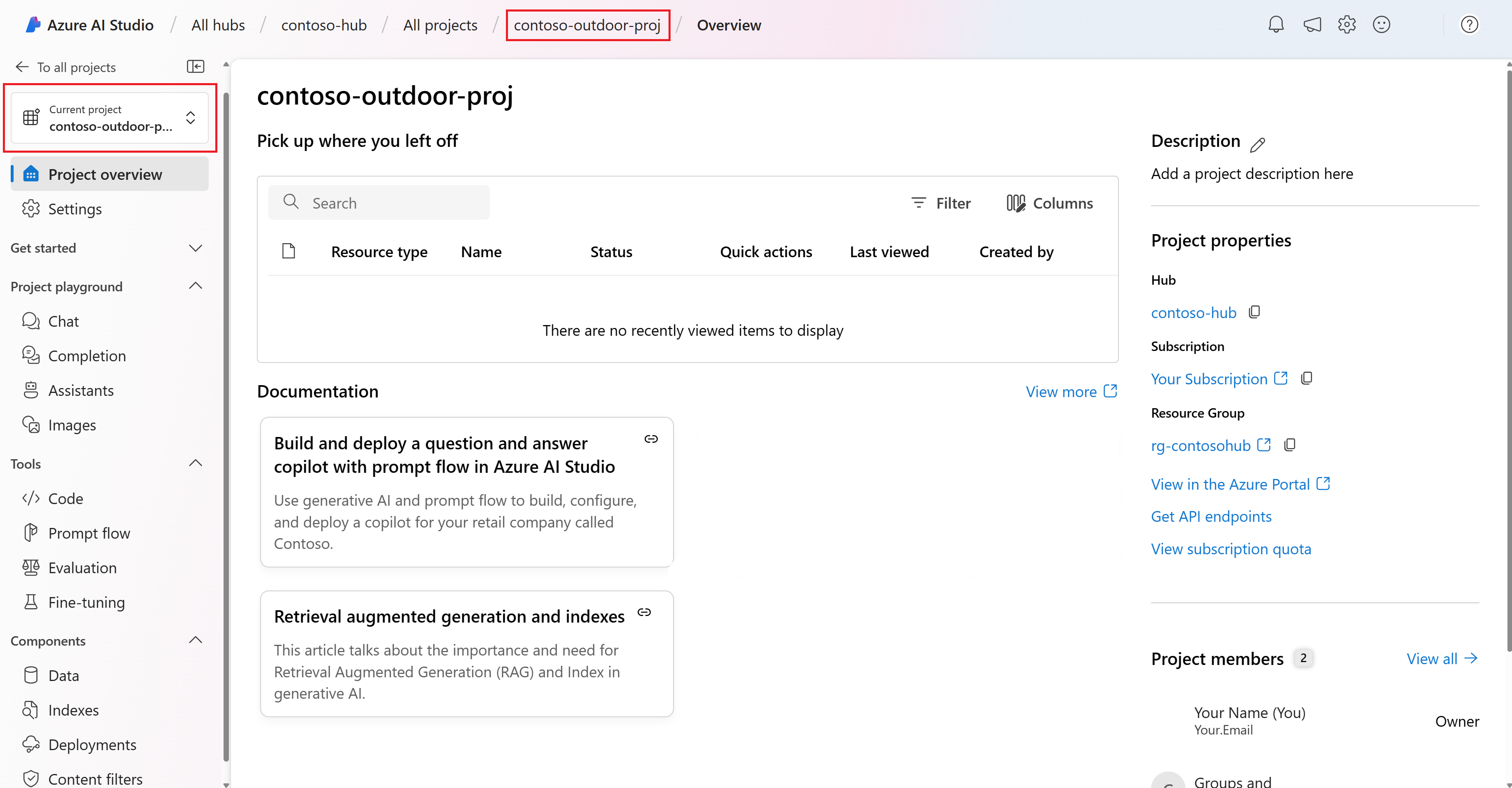What is Azure AI Foundry?
Azure AI Foundry is a trusted platform that empowers developers to drive innovation and shape the future with AI in a safe, secure, and responsible way.
Azure AI Foundry is designed for developers to:
- Build generative AI applications on an enterprise-grade platform.
- Explore, build, test, and deploy using cutting-edge AI tools and ML models, grounded in responsible AI practices.
- Collaborate with a team for the full life-cycle of application development.
With Azure AI Foundry, you can explore a wide variety of models, services and capabilities, and get to building AI applications that best serve your goals. The Azure AI Foundry platform facilitates scalability for transforming proof of concepts into full-fledged production applications with ease. Continuous monitoring and refinement support long-term success.
When you come to the Azure AI Foundry portal, you find that all paths lead to a project. Projects are easy-to-manage containers for your work—and the key to collaboration, organization, and connecting data and other services. Before you create your first project, you can explore models from many providers, and try out AI services and capabilities. When you're ready to move forward with a model or service, Azure AI Foundry guides you to create a project. Once you are in a project, all of the Azure AI capabilities come to life.
Note
If you want to focus only on Azure OpenAI models and capabilities, we have a place where you can work with your Azure OpenAI resource instead of a project. For more information, see What is Azure OpenAI in Azure AI Foundry?. However, for most situations, we recommend an Azure AI Foundry project to build with a wide range of AI models, functionalities and tools as you build, test, and deploy AI solutions.
Work in an Azure AI Foundry project
An Azure AI Foundry project is where you do most of your development work. You can work with your project in the Azure AI Foundry, or using the SDK in your preferred development environment. Once you have a project, you can connect to it from your code. You can explore models and capabilities before creating a project, but once you're ready to build, customize, test, and operationalize, a project is where you'll want to be.
When you choose to deploy a model or work with AI Services, you're prompted to select a project if you aren't already in one.
Once you're in a project, you'll see an overview of what you can do with it on the Overview page.
The Azure AI Foundry portal is organized around your goals. Generally, as you develop with Azure AI, you'll likely go through a few distinct stages of project development:
- Define and explore. In this stage you define your project goals, and then explore and test models and services against your use case to find the ones that enable you to achieve your goals.
- Build and customize. In this stage, you're actively building solutions and applications with the models, tools, and capabilities you selected. You can also customize models to perform better for your use case by fine-tuning, grounding in your data, and more. Building and customizing might be something you choose to do in the Azure AI Foundry portal, or through code and the Azure AI Foundry SDKs. Either way, a project provides you with everything you need.
- Once you're actively developing in your project, the Overview page shows the things you want easy access to, like your endpoints and keys.
- Assess and improve. In this stage, you're looking for where you can improve your application's performance. You might choose to use tools like tracing to debug your application or compare evaluations to hone in on how you want your application to behave. You can also integrate with safety & security systems so you can be confident when you take your application to production.
If you're an admin, or leading a development team, and need to manage the team's resources, project access, quota, and more, you can do that in the Management Center.
Using a project also enables connectivity to other services such as Azure AI services and Azure Storage. For more information, see the Azure AI Foundry architecture.
Management center
The management center is a part of the Azure AI Foundry portal that streamlines governance and management activities. In the management center, you can view and manage:
- Projects and resources
- Quotas and usage metrics
- Govern access and permissions
For more information, see Management center overview.
Pricing and billing
Azure AI Foundry is monetized through individual products customer access and consume in the platform, including API and models, complete AI toolchain, and responsible AI and enterprise grade production at scale products. Each product has its own billing model and price.
The platform is free to use and explore. Pricing occurs at deployment level.
Using Azure AI Foundry also incurs cost associated with the underlying services. To learn more, read Plan and manage costs for Azure AI services.
Region availability
Azure AI Foundry is available in most regions where Azure AI services are available. For more information, see region support for Azure AI Foundry.
How to get access
You can explore Azure AI Foundry portal (including the model catalog) without signing in.
But for full functionality there are some requirements:
- You need an Azure account.