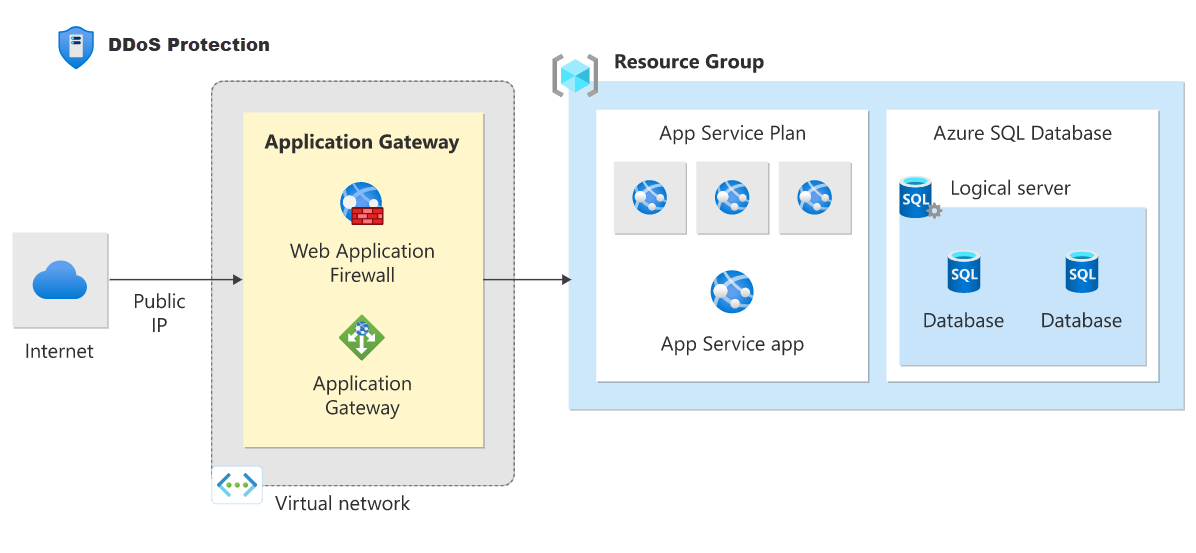What is Azure DDoS Protection?
Distributed denial of service (DDoS) attacks are some of the largest availability and security concerns facing customers that are moving their applications to the cloud. A DDoS attack attempts to exhaust an application's resources, making the application unavailable to legitimate users. DDoS attacks can be targeted at any endpoint that is publicly reachable through the internet.
Azure DDoS Protection, combined with application design best practices, provides enhanced DDoS mitigation features to defend against DDoS attacks. It's automatically tuned to help protect your specific Azure resources in a virtual network. Protection is simple to enable on any new or existing virtual network, and it requires no application or resource changes.
Azure DDoS Protection protects at layer 3 and layer 4 network layers. For web applications protection at layer 7, you need to add protection at the application layer using a WAF offering. For more information, see Application DDoS protection.
Tiers
DDoS Network Protection
Azure DDoS Network Protection, combined with application design best practices, provides enhanced DDoS mitigation features to defend against DDoS attacks. It's automatically tuned to help protect your specific Azure resources in a virtual network. For more information about enabling DDoS Network Protection, see Quickstart: Create and configure Azure DDoS Network Protection using the Azure portal.
DDoS IP Protection
DDoS IP Protection is a pay-per-protected IP model. DDoS IP Protection contains the same core engineering features as DDoS Network Protection, but will differ in the following value-added services: DDoS rapid response support, cost protection, and discounts on WAF. For more information about enabling DDoS IP Protection, see Quickstart: Create and configure Azure DDoS IP Protection using Azure PowerShell.
For more information about the tiers, see DDoS Protection tier comparison.
Key Features
Always-on traffic monitoring: Your application traffic patterns are monitored 24 hours a day, 7 days a week, looking for indicators of DDoS attacks. Azure DDoS Protection instantly and automatically mitigates the attack, once it's detected.
Adaptive real time tuning: Intelligent traffic profiling learns your application's traffic over time, and selects and updates the profile that is the most suitable for your service. The profile adjusts as traffic changes over time.
DDoS Protection analytics, metrics, and alerting: Azure DDoS Protection applies three auto-tuned mitigation policies (TCP SYN, TCP, and UDP) for each public IP of the protected resource, in the virtual network that has DDoS enabled. The policy thresholds are auto-configured via machine learning-based network traffic profiling. DDoS mitigation occurs for an IP address under attack only when the policy threshold is exceeded.
Attack analytics: Get detailed reports in five-minute increments during an attack, and a complete summary after the attack ends. Stream mitigation flow logs to Microsoft Sentinel or an offline security information and event management (SIEM) system for near real-time monitoring during an attack. See View and configure DDoS diagnostic logging to learn more.
Attack metrics: Summarized metrics from each attack are accessible through Azure Monitor. See View and configure DDoS protection telemetry to learn more.
Attack alerting: Alerts can be configured at the start and stop of an attack, and over the attack's duration, using built-in attack metrics. Alerts integrate into your operational software like Microsoft Azure Monitor logs, Splunk, Azure Storage, Email, and the Azure portal. See View and configure DDoS protection alerts to learn more.
Azure DDoS Rapid Response: During an active attack, Azure DDoS Network Protection enabled customers have access to the DDoS Rapid Response (DRR) team, who can help with attack investigation during an attack and post-attack analysis. For more information, see Azure DDoS Rapid Response.
Native platform integration: Natively integrated into Azure. Includes configuration through the Azure portal. Azure DDoS Protection understands your resources and resource configuration.
Turnkey protection: Simplified configuration immediately protects all resources on a virtual network as soon as DDoS Network Protection is enabled. No intervention or user definition is required. Similarly, simplified configuration immediately protects a public IP resource when DDoS IP Protection is enabled for it.
Multi-Layered protection: When deployed with a web application firewall (WAF), Azure DDoS Protection protects both at the network layer (Layer 3 and 4, offered by Azure DDoS Protection) and at the application layer (Layer 7, offered by a WAF). WAF offerings include Azure Application Gateway WAF SKU and third-party web application firewall offerings available in the Azure Marketplace.
Extensive mitigation scale: All L3/L4 attack vectors can be mitigated, with global capacity, to protect against the largest known DDoS attacks.
Cost guarantee: Receive data-transfer and application scale-out service credit for resource costs incurred as a result of documented DDoS attacks.
Architecture
Azure DDoS Protection is designed for services that are deployed in a virtual network. For other services, the default infrastructure-level DDoS protection applies, which defends against common network-layer attacks. To learn more about supported architectures, see DDoS Protection reference architectures.
Pricing
For DDoS Network Protection, under a tenant, a single DDoS protection plan can be used across multiple subscriptions, so there's no need to create more than one DDoS protection plan. For DDoS IP Protection, there's no need to create a DDoS protection plan. Customers can enable DDoS IP protection on any public IP resource.
To learn about Azure DDoS Protection pricing, see Azure DDoS Protection pricing.
Best Practices
Maximize the effectiveness of your DDoS protection and mitigation strategy by following these best practices:
- Design your applications and infrastructure with redundancy and resilience in mind.
- Implement a multi-layered security approach, including network, application, and data protection.
- Prepare an incident response plan to ensure a coordinated response to DDoS attacks.
To learn more about best practices, see Fundamental best practices.
FAQ
For frequently asked questions, see the DDoS Protection FAQ.