Events
17 Mar, 11 pm - 21 Mar, 11 pm
Join the meetup series to build scalable AI solutions based on real-world use cases with fellow developers and experts.
Register nowThis browser is no longer supported.
Upgrade to Microsoft Edge to take advantage of the latest features, security updates, and technical support.
Azure DevOps Services | Azure DevOps Server 2022 - Azure DevOps Server 2019
Important
Starting with Azure DevOps Server 2019, you do not have to pay for self-hosted concurrent jobs in releases. You are only limited by the number of agents that you have.
Learn how to estimate how many parallel jobs you need and buy more parallel jobs for your organization.
Note
We have temporarily disabled the free grant of parallel jobs for public projects and for certain private projects in new organizations. However, you can request this grant by submitting a request. Existing organizations and projects are not affected. Please note that it usually takes us 2-3 business days to respond to your free tier requests. During certain time periods, processing times may be longer.
When you define a pipeline, you can define it as a collection of jobs. When a pipeline runs, you can run multiple jobs as part of that pipeline. Each running job consumes a parallel job that runs on an agent. When there aren't enough parallel jobs available for your organization, the jobs are queued up and run one after the other.
In Azure Pipelines, you can run parallel jobs on Microsoft-hosted infrastructure or your own (self-hosted) infrastructure. Each parallel job allows you to run a single job at a time in your organization. You don't need to pay for parallel jobs if you're using an on-premises server. The concept of parallel jobs only applies to Azure DevOps Services.
If you want to run your jobs on machines that Microsoft manages, use Microsoft-hosted parallel jobs. Your jobs will run on Microsoft-hosted agents.
If you want Azure Pipelines to orchestrate your builds and releases, but use your own machines to run them, use self-hosted parallel jobs. For self-hosted parallel jobs, you'll start by deploying our self-hosted agents on your machines. You can register any number of these self-hosted agents in your organization.
We provide a free tier of service by default in every organization for both hosted and self-hosted parallel jobs. Parallel jobs are purchased at the organization level, and they're shared by all projects in an organization.
For Microsoft-hosted parallel jobs, you can get up to 10 free Microsoft-hosted parallel jobs that can run for up to 360 minutes (6 hours) each time for public projects. When you create a new Azure DevOps organization, you aren't given this free grant by default.
For private projects, you can get one free job that can run for up to 60 minutes each time. When you create a new Azure DevOps organization, you may not always be given this free grant by default.
To request the free grant for public or private projects, submit a request.
Note
It takes us 2-3 business days to respond to your free tier request. During certain time periods, processing times may be longer.
There's no time limit on parallel jobs for public projects and a 30 hour time limit per month for private projects.
| Number of parallel jobs | Time limit | |
|---|---|---|
| Public project | Up to 10 free Microsoft-hosted parallel jobs that can run for up to 360 minutes (6 hours) each time | No overall time limit per month |
| Private project | One free job that can run for up to 60 minutes each time | 1,800 minutes (30 hours) per month |
When the free tier is no longer sufficient, you can pay for additional capacity per parallel job. For pricing cost per parallel job, see the Azure DevOps pricing page. Paid parallel jobs remove the monthly time limit and allow you to run each job for up to 360 minutes (6 hours).
Buy Microsoft-hosted parallel jobs.
New organizations have a maximum limit of 25 parallel jobs for Microsoft-hosted agents. Contact support to request a limit increase, subject to capacity in your organization's region.
When you purchase your first Microsoft-hosted parallel job, the number of parallel jobs you have in the organization is still one. To be able to run two jobs concurrently, you'll need to purchase two parallel jobs if you're currently on the free tier. The first purchase only removes the time limits on the first job.
Tip
If your pipeline exceeds the maximum job timeout, try splitting your pipeline into multiple jobs. For more information on jobs, see Specify jobs in your pipeline.
As the number of queued builds and releases exceeds the number of parallel jobs you have, your build and release queues grow longer. When you find the queue delays are too long, you can purchase additional parallel jobs as needed. There are several methods you can use to check your parallel job limits and job history.
You can use the Pool consumption report, available on the Analytics tab of your agent pool, to see a chart of running and queued jobs graphed with your parallel jobs for the previous 30 days. If you have a backlog of queued jobs and your running jobs are at the concurrency limit, you may wish to purchase more parallel jobs. For more information, see Pool consumption report.
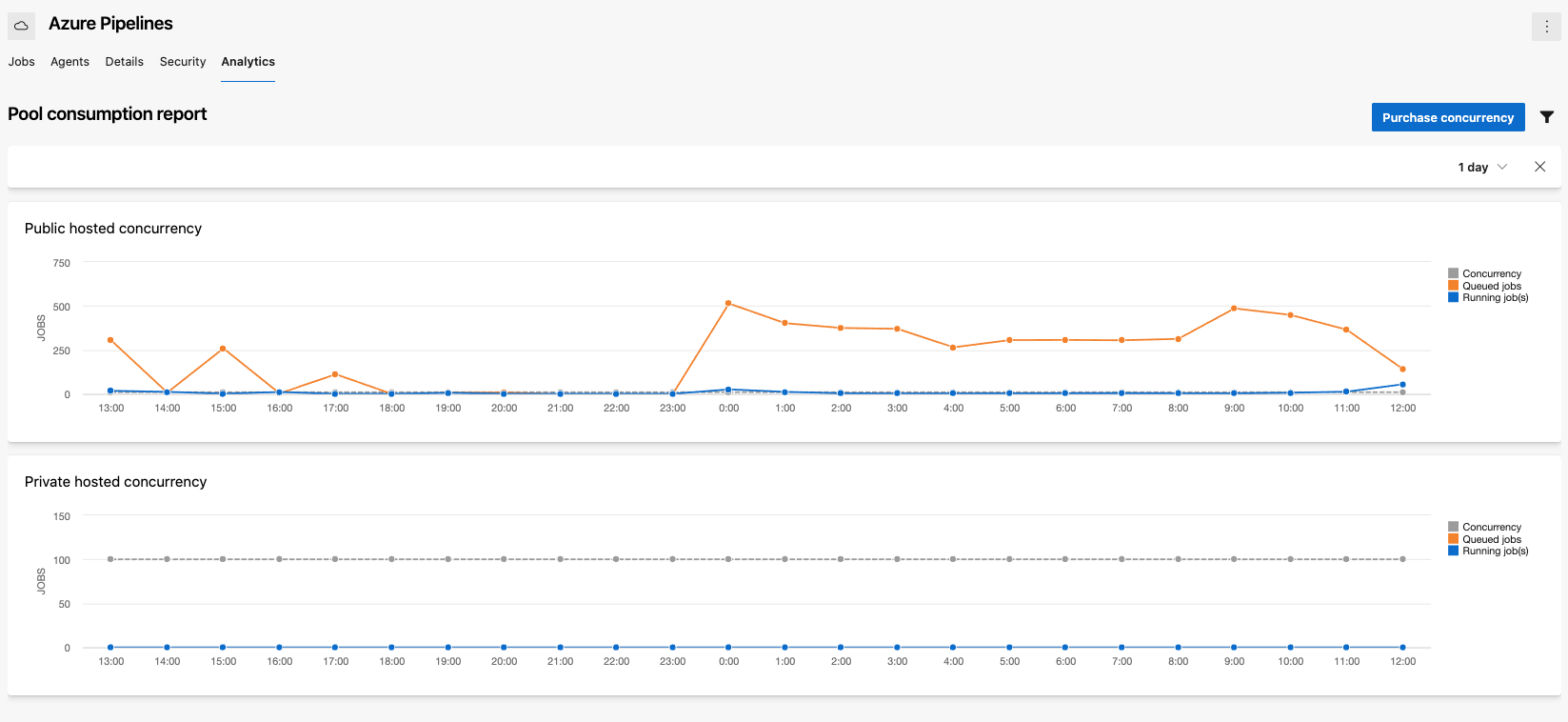
Figure out how many parallel jobs you need by first seeing how many parallel jobs your organization currently uses:
Browse to Organization settings > Pipelines > Parallel jobs.
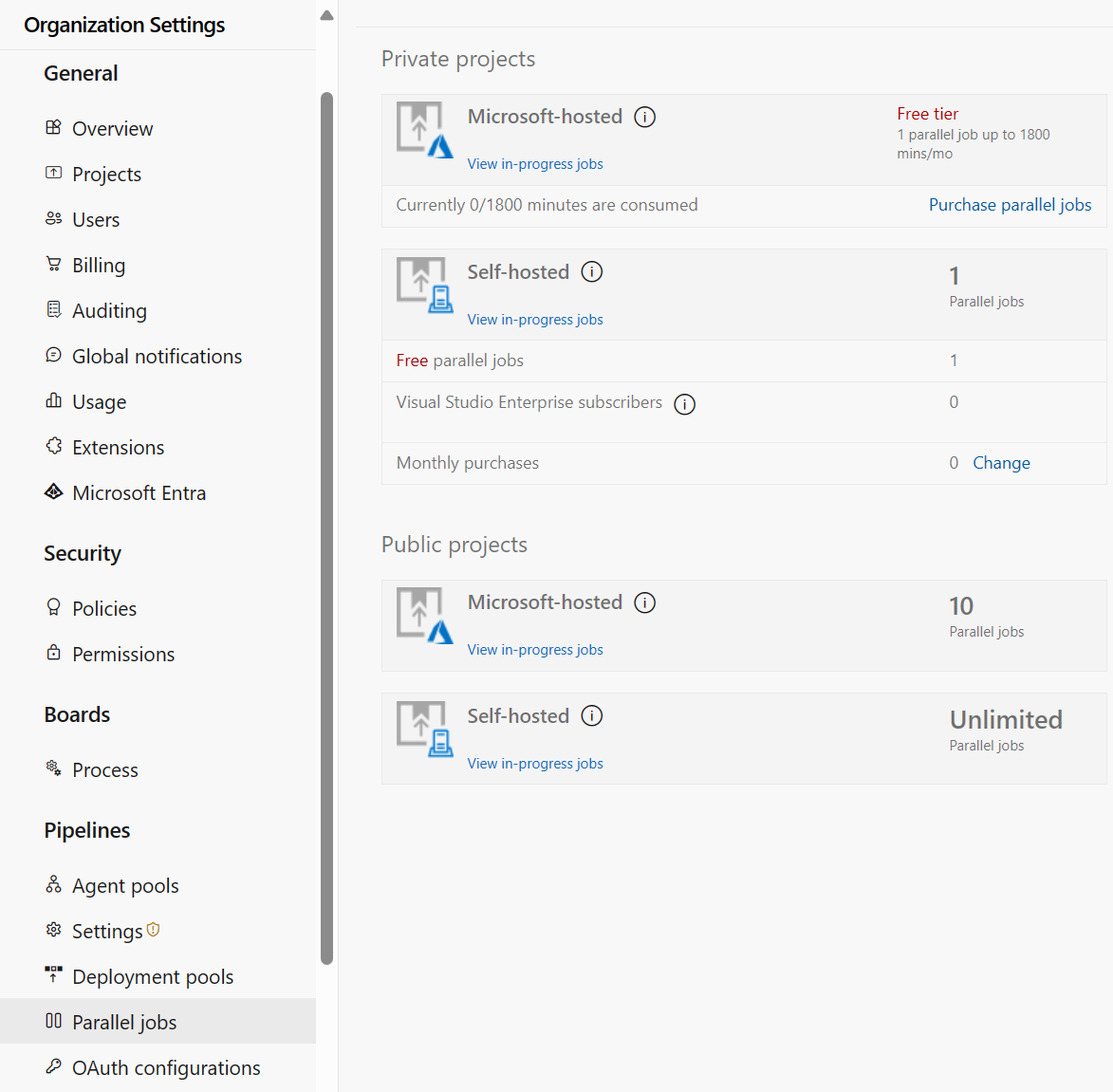
URL example: https://{Your_Organization}/_admin/_buildQueue?_a=resourceLimits
View the maximum number of parallel jobs that are available in your organization.
Select View in-progress jobs to display all the builds and releases that are actively consuming an available parallel job or that are queued waiting for a parallel job to be available.
A simple rule of thumb: Estimate that you'll need one parallel job for every four to five users in your organization.
In the following scenarios, you might need multiple parallel jobs:
To buy more parallel jobs:
Buy more parallel jobs within your organization settings:
Sign in to your organization (https://dev.azure.com/{yourorganization}).
Select ![]() Organization settings.
Organization settings.
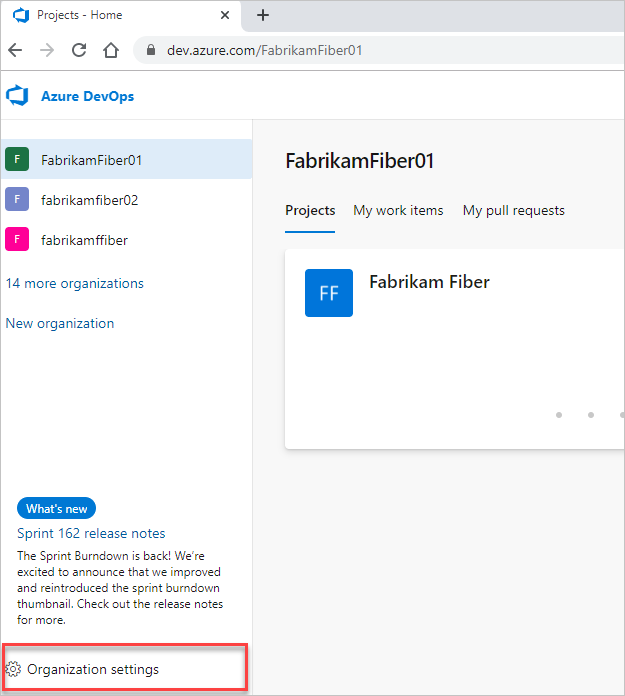
Select Parallel jobs under Pipelines, and then select either Change for Microsoft-hosted jobs or Change for self-hosted jobs.
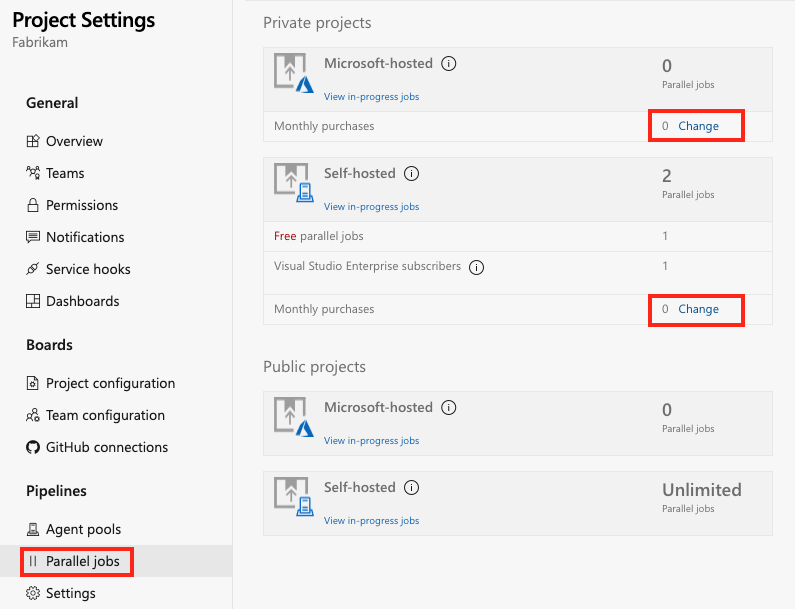
Enter your desired amount, and then Save.
It may take up to 30 minutes for your additional parallel jobs to become available to use.
For pricing cost per parallel job, see the Azure DevOps pricing page.
Sign in to your organization (https://dev.azure.com/{yourorganization}).
Select ![]() Organization settings.
Organization settings.
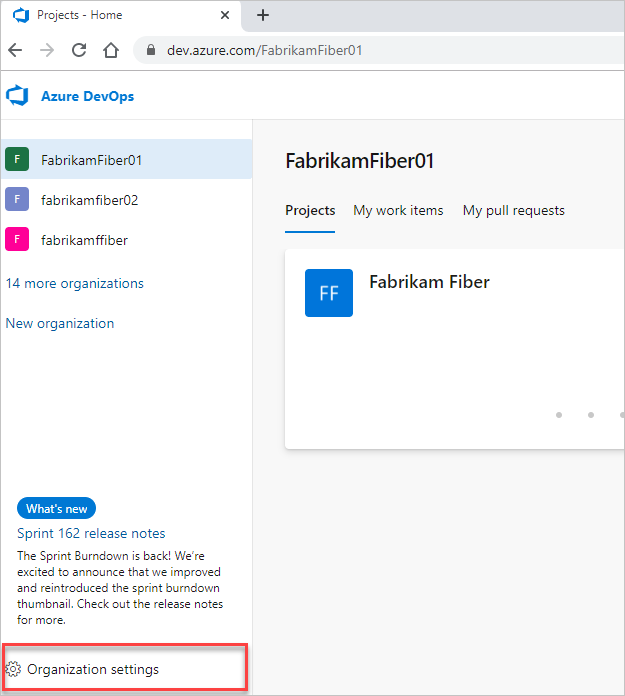
Select Parallel jobs under Pipelines, and then select either Purchase parallel jobs or Change for Microsoft-hosted jobs or Change for self-hosted jobs.
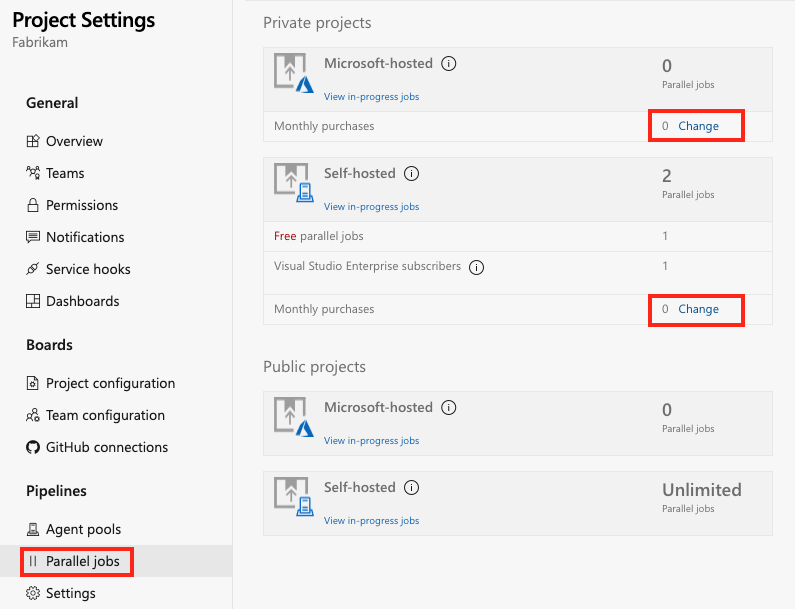
Enter a lesser or greater quantity of Microsoft-hosted or self-hosted jobs, and then select Save.
Important
Hosted XAML build controller isn't supported. If you have an organization where you need to run XAML builds, set up an on-premises build server and switch to an on-premises build controller. For more information about the hosted XAML model, see Get started with XAML.
Consider an organization that has only one Microsoft-hosted parallel job. This job allows users in that organization to collectively run only one job at a time. When additional jobs are triggered, they're queued and will wait for the previous job to finish.
If you use release or YAML pipelines, then a run consumes a parallel job only when it's being actively deployed to a stage. While the release is waiting for an approval or a manual intervention, it doesn't consume a parallel job.
When you run a server job or deploy to a deployment group using release pipelines, you don't consume any parallel jobs.
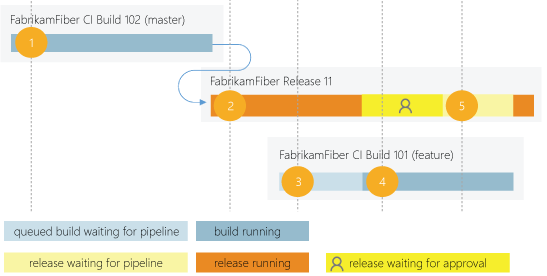
You qualify for the free tier limits for public projects if you meet both of these conditions:
For information on how to apply for the grant of free parallel jobs, see How much do parallel jobs cost (Microsoft-hosted)?
Currently, there isn't a way to partition or dedicate parallel job capacity to a specific project or agent pool. For example:
You can have as many users as you want when you're using Azure Pipelines. There's no per-user charge for using Azure Pipelines. Users with both basic and stakeholder access can author as many builds and releases as they want.
No. You can create hundreds or even thousands of pipelines for no charge. You can register any number of self-hosted agents for no charge.
Yes. Visual Studio Enterprise subscribers get one parallel job in Team Foundation Server 2017 or later and one self-hosted parallel job in each Azure DevOps Services organization where they are a member.
Some of our earlier customers are still on a per-minute plan for the hosted agents. In this plan, you pay $0.05/minute for the first 20 hours after the free tier, and $0.01/minute after 20 hours. Because of the following limitations in this plan, you might want to consider moving to the parallel jobs model:
You can register one XAML build controller for each self-hosted parallel job in your organization. Your organization gets at least one free self-hosted parallel job, so you can register one XAML build controller for no additional charge. For each additional XAML build controller, you'll need an additional self-hosted parallel job.
Events
17 Mar, 11 pm - 21 Mar, 11 pm
Join the meetup series to build scalable AI solutions based on real-world use cases with fellow developers and experts.
Register nowTraining
Documentation
Changes to Azure Pipelines free grants
In this release, changes to Azure Pipelines free grants.
Troubleshoot pipeline failure to start - Azure Pipelines
Learn how to troubleshoot pipeline starting issues in Azure Pipelines and Team Foundation Server.
Create and manage agent pools - Azure Pipelines
Learn about organizing agents into pools for builds and releases in Azure Pipelines and Team Foundation Server