Hi Robert Dugo,
Thank you for reaching out on the Microsoft Q&A Forum.
To find the training course modules that you have completed, please follow the below steps:
1- Login to Microsoft Learn and then go to user profile which you can find it on the top-right corner of your screen.
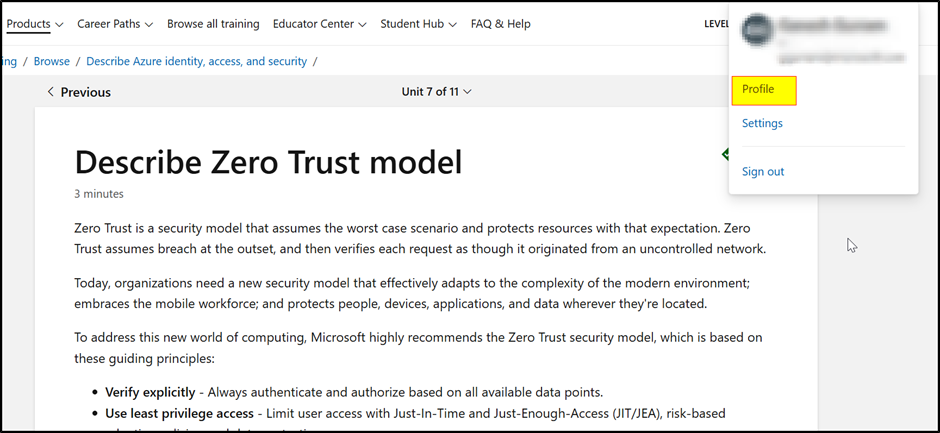 2- It will redirect you to personalized dashboard where all your progress is saved.
2- It will redirect you to personalized dashboard where all your progress is saved.
3- Here you can see a Learning Progress section. 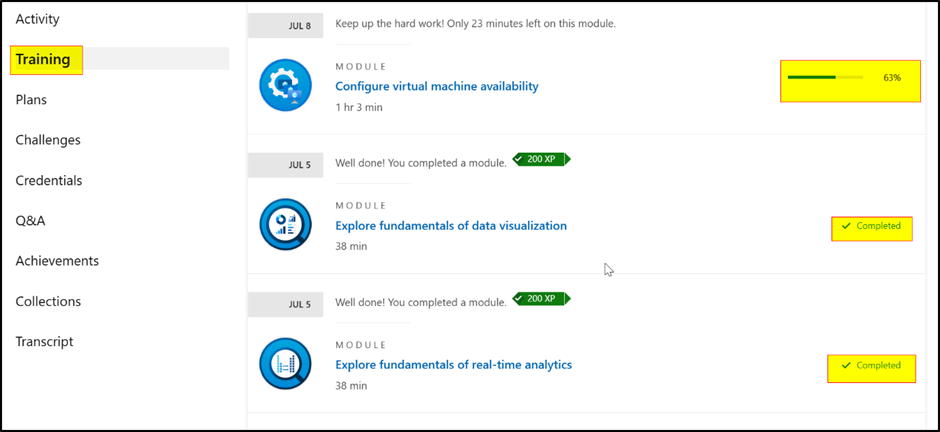 4- Now, you will be able to view all the modules that you have completed.
4- Now, you will be able to view all the modules that you have completed.
5- You can also view all your completed modules, learning paths, courses, and other accomplishments in the Achievements section.

If you have found the answer provided to be helpful, please click on the "Accept Answer and Upvote" button so that it is useful for other members in the Microsoft Q&A community.

