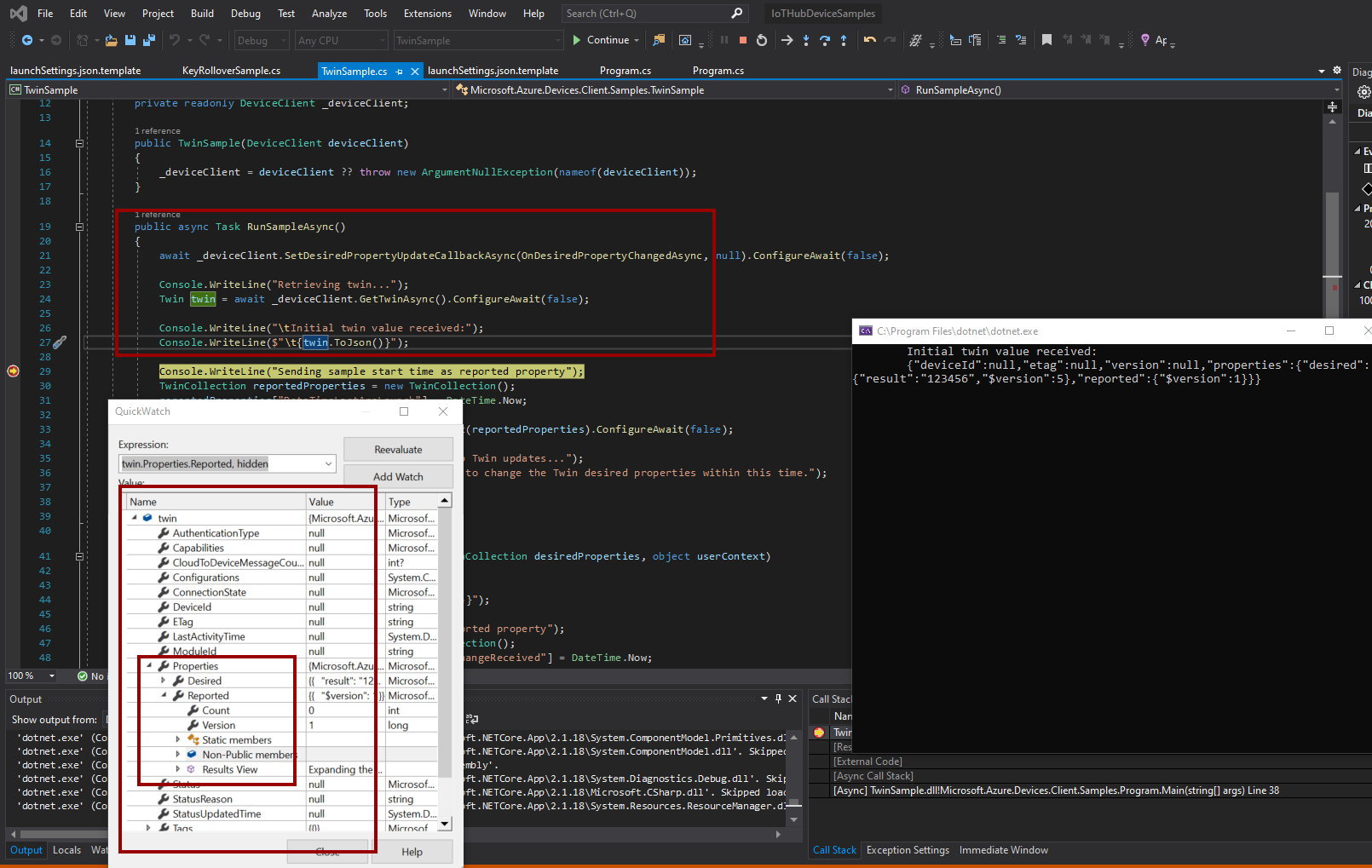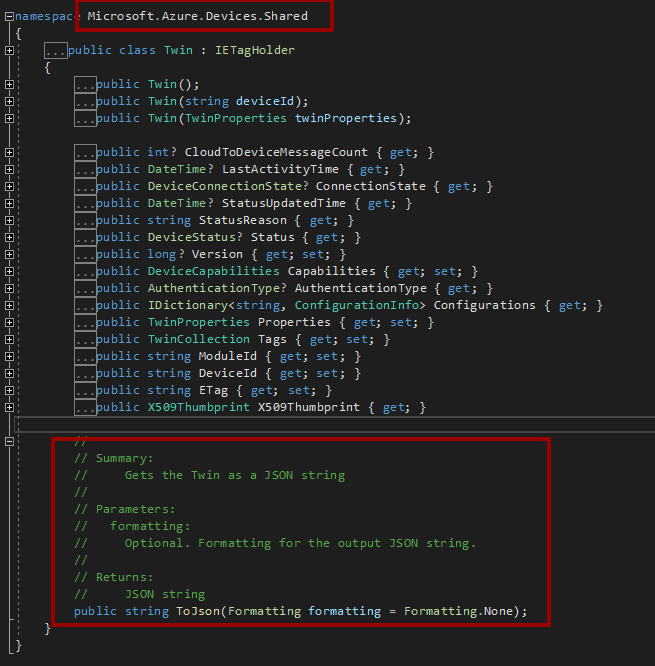Hello @Chandra Mohan ,
There are many ways to de-serialize the dynamic Json object, below is one among them, please give a try and check if it works for you.
dynamic stuff = JsonConvert.DeserializeObject(JsonString1);
[FunctionName("Function1")]
public static void Run([IoTHubTrigger("messages/events", Connection = "ConnectionString", ConsumerGroup = "funcgroup")]EventData message, ILogger log)
{
log.LogInformation($"C# IoT Hub trigger function processed a message: {Encoding.UTF8.GetString(message.Body.Array)}");
var JsonString1 = Encoding.UTF8.GetString(message.Body.Array);
dynamic stuff = JsonConvert.DeserializeObject(JsonString1);
}
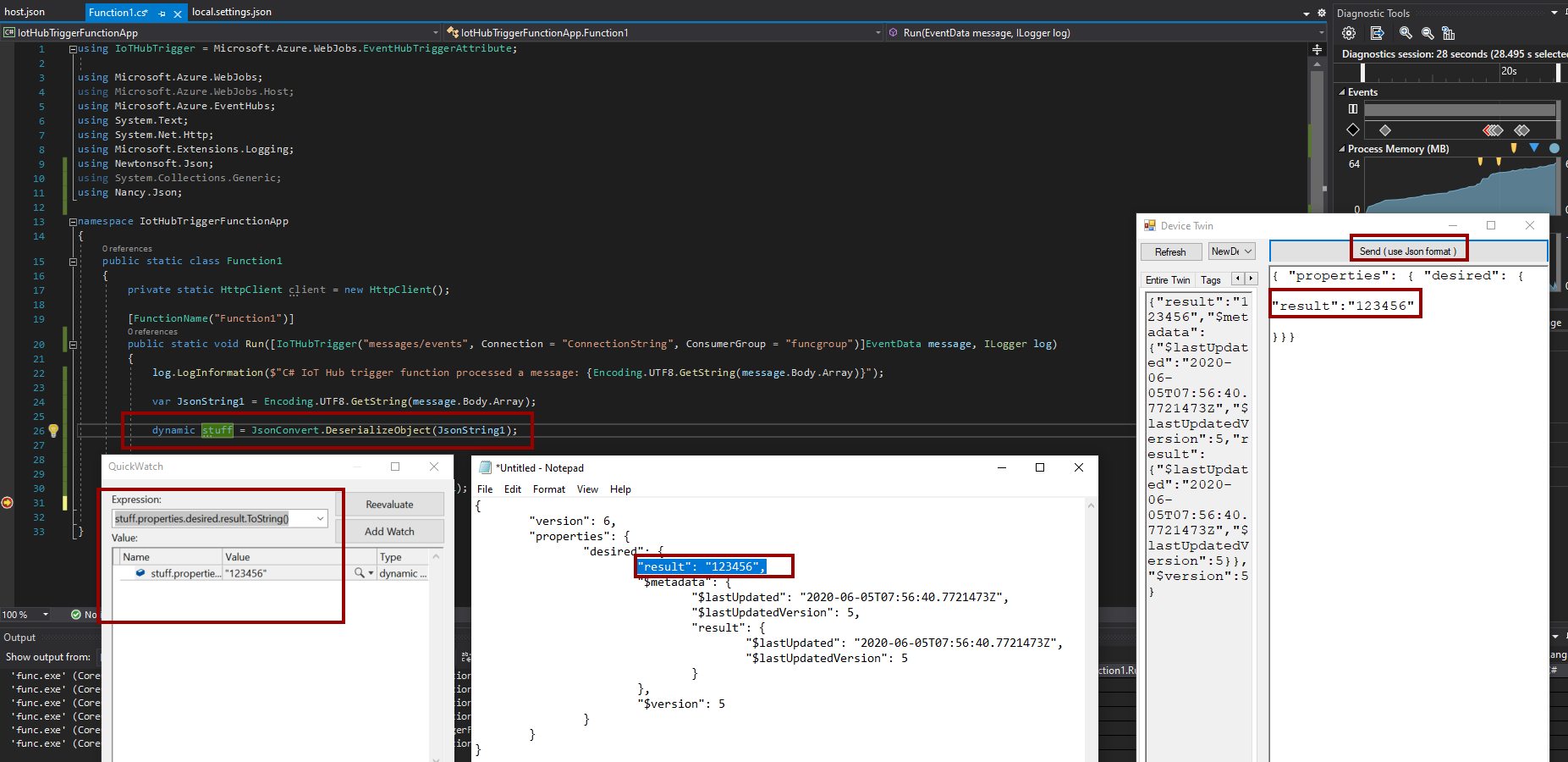
- Also Please do visit this document : Process reported properties
Please visit the Azure IoT Samples-C-sharp for more info