Hi @Miguel Gonçalves • Thank you for reaching out.
In the past, users were allowed to create Microsoft Accounts (MSA formerly called Live IDs) with their own domains. All existing users, who still have their personal accounts (MSA) with their own domain suffix can continue using that but new Microsoft Accounts cannot be created with custom domains anymore in favor of having separate usernames for personal and work accounts.
The recommended approach by Microsoft to avoid the prompt to choose between personal or work accounts is:
- Rename the personal account to not use the custom domain, rather use a public domain suffix such as
@outlook.com@hotmail.comfor personal accounts. - For this purpose, you need to go to https://go.microsoft.com/fwlink/p/?linkid=842796 and add new alias, make it primary and remove the existing one with the custom domain.
Note: This change is irreversible. The user will have to use the new email address and won't be able to revert back to the email address with custom domain as it is no longer supported.
Read More: Change the email address or phone number for your Microsoft account
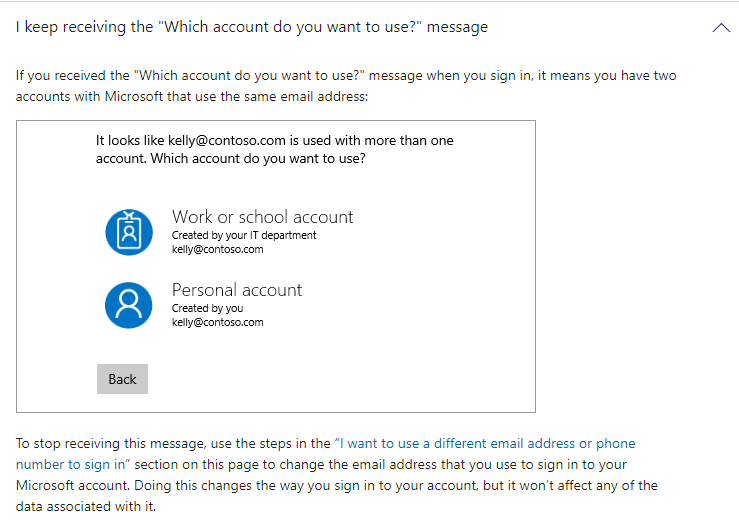
-----------------------------------------------------------------------------------------------------------
Please "Accept the answer" if the information helped you. This will help us and others in the community as well.

