Note
Access to this page requires authorization. You can try signing in or changing directories.
Access to this page requires authorization. You can try changing directories.
Sign in to Power Automate.
Select My flows in the left pane, and then select New flow > Instant cloud flow.
Name your cloud flow, select Manually trigger a flow under Choose how to trigger this flow, and then select Create.
Expand Manually trigger a flow, and then select +Add an input > File as the input type.
Replace File Content with My invoice (also known as the title).
Select +New step > AI Builder, and then select Extract information from invoices in the list of actions.
Specify My invoice from the trigger in the Invoice file input.
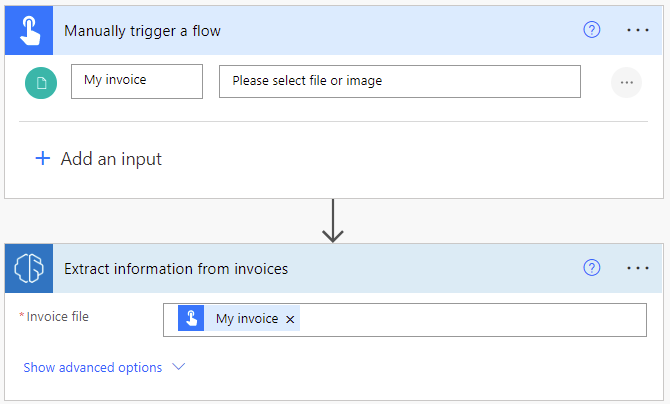
In the successive actions, you can use any of the invoice values from the model output.
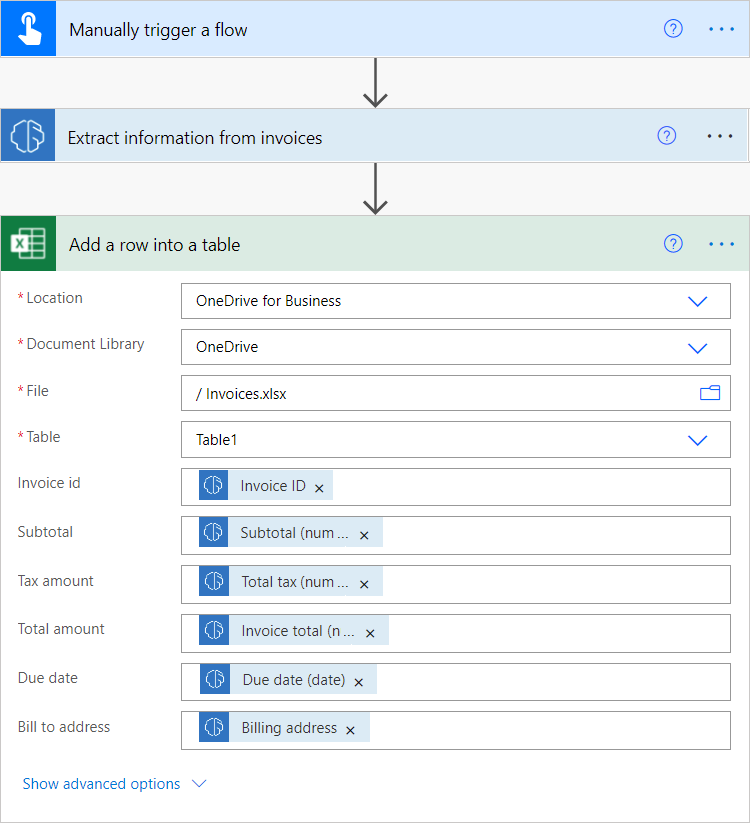
Congratulations! You've created a cloud flow that uses the AI Builder invoice processing model. Select Save on the top right, and then select Test to try out your cloud flow.
Page range
For large documents, it's possible to specify the page range to process.
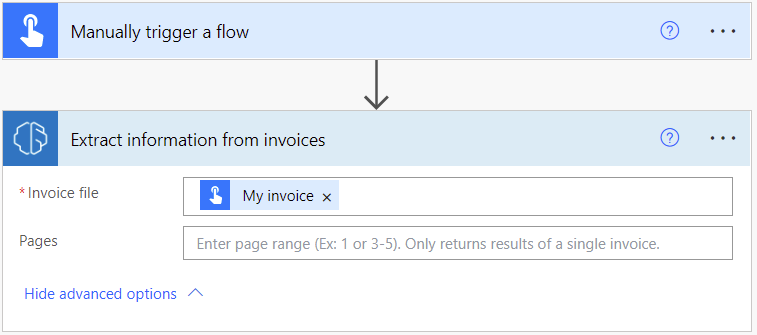
You can enter a page value or page range in the Pages parameter. Example: 1 or 3-5.
Note
If you have a large document with only one invoice, we strongly recommend to use the Pages parameter to aim at your invoice, and therefore reduce the cost of model prediction and increase performance. However, the page range should contain a unique invoice for the action to return correct data.
Example: A document contains a first invoice in page 2 and a second invoice that spans over pages 3 and 4:
- If you enter page range 2, it will return the data of the first invoice.
- If you enter page range 3-4, it will only return the data of the second invoice.
- If you enter page range 2-4, it will return partial data of the first and second invoices (should be avoided).
Parameters
Input
| Name | Required | Type | Description |
|---|---|---|---|
| Receipt file | Yes | file | The invoice file to process |
| Pages | No | string | Page range to process |
Output
| Name | Type | Definition |
|---|---|---|
| Amount due (text) | string | Amount due as it's written on the invoice |
| Amount due (number) | float | Amount due in standardized number format. Example: 1234.98 |
| Confidence of amount due | float | How confident the model is in its prediction. Score between 0 (low confidence) and 1 (high confidence). |
| Billing address | string | Billing address |
| Confidence of billing address | float | How confident the model is in its prediction. Score between 0 (low confidence) and 1 (high confidence). |
| Billing address recipient | string | Billing address recipient |
| Confidence of billing address recipient | float | How confident the model is in its prediction. Score between 0 (low confidence) and 1 (high confidence). |
| Customer address | string | Customer address |
| Confidence of customer address | float | How confident the model is in its prediction. Score between 0 (low confidence) and 1 (high confidence). |
| Customer address recipient | string | Customer address recipient |
| Confidence of customer address recipient | float | How confident the model is in its prediction. Score between 0 (low confidence) and 1 (high confidence). |
| Customer ID | string | Customer ID |
| Confidence of customer ID | float | How confident the model is in its prediction. Score between 0 (low confidence) and 1 (high confidence). |
| Customer name | string | Customer name |
| Confidence of customer name | float | How confident the model is in its prediction. Score between 0 (low confidence) and 1 (high confidence). |
| Due date (text) | string | Due date as it's written on the invoice |
| Due date (date) | Due date in standardized date format. Example: 2019-05-31T00:00:00Z | |
| Confidence of due date | float | How confident the model is in its prediction. Score between 0 (low confidence) and 1 (high confidence). |
| Invoice date (text) | string | Invoice date as it's written on the invoice |
| Invoice date (date) | date | Invoice date in standardized date format. Example: 2019-05-31T00:00:00Z |
| Confidence of invoice date | float | How confident the model is in its prediction. Score between 0 (low confidence) and 1 (high confidence). |
| Invoice ID | string | Invoice ID |
| Confidence of invoice ID | float | How confident the model is in its prediction. Score between 0 (low confidence) and 1 (high confidence). |
| Invoice total (text) | string | Invoice total as it's written on the invoice |
| Invoice total (number) | float | Invoice total in standardized date format. Example: 2019-05-31T00:00:00Z |
| Confidence of invoice total | float | How confident the model is in its prediction. Score between 0 (low confidence) and 1 (high confidence). |
| Purchase order | string | Purchase order |
| Confidence of purchase order | float | How confident the model is in its prediction. Score between 0 (low confidence) and 1 (high confidence). |
| Remittance address | string | Remittance address |
| Confidence of remittance address | float | How confident the model is in its prediction. Score between 0 (low confidence) and 1 (high confidence). |
| Remittance address recipient | string | Remittance address recipient |
| Confidence of remittance address recipient | float | How confident the model is in its prediction. Score between 0 (low confidence) and 1 (high confidence). |
| Service address | string | Service address |
| Confidence of service address | float | How confident the model is in its prediction. Score between 0 (low confidence) and 1 (high confidence). |
| Service address recipient | string | Service address recipient |
| Confidence of service address recipient | float | How confident the model is in its prediction. Score between 0 (low confidence) and 1 (high confidence). |
| Shipping address | string | Shipping address |
| Confidence of shipping address | float | How confident the model is in its prediction. Score between 0 (low confidence) and 1 (high confidence). |
| Shipping address recipient | string | Shipping address recipient |
| Confidence of shipping address recipient | float | How confident the model is in its prediction. Score between 0 (low confidence) and 1 (high confidence). |
| Subtotal (text) | string | Subtotal as it's written on the invoice |
| Subtotal (number) | float | Subtotal in standardized number format. Example: 1234.98 |
| Confidence of subtotal | float | How confident the model is in its prediction. Score between 0 (low confidence) and 1 (high confidence). |
| Total tax (text) | string | Total tax as it's written on the invoice |
| Total tax (number) | float | Total tax in standardized number format. Example: 1234.98 |
| Confidence of total tax | float | How confident the model is in its prediction. Score between 0 (low confidence) and 1 (high confidence). |
| Vendor address | string | Vendor address |
| Confidence of vendor address | float | How confident the model is in its prediction. Score between 0 (low confidence) and 1 (high confidence). |
| Vendor address recipient | string | Vendor address recipient |
| Confidence of vendor address recipient | float | How confident the model is in its prediction. Score between 0 (low confidence) and 1 (high confidence). |
| Vendor name | string | Vendor name |
| Confidence of vendor name | float | How confident the model is in its prediction. Score between 0 (low confidence) and 1 (high confidence). |
| Detected text | string | Line of recognized text from running OCR on an invoice. Returned as a part of a list of text. |
| Page number of detected text | integer | Which page the line of recognized text is found on. Returned as a part of a list of text. |