Hello @Andrew Kay ,
Welcome to the MS Q&A platform.
As per the error message, the datasets already exist in the live mode, but you have already confirmed they don't exist.
I understand you cannot publish from your collaboration branch(main branch) to live mode and see the error message. As mentioned on the other thread, the most likely cause is a naming conflict. But you are sure that you don't have any naming conflicts.
If your Main branch has the most recent changes from the feature branches, then you can overwrite live mode from the Git configuration in one step. Please see the below screenshot for your reference.
Note: This will overwrite everything in your Azure Synapse Analytics live mode by publishing each resource in the git repository and deleting any resources that do not exist in the git repository.
I hope this helps. Please let me know if you have any further questions.
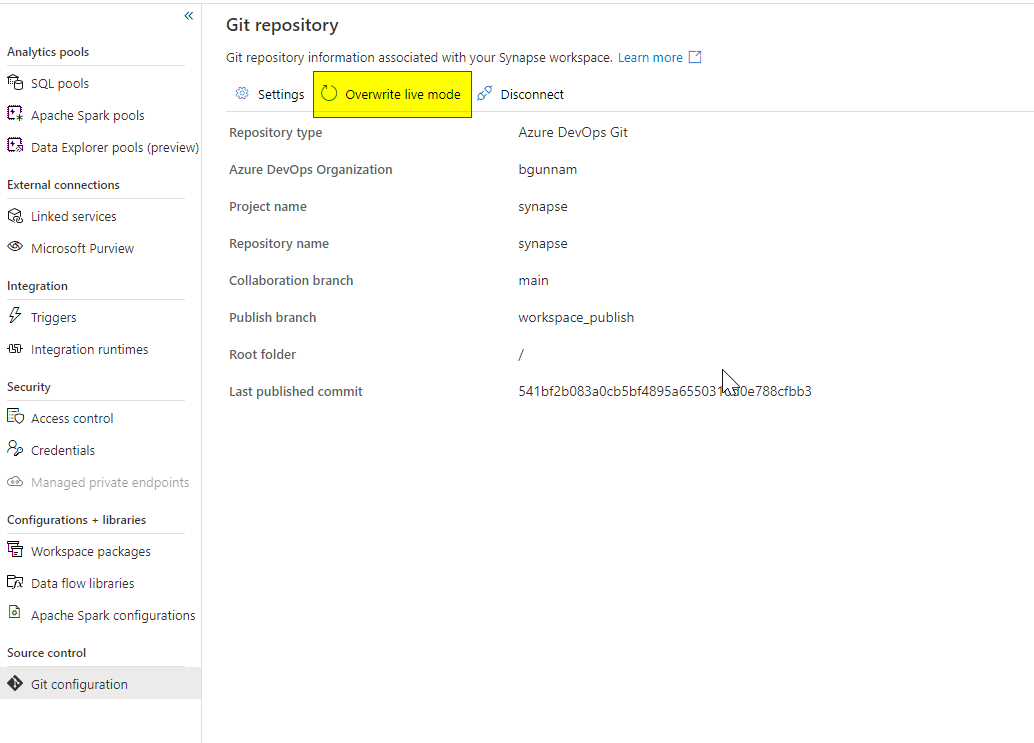
------------------------------
- Please don't forget to click on
 or upvote
or upvote  button whenever the information provided helps you. Original posters help the community find answers faster by identifying the correct answer. Here is how
button whenever the information provided helps you. Original posters help the community find answers faster by identifying the correct answer. Here is how - Want a reminder to come back and check responses? Here is how to subscribe to a notification
- If you are interested in joining the VM program and help shape the future of Q&A: Here is how you can be part of Q&A Volunteer Moderators
