From the screenshot it seems the user's time zone is 1h ahead.
It is expected to be "Same time zone as you", which I suppose is the issue here.
Do you have Exchange hybrid deployment? (the user mailbox is hosted on-premises)
If not, please connect to Exchange Online Powershell and run the following cmdlets to check the time zone setting:
Get-MailboxCalendarConfiguration -identity <user email address> | select WorkingHoursTimeZone
Get-MailboxRegionalConfiguration -identity <user email address>
Do the results from the two cmdltes match?
Besides Exchange Powershell, you can also check these settings via Outlook on the web (login with the affected account).

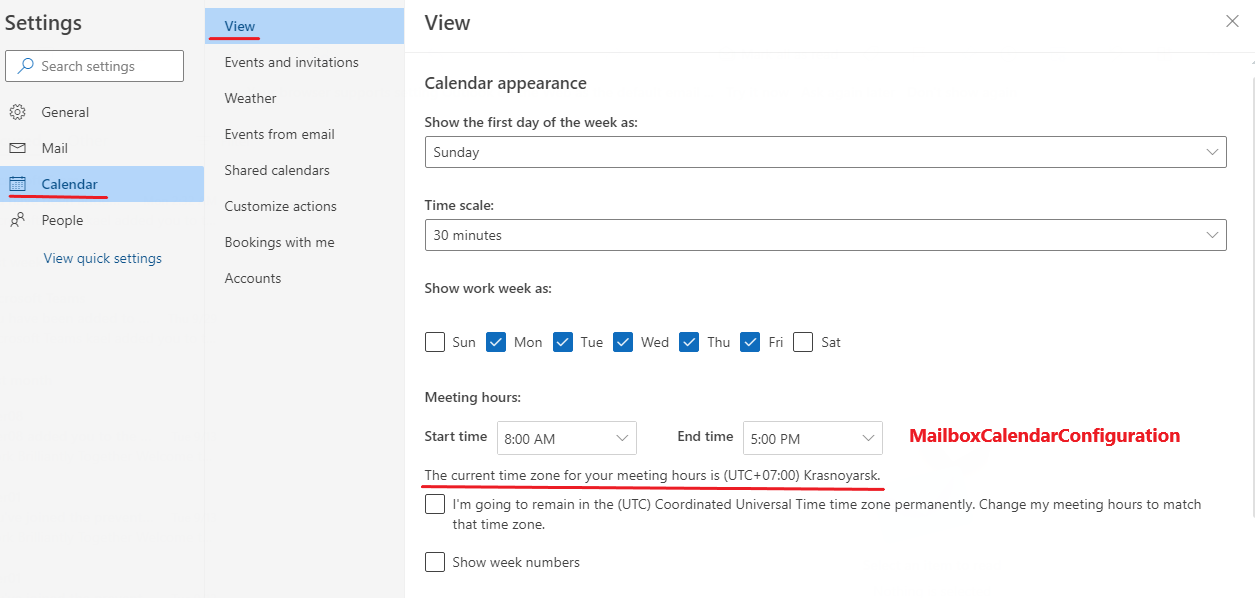
If the results don't match, please correct the wrong one and wait for some time (up to several days) to see if it can resolve this issue.
If in Teams on the web the setting appears to be correct, please clear Teams local cache to speed this process.
If the answer is helpful, please click "Accept Answer" and kindly upvote it. If you have extra questions about this answer, please click "Comment".
Note: Please follow the steps in our documentation to enable e-mail notifications if you want to receive the related email notification for this thread.

