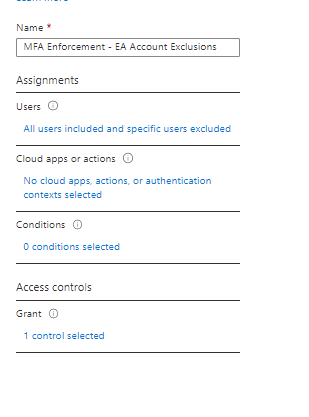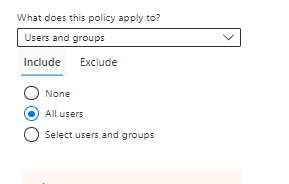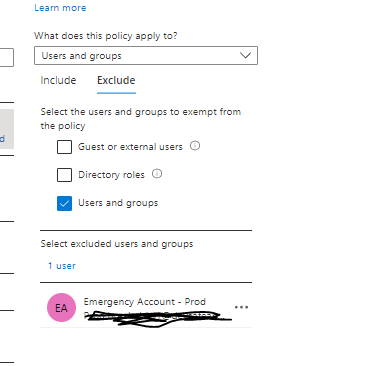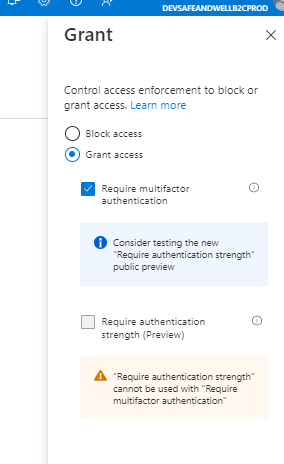Hello @DonnaSmith
Thank you for reaching out to Azure QnA forum. I would like to share following details with you:
Azure AD B2C does support Conditional Access Policies. This can be achieved by changing the price tier of you Azure AD B2C tenant to Premium P1 or P2. For more information, please refer following documentations:

- Azure Identity Management and access control security best practices
- Recommendations and best practices for Azure Active Directory B2C
I hope this helps you.
----------
Please "Accept the answer" if the information helped you. This will help us and others in the community as well.