Hi @Allan J. Ashinoff,
So, you meant for the problematic user, the Sent Items folder is visible in his new Outlook profile but there's no item there although you've tried importing PST to it, right?
Could you try performing a search within the entire mailbox in the new profile using some keywords of mails in the original Sent items folder? This helps eliminate whether the mails were imported into any other folders for some unknown reason.
Export again from the old profile (done 4x over two days), then switch to the current profile and re-import (no sent items all 4x).
Did you export and import the entire mailbox? If this is the case, I'd recommend trying to export and then import the Sent Items folder only and see if there would be any difference:
Selece "Sent Items" folder only when exporting to PST file:
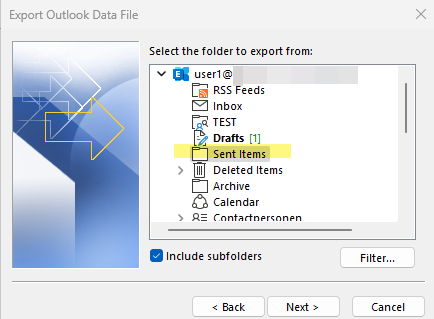
Should the issue persist after re-importing the PST file of the Sent Items folder, another though is to open the PST file in the new Outlook profile via File > Open & Export > Open Outlook Data File:
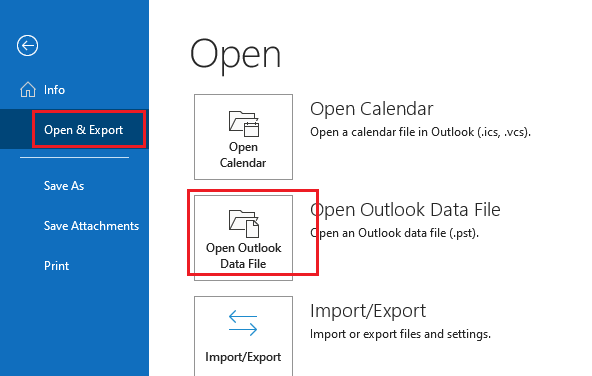
If the mails can be seen properly, you can select all items using CTR+A, then drag and drop to the Sent Items folder of the mailbox:
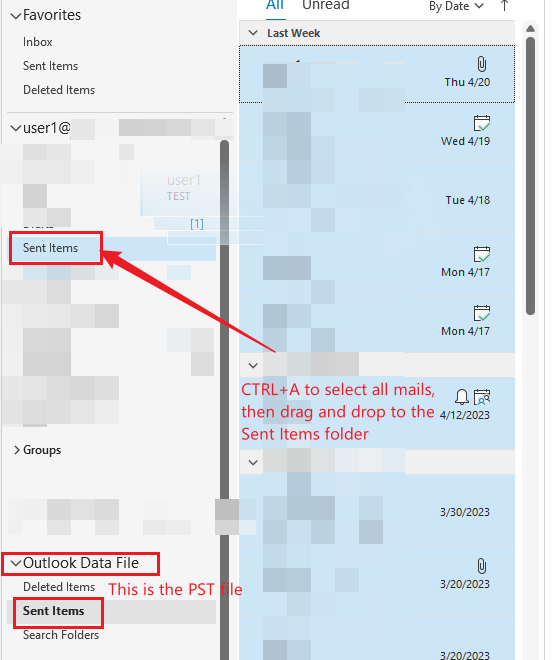
If the answer is helpful, please click "Accept Answer" and kindly upvote it. If you have extra questions about this answer, please click "Comment".
Note: Please follow the steps in our documentation to enable e-mail notifications if you want to receive the related email notification for this thread.

