Hi,
Where did you save the file?
What kind of file format is the document?
NOTE: Please back up the document first.
I suggest right click the problem Word file- select Properties- General tab- check the Unblock option- click OK.
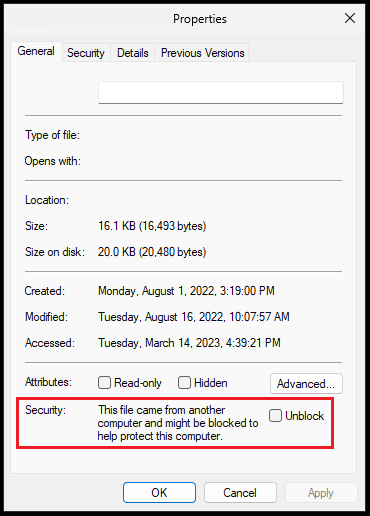
If this method is not helpful, you can try to open the document in safe mode:
Running the following command: Press Win + R, type "winword /safe" in the blank box, press Enter- then open the document in safe mode. If it works fine in safe mode, please check the add-ins in your Word and disable them.
You can also try to the Open and Repair option, open a blank Word document- go to File- Open- Browse the problem document- click the small triangle arrow icon in the Open button- Open and Repair:

Just checking in to see if the information was helpful. Please let us know if you would like further assistance.
If the response is helpful, please click "Accept Answer" and upvote it.
Note: Please follow the steps in our documentation to enable e-mail notifications if you want to receive the related email notification for this thread.



