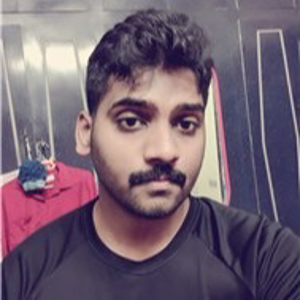Hello @Francesco,
Welcome to Microsoft Q&A forum.
You can try to right-click the .resx file, select Open With…, choose Managed Resources Editor (Legacy), instead of Resource Explorer(you can also set the legacy Managed Resources Editor as default). After that try to directly drag your png file to the .resx file, it should work like before.
It’s true that the behavior is different in new Resource Explorer, and the new Resource Explorer is still being improved. I would strongly suggest you submit a feedback ticket on our Developer Community.
Thank you for helping us make Visual Studio better. Have a nice day.
Best Regards,
Tianyu
If the answer is the right solution, please click "Accept Answer" and kindly upvote it. If you have extra questions about this answer, please click "Comment".
Note: Please follow the steps in our documentation to enable e-mail notifications if you want to receive the related email notification for this thread.