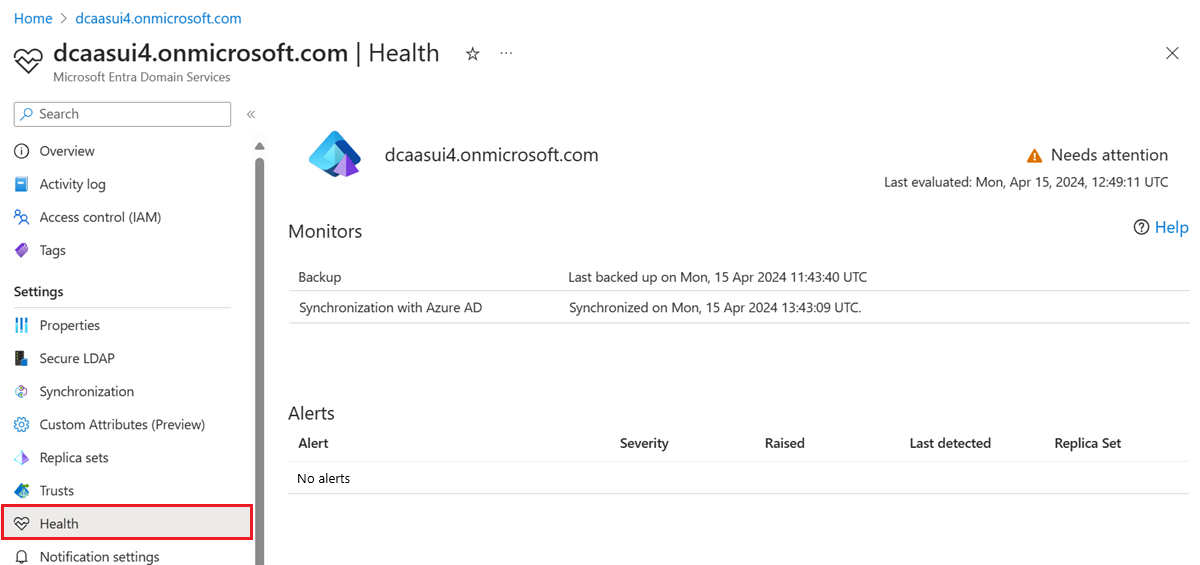Thank you for posting this in Microsoft Q&A.
As I understand you are getting an alert in Azure AD domain services with an error "AADDS501: The managed domain has not been backed up for a long time".
We have this issue posted by multiple other customers as well. There was an outage in our West Europe region backup tenant due to which this alert was triggered to multiple other clients as well.
Currently this issue is resolved at our backend.
Can you confirm if you are still getting this alert in your tenant?
If you are not getting this alert anymore, please "Accept the answer" if the information helped you. This will help us and others in the community as well.