Hi @Kostiantyn Lavrynenko
Thank you for posting your question in the Microsoft Q&A forum.
Based on your inquiry, we understand that you have requested an instruction about review your certification AZ-104 which you passed on Sunday May25. We will be glad to assist you in this part. Microsoft Learn is currently not supported in the Q&A forums. So, I suggest you start a new discussion in the Training, Certification, and Program Support on this issue so that you can get more professional help, there will be very professional people to tell you about the steps on how to realize this function.
However, I found some information relevant to your inquiries that I hope will be useful for you. After successfully passing a Microsoft certification exam, your certificate typically becomes available within 24 to 48 hours in your Microsoft Learn profile. Then you can follow these steps to view your certification:
Go to the Microsoft Learn Dashboard.
- Sign in using the same Microsoft account you used to register for the exam.
- Click on your Profile.
- Navigate to Credentials > Certifications.
- Scroll down to the “Past exams” section.
- Locate your AZ-104 exam and click “View Score Report”
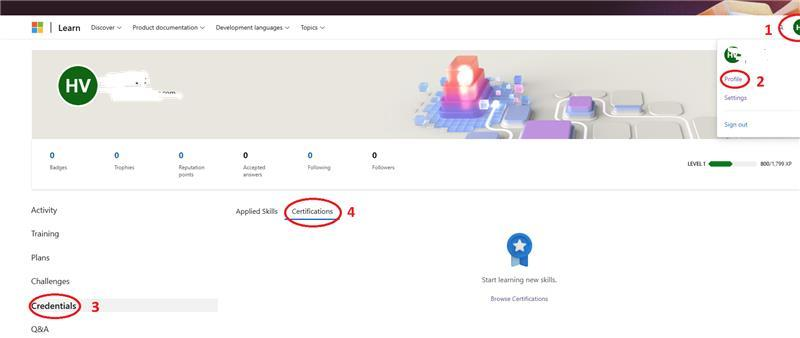
If you need further assistance, please let us know.
If the answer is helpful, please click "Accept Answer" and kindly upvote it. If you have extra questions about this answer, please click "Comment".
Note: Please follow the steps in our documentation to enable e-mail notifications if you want to receive the related email notification for this thread.

