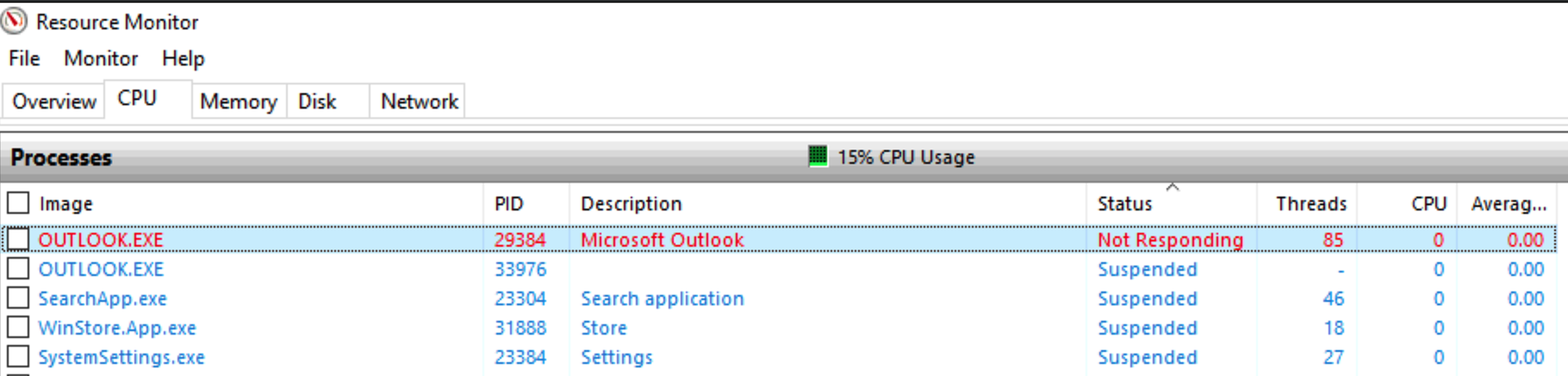Hi there,
I'm facing the same problem since September 2020 on a specific shared mailbox. Of course there are some additional shared folders for different departments but the problem there is smaller.
All of the machines are identical, same software installed, brand new machines (i7, 16GB RAM, SSD etc.)
The shared mailbox is accessible to about 13 users. Users make use of their user mailbox, the corresponding in-place Archive one, the shared mailbox in question and perhaps an additional shared mailbox which is very small.
They complain that 3-4 times a day the get "Not responding" for about 10 seconds or for ever until they restart Outlook.
There's only one machine on the same department which have no issues at all although the .ost file is about 48GB! :D We've cross checked that machine with the rest of the other ones, but there's nothing special on that. The only difference is that this user doesn't work so much on the shared mailboxes.
Things i have tried so far:
- Disabled “Hardware Acceleration” in Outlook. Installed the latest graphics card drivers.
- Cleaned up the big shared mailbox and left only 1 year’s emails (new total size: ~17GB) (In-place archive is disabled)
- Created new Outlook profiles
- Opened Outlook in safe mode
- Limit Outlook caching to 6 months (with creation of a new profile again) in order to keep .ost files small (although all of the client machines are brand new and fast).
- Completely uninstalled the Kaspersky AV.
- Repaired Office.
- Tried the 64bit version.
- Checked the company’s firewall.
- On the shared mailbox, we've tried to split up a 15GB top level folder to smaller ones.
- Installed Office suite on a brand new pc without any additional software
- Tried to create a new O365 user on the brand new pc
- Disabled cached exchange mode but of course the problem got bigger :)
- Ran O365 network connectivity tests, made the some changes to our DNS servers which resulted to Location assessment: 89% (178/200 points)
- We've contacted Microsoft's O365 support but the problem is out of their scope as they clearly said.
Additional Notes:
* We're using O365 Business Standard
* The internet connection is fast enough and usually is ~30-40% occupied with a low number of concurrent sessions.
* LAN is Gigabit
* We make use of other shared mailboxes on different departments without issues (i must say that these mailboxes have fewer messages in total)
* Outlook on the web do not have any problems. The problem resides on the desktop version
* The "Not Responding" issue usually happens when the user tries to search an email on the shared mailboxes, or jump from one email to another, or move an email to another mailbox.